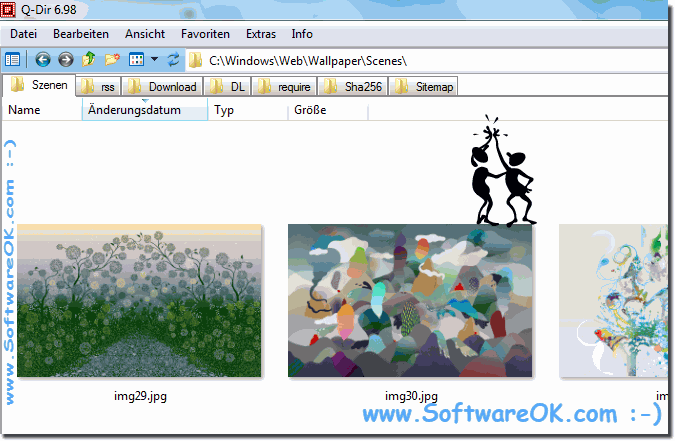How can I enlarge the thumbnails in Q-Dir?
The Quad-Explorer has in Windows 11, 10, 8.1 and 7 the same like MS-Explorer only for older System you need this but MS-Support has a end!
... The alternative Quad-Explorer for Windows !
(Image-1) Thumbnails in Quad-Explorer-List-Views!
FAQ 42: Updated on: 13 July 2021 05:49
Windows
Yes, the symbols can be displayed and arranged in groups in each individual Explorer view in Q-Dir 1. show files and folders in groups in the Explorer
You can specify in Quad-Dir what should be displayed in the title bar, five different options are currently possible Content: 1. Change the Title bar
In Quad-Directory-Explorer it is very easy to select, deselect or to do a invert selection of files or folders Content: 1. file or folder selection
Change the colour of the header bar of the active explorer view window in Q-dir Activate the option via the main menu in Q-Dir Extras ► Address-Bar ►
It is quite easy to open files in a portable installation with Windows programs in Q-Dir Content: Info about the program Starter in Q-Dir
s it easy to change the background color of the active explorer pane in the File Manager Q-Dir Just on the main menu
No Explorer expertise is required to edit or copy very long directory names in the new address bar For short directory paths: Click in the address bar
»» My question is not there in the FAQ
Keywords: enlarge, thumbnails, q-dir, quad-explorer, windows, 11, 10, like, ms, explorer, support, Questions, Answers, Software