The "shell:Common AppData" in Windows 10 / 11 ist one of the important folder used by programs to save data for all user also on Surface and Tablet-PCs!
The "shell:Common AppData":
Via "shell:Common AppData" is simple to see the x64 programs on in Windows 10 / 11, for example to have a fast overview the installed programs. The command "shell:Common AppData" is also suitable for Windows 8.1 and Microsoft Server 2022, 2019, 2016, ...! Easy start it via Windows + R Key and enter "shell:Common AppData" + [OK]!
Via "shell:Common AppData" is simple to see the x64 programs on in Windows 10 / 11, for example to have a fast overview the installed programs. The command "shell:Common AppData" is also suitable for Windows 8.1 and Microsoft Server 2022, 2019, 2016, ...! Easy start it via Windows + R Key and enter "shell:Common AppData" + [OK]!
| (Image-1) Shell:Common AppData on Windows 10 / 11! |
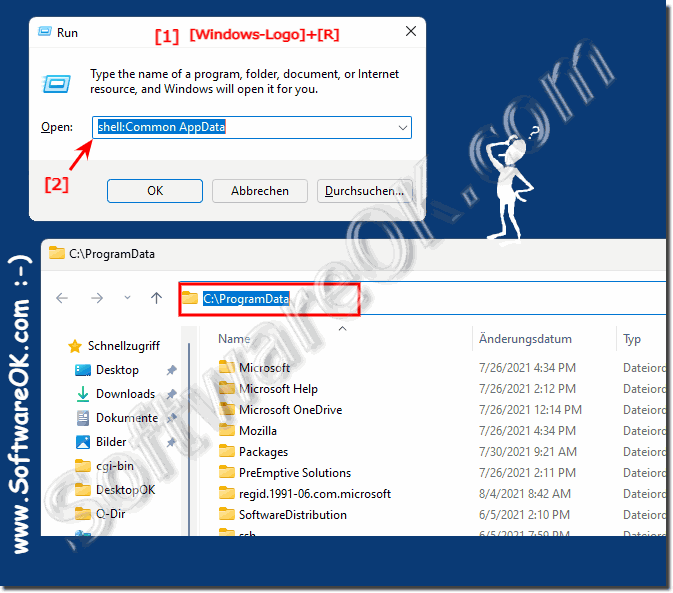 |
Info:
You can easily use this simple and fast access via "shell:Common AppData" as a solution to see the Desktop Programs and APPs on all Windows 10 and on older versions of Microsoft's Windows operating systems, whether it's a Windows desktop, tablet, Surface Pro / Go, or even a ms server.
What can I do if I still have problems when MS "shell:Common AppData" - is a frequently asked question Restart the Windows operating system, please perform a proper Windows reboot.
You can easily use this simple and fast access via "shell:Common AppData" as a solution to see the Desktop Programs and APPs on all Windows 10 and on older versions of Microsoft's Windows operating systems, whether it's a Windows desktop, tablet, Surface Pro / Go, or even a ms server.
What can I do if I still have problems when MS "shell:Common AppData" - is a frequently asked question Restart the Windows operating system, please perform a proper Windows reboot.
