When testing the operating systems side by side and with two identical computers (16 GB main memory, SSD hard drive, Intel i3).1.) ... Windows 10 / 11 better and faster than Windows 7!
|
| (Image-1) Is Windows 10 better and faster than Windows 7? |
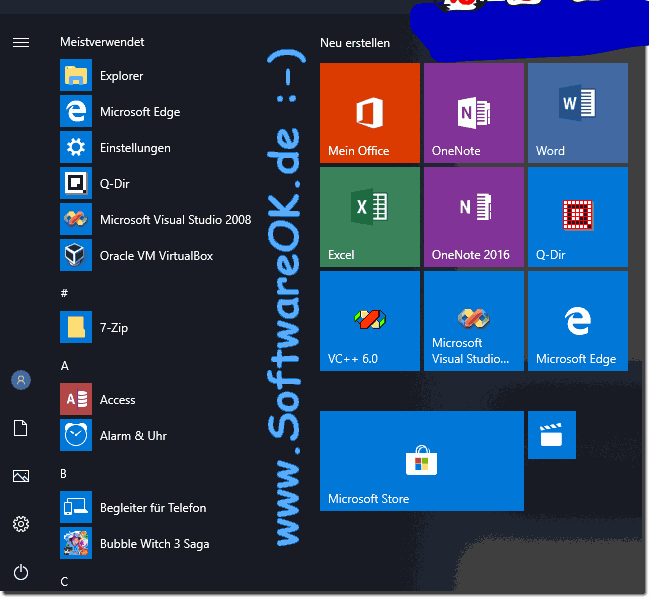 |
Info:
The truth is, companies account for the majority of Windows 7 market share. Many of these companies are now trying to switch to Windows 10 - the switch is not free! Support for Windows 7 will end in January 2020. Anyone who wants to have official support by 2023 is taking a considerable risk as a company. It may seem obvious to always run the latest and greatest Microsoft operating system on your PC. Windows 10 only recently surpassed Windows 7 as the most popular version of Windows. Despite the end of support in Windows 7, some people are still clinging to the old Windows 7 operating system. Although Windows 7 has a deserved place in the hearts of many users, the drastic differences to Windows 10 could be one reason why you are holding back from a long-awaited upgrade.
The truth is, companies account for the majority of Windows 7 market share. Many of these companies are now trying to switch to Windows 10 - the switch is not free! Support for Windows 7 will end in January 2020. Anyone who wants to have official support by 2023 is taking a considerable risk as a company. It may seem obvious to always run the latest and greatest Microsoft operating system on your PC. Windows 10 only recently surpassed Windows 7 as the most popular version of Windows. Despite the end of support in Windows 7, some people are still clinging to the old Windows 7 operating system. Although Windows 7 has a deserved place in the hearts of many users, the drastic differences to Windows 10 could be one reason why you are holding back from a long-awaited upgrade.
2.) But it's not just about speed, it's about timeliness and support!
Windows 10 and 11 offer numerous improvements over Windows 7 in terms of performance, security, features and usability. Here are some points in favor of the newer versions:1. Performance:
Windows 10 and 11 are optimized to run better on modern hardware than Windows 7. They offer improved boot time, faster file operations, and overall smoother performance.
2. Security:
Windows 10 and 11 have improved security features compared to Windows 7. This includes regular security updates, built-in antivirus and anti-malware features, and improved ways to manage user access and data protection.
3. Features:
Windows 10 and 11 offer a variety of new features not available in Windows 7, such as: B. the voice assistant Cortana, the Action Center for notifications, the virtual desktop, the Windows subsystem for Linux (WSL) and the Xbox integration.
4. Support for modern hardware and applications:
Windows 10 and 11 are continually updated to support the latest hardware and software. This means that newer versions of Windows give you access to the latest drivers and features that may no longer be available for Windows 7.
Overall, Windows 10 and 11 are a better choice than Windows 7 in most cases, especially when it comes to security, performance and functionality.
3.) So you should definitely switch to Windows 11 or 10?
Given the end of support for Windows 7, an upgrade to Windows 10 or 11 is highly recommended. Because Microsoft no longer provides security updates or technical support for Windows 7, your system is more vulnerable to security risks such as viruses, malware, and other Internet threats. This can put your personal information at risk and compromise the security of your entire network.
Windows 10 and 11 provide ongoing support and regular security updates to protect your system from new threats and keep your data safe. By upgrading to a supported version of Windows, you can ensure your system remains protected and you have access to the latest features and improvements.
Considering this, it is advisable to switch to Windows 10 or 11 as soon as possible to ensure the security and stability of your computer system.
If you ignore it there is no support for Windows 7!
Whether you should switch to Windows 10 or 11 depends on various factors, including your current hardware, your individual needs and your preferences. Here are some considerations that might help you make your decision:
1. Supported hardware:
Check whether your current hardware is compatible with Windows 10 or 11. Windows 11 may have stricter hardware requirements than Windows 10, so not all older devices may be eligible for an upgrade.
2. New features:
Consider whether you would benefit from the new features and improvements in Windows 10 or 11. For example, if you value the improved integration of Microsoft services, the enhanced security features, or the revamped user interface, an upgrade might make sense.
3. Security Considerations:
Consider the security benefits of Windows 10 or 11 compared to Windows 7. Since Microsoft has ended support for Windows 7, you will no longer receive security updates, which could make your system more vulnerable to security risks.
4. User Experience:
Try Windows 10 or 11 on a test system or read other users' experiences to see if you are happy with the interface and features. Some users may prefer the simplicity and familiar design of Windows 7.
5. Software and application compatibility:
Check whether your important applications and software are compatible with Windows 10 or 11. Most programs that run on Windows 7 should also work on the newer versions, but it is always advisable to check before upgrading.
Ultimately, whether to upgrade to Windows 10 or 11 is a personal decision based on your individual needs and preferences. It may be helpful to weigh up all the pros and cons and seek professional advice if necessary to make the best decision for you.
If you ignore it there is no support for Windows 7!
Whether you should switch to Windows 10 or 11 depends on various factors, including your current hardware, your individual needs and your preferences. Here are some considerations that might help you make your decision:
1. Supported hardware:
Check whether your current hardware is compatible with Windows 10 or 11. Windows 11 may have stricter hardware requirements than Windows 10, so not all older devices may be eligible for an upgrade.
2. New features:
Consider whether you would benefit from the new features and improvements in Windows 10 or 11. For example, if you value the improved integration of Microsoft services, the enhanced security features, or the revamped user interface, an upgrade might make sense.
3. Security Considerations:
Consider the security benefits of Windows 10 or 11 compared to Windows 7. Since Microsoft has ended support for Windows 7, you will no longer receive security updates, which could make your system more vulnerable to security risks.
4. User Experience:
Try Windows 10 or 11 on a test system or read other users' experiences to see if you are happy with the interface and features. Some users may prefer the simplicity and familiar design of Windows 7.
5. Software and application compatibility:
Check whether your important applications and software are compatible with Windows 10 or 11. Most programs that run on Windows 7 should also work on the newer versions, but it is always advisable to check before upgrading.
Ultimately, whether to upgrade to Windows 10 or 11 is a personal decision based on your individual needs and preferences. It may be helpful to weigh up all the pros and cons and seek professional advice if necessary to make the best decision for you.
FAQ 104: Updated on: 27 April 2024 17:25
