If the Windows 11/10 recycle bin suddenly does not appear on the desktop, it has not disappeared, rather the recycle bin has been accidentally deleted!Since the recycle bin on the desktop is also a "virtual folder symbol" under Windows 11/10, it cannot be deleted either, it is just that the Windows 11/10 recycle bin desktop symbol has disappeared and can be activated very quickly! Contents: 1.) ... Restore the Windows 11 recycle bin on the desktop!
|
| (Image-1) Place the Windows 11 recycle bin on the desktop! |
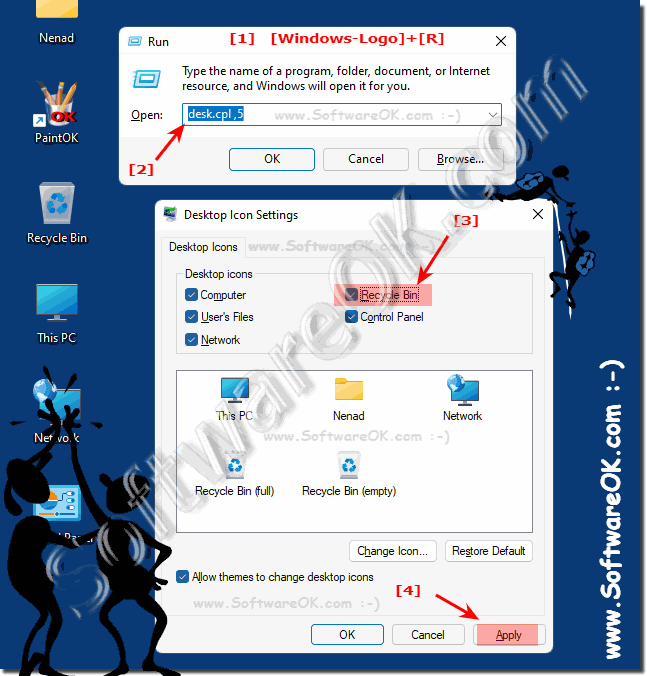 |
2.) Why does it happen that the Windows 11 recycle bin on the desktop disappears?
If you delete on the desktop and accidentally press the delete key, it is not possible to remove the recycle bin from the desktop under Windows 11. When pressing the delete key, it was only possible on older Windows OS that the trash can desktop icon disappears. Since it is a registry entry, you can restore the Windows recycle bin on the desktop at any time without any problem!
Actually, it shouldn't happen, so a ►► system disk check is advisable. To make sure that it wasn't just an unfortunate accident that made the trash can icon disappear!
3.) ... More tips on recycle bin and deletion on MS Windows!
Deleting on Windows 11 is one of the most common actions as on all other operating systems, so it is all the more important to know about all deletion functions!See:
►► Properties of the recycle bin on Windows 11!
►► why delete securely under Windows
►► Let the temporary folder be deleted on restart !
►► Can I also delete locked Windows 10 folders?
►► Place the recycle bin in the start menu of Windows 11 and 10!
►► Adjust the recycle bin under Windows 10 / 11, size, delete, .... !
►► Delete confirmation Windows 11!
FAQ 182: Updated on: 26 August 2023 08:07
