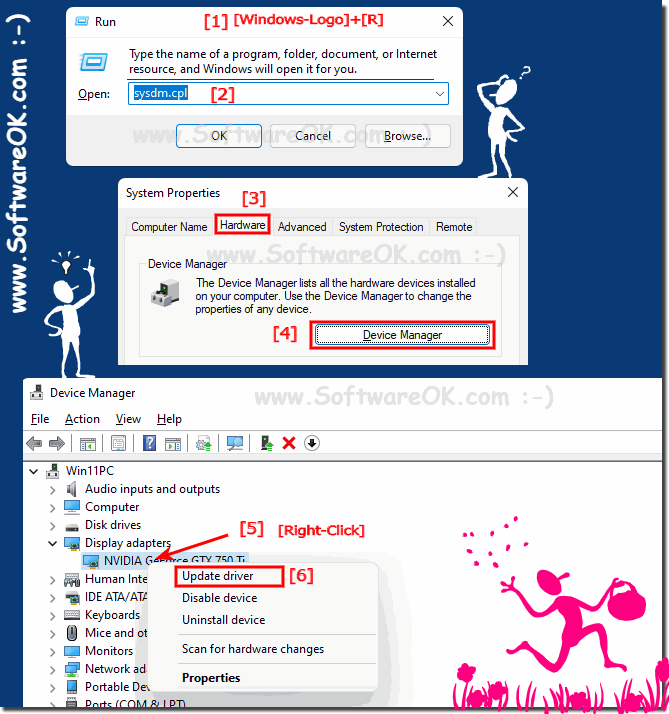Use Windows 11 device manager to update the drivers?
It's easy to use Windows 11 Device Manager to update the drivers!
Use device manager to update the drivers on Windows 11! sysdm.cpl Hardware tab and the device manager
Right-click on the driver to be updated
update the driver from the Windows 11 database
(Image-1) Use Windows 11 device manager to update the drivers!
FAQ 20: Updated on: 22 May 2024 08:27
Windows
The rounded window corners under Windows 11 are visually very pleasant and give the Microsoft operating system a good overall picture Content: 1.
Quite pleasant transparency effects under Windows 11 can be activated, but also deactivated Contents: 1. The transparency effects under Windows 11
You can use the old file explorer and activate ribbons in Windows 11, this was also the standard in the first test version of Windows 11 Solutions Classic
Now dont panic, you dont need a thick manual to activate the full administrator account on Microsofts Windows 11, also for Home, Pro, versions The
Every now and then you want to know which version of MS Windows 11 you have installed, this is as always, no problem 1. Finding out the Windows 11
How do I hide recently used files, folders, apps, in the start menu of MS Windows 11 OS Private matters are very important to some Windows users, which
The driver installation setting is also in the device installation settings under MS Windows 11 Contents: 1. The device installation settings in
»» My question is not there in the FAQ
Asked questions on this answer:
How do I update drivers on Windows 11 using Device Manager?
Is there a way to automatically schedule driver updates on Windows 11?
Where to find Device Manager in MS Windows 11 OS?
Run or install Microsoft Windows 11 Device Manager?
Problems with Device Manager in Windows 11?
Are there any ways to minimize the risks of updating drivers from third-party websites on Windows 11?
Accessing Device Manager in Windows 11?
How can I tell which driver needs to be updated on Windows 11?
How safe is it to update drivers on Windows 11 via Device Manager?
Find Windows 11 devices and content?
How do I run Device Manager in Windows 11?
How do I know if a driver website is trustworthy on Windows 11?
What are the risks of updating drivers outside of Device Manager on Windows 11?
What are the alternatives to Device Manager for driver update on Windows 11?
Run command to open Device Manager in Windows 11?
How to open Device Manager windows 11?
Open Windows 11 device manager?
Windows command line hardware check Windows 11?
How can I fix the effects of a faulty driver update on Windows 11?
Which drivers can be updated on Windows 11 via Device Manager?
Are you looking for any other methods to open Device Manager in MS Windows 11 OS?
Is there an easy method to update drivers on Windows 11?
Can I manually identify outdated drivers on Windows 11 if auto-detection is not available?
Is there a way to block driver updates on Windows 11 if I want to avoid certain issues?
Can I revert to a previous driver version on Windows 11 if an update is faulty?
Device Manager Windows 11 registry key?
How do I update Device Manager in Microsoft Windows 11?
Win 11 Device Management via the Run Menu?
Lenovo Windows 11 device maneger english software name picture?
What steps should I take if a driver update on Windows 11 causes problems?
Are all drivers available in Device Manager on Windows 11?
Is there a way to use Device Manager on Windows 11 to resolve driver conflicts?
Is there any special software on Windows 11 that is helpful in updating drivers?
What types of drivers should be updated regularly on Windows 11?
What precautions should I take before updating drivers via Device Manager on Windows 11?
Run Windows 11 Device Manager Administrator?
What tools are available on Windows 11 to diagnose driver issues?
How can I show Device Manager in Windows 11 using run cmd?
What do I do if a driver fails during update on Windows 11?
Win 11 how do I get into Device Manager?
How to open Device Manager in Win 1?
I can't find the Win 8.1 Device Manager?
Device Manager can start on Windows 11 via?
Are there any advantages to using Device Manager to update drivers on Windows 11?
Is it safe to download drivers from third-party websites on Windows 11?
Does Windows 11 provide notifications about available driver updates in Device Manager?
What are the consequences if I install the wrong driver on Windows 11?
Are you using Device Manager Windows 11?
How can I tell if a driver update is available on Windows 11?
On Windows 11, how often should I update my drivers through Device Manager?
Device management Windows 11 system devices open?
Win11 device manager cmd start?
What drivers can be updated on Windows 11 outside of Device Manager?
Can I use Device Manager on Windows 11 to automatically update drivers?
Does Windows 11 offer automatic detection of outdated drivers?
Open Windows 11 Device Manager without a vocational baccalaureate?
Add Device Manager to launch Menu Window 11?
What steps are necessary to update drivers via Device Manager on Windows 11?
Can I update drivers directly from Device Manager on Windows 11?
Keywords: windows, 11, device, manager, update, drivers, easy, example, intel, graphics, card, driver, updated, Questions, Answers, Software