Yes, you can easily uninstall the NET Framework on MS Windows 11, by deactivating it in the optional components it is possible on Windows 11!Why not, but programs, applications that require the NET Framework 2.0, 3.0, 4.0, ... will no longer work! Contents: 1.) ... remove NET Framework on Windows 11 by simply deactivating it!
|
| (Image-1) Uninstall the NET Framework from MS Windows 11! |
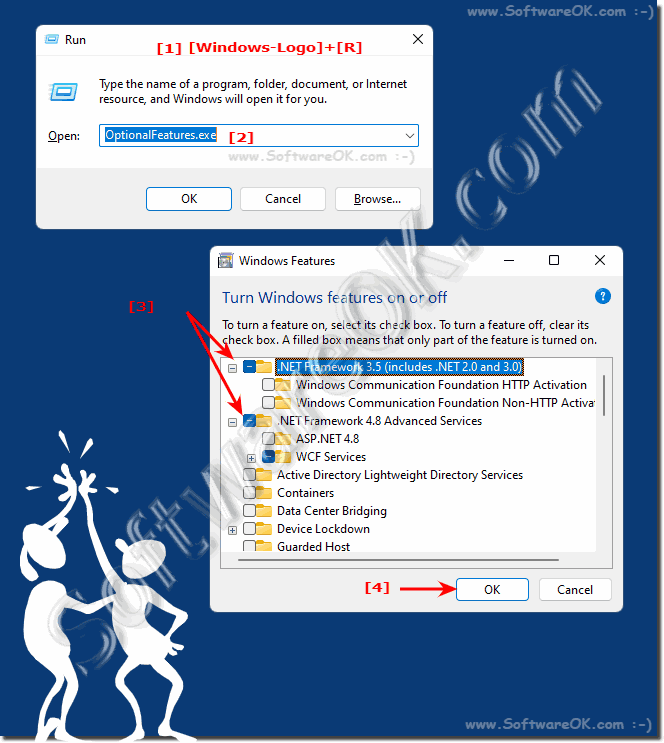 |
2.) More information about NET Framework and so on MS Windows OS!
As I said, however, keep in mind that programs, applications, APPs, services, ... that require the NET Framework 2.0, 3.0, 4.0, ... no longer work, but you can see how far Windows 11 is functional without them !More tips:
►► NET ACCAUNTS for password rules under MS Windows OS
►► Download Windows NET Framework 2.0, 3.5, 4.0
►► Difference user and account names on Windows
►► In Windows 11 Microsoft account to local user and back
►► Login not possible with this account Windows 11
►► Automatically log in under Windows 11 / auto login?
Content:
Does it make sense to use NET Framework on MS Windows 11?
Yes, it makes sense to use .NET Framework on MS Windows 11. .NET Framework is an important platform for many Windows applications. If you need to run applications developed for .NET Framework, you must ensure that the correct version of .NET Framework is installed on your PC.
Here are some reasons why it makes sense to use .NET Framework on MS Windows 11:
.NET Framework is a stable and reliable platform. It is supported by Microsoft and updated regularly.
.NET Framework offers a wide range of features and APIs that help developers create powerful and user-friendly applications.
.NET Framework is an open platform. Developers can build and publish .NET Framework applications for free.
3.) What are the pitfalls of NET Framework on Windows 11, why do you still need it?
Although Windows 11 offers many modern features and improvements, there are still some pitfalls and reasons why .NET Framework might be needed on Windows 11:1. Compatibility with legacy applications:
Many older applications and programs were developed using .NET Framework . These applications may still require a specific version of the framework to function properly. If you want these applications to run on a system that uses Windows 11, you must have the appropriate .NET Framework installed.
2. Application development:
Developers may continue to use .NET Framework for application development. Although .NET Core and now .NET 5 and .NET 6 are available, many existing projects will still be based on .NET Framework. Until these projects are migrated to newer versions of .NET, the .NET Framework may still be required on Windows 11.
3. Updates and patches:
Some applications and system components of Windows itself can use .NET Framework. Updates and patches for these applications may still require the .NET Framework to function properly.
4. Lack of support for newer frameworks:
There may be applications or components that have not yet migrated to newer versions of .NET and therefore require .NET Framework to run on Windows 11. This can be especially true for enterprise software, which may not be updated as quickly as consumer applications.
Info:
Overall, .NET Framework is still relevant for Windows 11 as it ensures compatibility of older applications and support for certain development projects.
Overall, .NET Framework is still relevant for Windows 11 as it ensures compatibility of older applications and support for certain development projects.
4.) What are the dangers of activating the NET Framework on Windows 11?
Enabling .NET Framework on Windows 11 does not necessarily pose any dangers, but there are a few points to consider:1. Security considerations:
Since .NET Framework is a software component, security vulnerabilities can occur, especially in older versions. It is important to ensure that you install the latest security updates for the .NET Framework to minimize potential security risks.
2. Performance considerations:
Adding additional software components may affect the performance of the system. In particular, older versions of the .NET Framework could potentially consume system resources and affect computer performance.
3. Compatibility Issues:
There is a possibility that some applications or system features may not work properly if .NET Framework is enabled or the correct version is not installed. It is important to ensure that the required versions of the .NET Framework are installed for each application or system component to avoid compatibility issues.
4. Errors during installation or activation:
Errors may occur when installing or activating the .NET Framework, which may cause the system to become unstable or certain functions to become unavailable. It is important to follow the instructions carefully and ensure that all steps are completed correctly.
Info:
Overall, the dangers of activating the .NET Framework on Windows 11 are relatively low, as long as you ensure that you install the correct versions, perform regular updates, and carefully monitor and fix any problems.
Overall, the dangers of activating the .NET Framework on Windows 11 are relatively low, as long as you ensure that you install the correct versions, perform regular updates, and carefully monitor and fix any problems.
FAQ 211: Updated on: 17 May 2024 12:56
