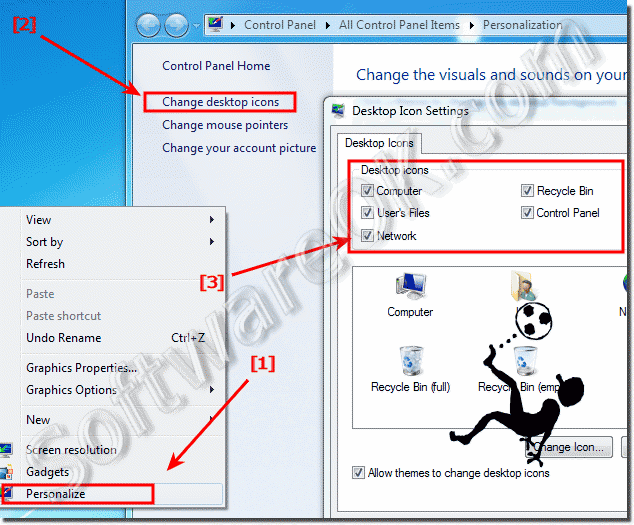How to see my Computer and Network on Windows 7 desktop?
Easy solution to see my Computer and Network on Windows 7 desktop!
Personalize (... see Image-1 Arrow-1 ).
"Change desktop icons" (... see Image-1 Arrow-2 ).
"Desktop Icon Settings" select the Icons:
... see Image-1 Arrow-3 )
How to see Computer and Computer on Windows 7 desktop?
FAQ 73: Updated on: 2 June 2022 19:30
Windows
To uninstall Programs and Features in Windows 7 please open the Control Panel In Control Panel Programs and "Programs and Features" or use the Hot-Key [Windows+R]
It is very easy in Windows 7 to change or customize the Window Color Please click the right mouse button on an empty area in the Desktop and click Personalize
It is very easy to change your Account Picture in Windows-7 Image-1 Change your Account Picture in Windows-7 Use the Hot-Key [Windows+D] to see the Windows-7
To Resolve the Problem with Intel HD Graphics Cards and 1680 x 1050 screen resolution on Windows 7 or Windows 8 and 8.1 please install the newest Intel HD Graphics
To change the display of dates, times, currency, and measurements in Windows-7 please open "Region and Language" in Windows-7 and Windows-8 Control Pane
To change the thousand separator distinction and decimal symbol in MS Windows-7 Info: You can change the format Windows-7 uses to display for example
To change Short date / time and Long date / time format in Windows 10, 8.1, 7.0, and other MS-OS You can easy Select the date and time formats on every
»» My question is not there in the FAQ
Asked questions on this answer:
Where is My Computer in Windows 7, My Computer Windows?
Show Windows starter workstation on the desktop?
Show trash on desktop win7 starter?
Windows 7 where is my workplace?
Where is the workplace at w7?
Win7 Windows Explorer as a desktop icon?
Restore workstation in windows 7?
How do I set up my workstation on the desktop in Windows 7?
Win 7 workplace?
Windows Explorer at start show my computer in win 7?
I can't find Windows Explorer on Widows-7!
Win7 where is My Computer or who is in win 7 Windows My Computer?
How can I open My Computer in Windows 7?
Where can I find the desktop workstation, can I find the workstation in windows 7?
Windows 7 where can I find my workplace?
Windows 7 desktop show?
Win7 My Computer Icon disappeared from the desktop?
Manage workplace is not displayed?
Win 7 icons for computer and network missing on desktop?
Windows My Computer Explorer on the Windows 7 desktop, where can I find it?
Where can I find the good old Explorer in Windows 7, how do I find My Computer in Windows vista?
Win 7 shortcut to work place?
Where can I get a desktop icon for the trash can?
Pc no job display?
How do I find my workstation in Windows 7 !?
Open my computer windows 7?
How do I get to my computer workstation?
Where is the workplace in Vindows 7?
Where can I find the workstation symbol, workstation windows, win7 desktop symbols workstation?
I want to display my workstation in Win7!
Job disappeared on computer?
What happened to workstation in Win-7, can you set it up again?
Windows 7 show workstation?
Desktop icon Computer Administrator account not displayed Windows 7?
Set Win7 that one sees my workstation on the desktop?
I can't see My Computer or Computers in Windows 7 in Windows 7?
With Windows xp there was workstation, where is that with Windows 7?
Windows 7 workstation?
How do I find desktop content on hard drive?
How does the workplace get onto the desktop under Windows 7?
My workstation Show network on the desktop win where can I find my workstation under Windows 7?
Show my workspace on desktop windows 7?
Does Windows 7 no longer have a workstation, do I have to reinstall it or can it be switched on?
Windows 7 workstation on desktop?
Windows workstation shortcut desktop?
I have installed my new Windows 7 and I am missing My Computer, etc.?
How can I activate My Computer in Windows Seven?
Windows 7 My Computer is no longer displayed on the desktop, why?
Restore desktop workstation?
How do I get the workstation from XP into win7 toolbar?
Does Windows 7 still have a workstation.
Show Windows 7 workstation on desktop?
Where can I find the workstation or the win7 icon workstation is missing with windows7?
How do I get to work with Windows 7 starter?
How do I open My Computer in Windows 7?
Where can I find my workstation with Windows 7.?
Where can I find my workstation in Windows 7?
My computer is missing on desktop windows 7?
No workstation on desktop ?
Files on the desktop that are no longer there win7?
Why is Windows Explorer no longer on the Windows 7 desktop ?!
Why does the new Windows Seven have no workstation on the desktop screen !?
Where is work on my Windows 7 computer?
Where does the Windows character work?
What is the workplace in Windows 7, workplace desktop Windows 7?
Restore My Computer Windows 7?
Windows 7 is missing the desktop and network environment etc?
Win7 toolbar has run out of work?
Windows 7 no workstation on desktop, or workstation missing with win 7?
Where is the workstation in Windows 7, show win 7 jobs?
Windows 7 workplace shortcut desktop, workplace desktop disappeared Windows 7?
What is the workplace in Windows 7?
Where is the windows explorer in windows 7, show my desktop windows 7?
Where is the workplace in Windows 7, workplace in Windows 7 ?
W7 where show the setting My Computer Desktop?
Show my workspace on the desktop with Windows Starter?
What does the sign for workstation windows7 look like?
Show Win7 My Computer?
My workstation works with my windows7, could it be downloaded?
Windows 7 Starter show my hard disk and set up Windows 7 Ultimate desktop with icons?
Show workplace?
To Windows 7, where is the workplace?
What is the name of the workstation in Windows 7?
How do you get a shortcut from the workplace to my desktop win 7?
How can I put My Computer on Desktop Windows 7?
How do I open the workplace on the pc, workplace icon on desktop win 7?
Where is the workplace in Windows 7?
Where can I find the My Computer menu item on my PC?
Windows 7 Starter show My Computer, how do I get the My Computer folder?
Icon gone where you can see when the computer is looking Windows 7?
Where is the My Computer icon?
What is the term for workstation in windows7?
How do I find the explorer in Windows7?
The My Computer Icon on the Desktop Windows 7?
Workplace under Windows 7, or better said Windows 7 add icons to the desktop such as the workplace?
How do I find the workstation ico in Windows 7?
Windows 7 how to get my workstation on desktop?
How do I find a job in windows 7?
Where can I find my workplace on my pc?
Job under win 7 is not there?
How do I get my workspace on the desktop in Windows 7?
Windows 7 Starter how do I get My Computer on the desktop?
How to create shortcut My Computer on Desktop Windows 7?
I can't find my workstation in Windows-7?
Windows 7 My Computer, Show My Computer Windows 7?
Windows 7 where is the work place or where can I find work place in Windows 7?
Keywords: computer, network, windows, desktop, seven, solution, Questions, Answers, Software