If you want to make a desktop clock float on the Windows 11, 10, 8.1, ... desktop, like the customized digital clock! ...
1.) ... A floating clock on the Windows desktop!
2.) ... Who needs a floating clock on the Windows desktop, what are the disadvantages?
3.) ... Tips when using floating clocks on the Windows desktop!
4.) ... Is there a floating clock for other desktop operating systems?
5.) ... What should you pay attention to when using the floating clock on desktop operating systems?
1.) A floating clock on the Windows desktop!
..then you can also use the digital desktop clock and you will then receive a beautiful digital clock on MS Windows 10 without installing it. This floating clock is displayed on Windows 11,10, 8.1, ... etc desktops. It's a nice desktop gadget among all MS Windows OS that you can add quickly. It's a simple desktop clock here!
Directly to ... download the digital desktop clock or ... info page of the digital desktop clock !
| (Image-1) Put a floating clock on the Windows 10 desktop! |
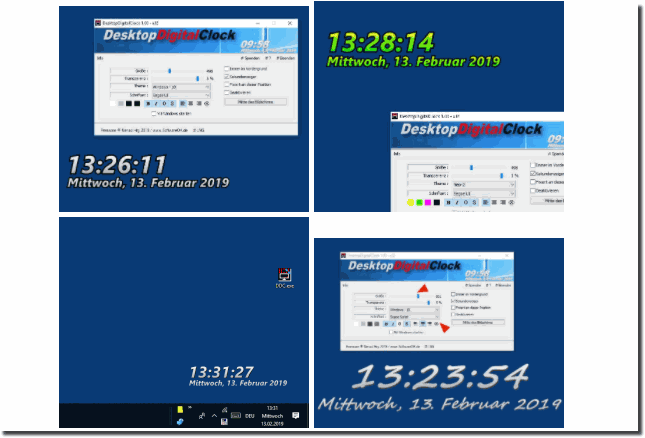 |
2.) Who needs a floating clock on the Windows desktop, what are the disadvantages?
The concept of a floating clock on the Windows desktop is an interesting example of desktop gadgets or widgets that can be used for desktop customization or information display. Here are some points that answer the question of who could benefit from a floating watch, but also some disadvantages :
Cons :
Distraction : A floating clock on the desktop can also be distracting, especially if it is animated or too intrusive. This can affect productivity.
Space requirement : The floating clock takes up space on the desktop, which may be undesirable for some users as it can limit the view of wallpapers or other icons.
Redundancy : In most operating systems, including Windows, the time is already available in the taskbar or notification area. An additional floating clock could therefore be considered unnecessary.
Resource Consumption : Depending on the implementation, a floating clock can consume system resources. This can be particularly problematic if the computer is already running slowly.
Compatibility and Updates : Desktop gadgets and widgets have been removed from some versions of Windows for security reasons. Therefore, using such applications on newer versions of Windows may be problematic.
Who might benefit from a floating clock:
Aesthetics : For some users, a floating clock on the desktop can be a visual enhancement and a personal touch. It can make the desktop more attractive and add a touch of individuality.
Quick look at the time : A floating clock can be useful when you want to see the time at a glance without clicking or moving the mouse.
Work organization : In some cases, having a clock that is always visible can help with time management and work organization.
The disadvantages of having a floating clock on the Windows desktop are relatively minor. One of the main disadvantages is that it can take up desktop space. If you have a small monitor, a floating clock can limit the space available for other applications.
Another disadvantage is that a floating clock can be distracting. When you need to concentrate on a task, a floating clock can distract your attention.
Overall, a floating clock is a useful addition to Windows. It can help you recognize time quickly and easily without losing focus on your current task. However, you should consider the disadvantages of a floating clock before installing it.
Ultimately, the usefulness of a floating clock on the Windows desktop depends on the user's individual preferences and requirements. Some may find them practical and attractive, while others may find them annoying.
3.) Tips when using floating clocks on the Windows desktop!
If you use a floating clock on your Windows desktop, there are a few tips that can help you get the most out of this feature:
Positioning:
Place the floating clock in a location on your desktop that is not intrusive, but still is easily visible. A corner or an empty space on the screen can be a good choice.
Transparency Adjustment:
Many floating clocks allow you to adjust transparency. Adjust the transparency so that it doesn't distract too much from other desktop elements, but is still easy to read.
Choosing the right size:
Make sure the size of the floating clock is appropriate. It should be large enough to easily read the time, but not so large that it takes up too much desktop space.
Custom Settings:
Review the floating clock settings to ensure they meet your needs. Some clock apps offer options such as different time formats, alarm functions, or customization options for the appearance of the clock.
Work without interference:
Make sure that the floating clock does not affect your work. If you find it is distracting or disrupting your workflow, you can temporarily hide it or move it to a less prominent location.
Auto-hide:
Some floating clocks offer the ability to auto-hide when not in active use. This feature can be useful for keeping the desktop tidy when the clock is not needed.
Updates and Maintenance:
Make sure to update the Clock app regularly to fix any bugs and add new features. Also keep your operating system and other relevant software updated to ensure optimal performance.
By following these tips, you can effectively use the floating clock on your Windows desktop and benefit from its convenient features.
4.) Is there a floating clock for other desktop operating systems?
Yes, there are floating clocks or similar applications for various desktop operating systems, not just Windows. Here are some examples:
MacOS: There are various applications for MacOS that offer floating clocks or desktop widgets. Some popular options are rollover time, SuperClock or Desktop Clock.
Linux: On Linux systems, you can also use floating clocks or desktop widgets. These may vary depending on the desktop environment. For example, GNOME desktop environments offer a variety of extensions, including clock widgets. KDE Plasma also offers widgets for the desktop that can include a clock.
Chrome OS: For Chromebooks or other devices using Chrome OS, you can get floating clocks through Chrome extensions or apps from the Chrome Web Store.
Android: Although Android is a mobile operating system, many launcher apps or widget applications offer the ability to place floating clocks or desktop widgets on your home screen that tell you the time.
iOS: On iOS devices like the iPhone or iPad, you may be able to find floating clocks or similar applications through the App Store. These can be placed as widgets on the home screen to show you the time.
The availability of such applications may vary depending on the operating system and version. It is therefore advisable to search for suitable options in the respective app store or in your system's settings.
5.) What should you pay attention to when using the floating clock on desktop operating systems?
When using a floating clock on desktop operating systems, there are a few important things to pay attention to to ensure the best possible experience:
Resource consumption:
Make sure that the floating clock does not consume too many system resources, especially if you are on an older or less powerful computers. An application that uses too much CPU or memory can affect your system's performance.
Compatibility:
Check whether the floating clock is compatible with your operating system and desktop environment. Some applications may not work properly on all systems or may require specific versions of certain operating systems.
Security:
Download floating clocks or similar applications only from trusted sources to minimize the risk of malware or other security issues. Check the app's reviews and reputation before installing it.
Ease of Use:
Choose a floating clock that is easy to use and customize. An intuitively designed interface makes it easy for you to customize and use the watch according to your preferences.
Updates:
Be sure to update Floating Clock regularly to fix bugs and add new features. Updated applications often have better performance and security.
Privacy:
Check the floating watch's privacy policy, especially if it requires access to personal information or the Internet. Make sure you are comfortable with what information the application collects and how it is used.
Customization Options:
Choose a floating clock that allows enough customization so you can customize the look and behavior of the clock to suit your needs. This can include choosing different time formats, color schemes, positioning options, and more.
About:
By considering these aspects, you can ensure that the floating clock on your desktop operating system runs smoothly and improves the way you work without sacrificing security and performance.
By considering these aspects, you can ensure that the floating clock on your desktop operating system runs smoothly and improves the way you work without sacrificing security and performance.
