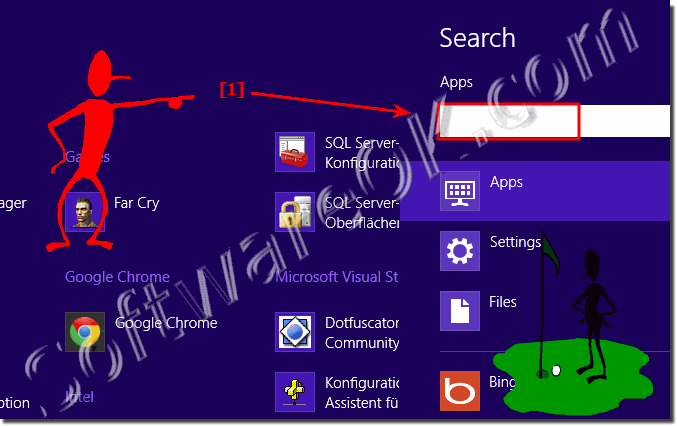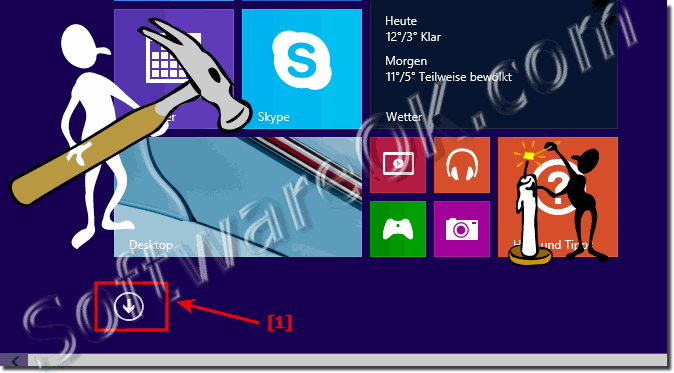The solution to find and start programs in Windows 8.1 and 8!1.) Find and start programs in Windows 8!Press the keyboard shortcut [Windows+Q] then see all applications and programs! (... see Image-1 Arrow-1)If you want to search for files, press the keyboard shortcut [Windows+F]! But if you're search after settings (System Settings), use the keyboard shortcut [Windows+W]! In Windows 8 / 8.1 you can use the Start Search field comfortably after searching program!
2.) Find and open programs / APPs in Windows 8.1!If you want to see all the programs and APP's in Windows 8.1, press the Windows key, then press the TAB key and ENTER again! Or just the Windows key and clicking on the down arrow! (... see Image-2 Arrow-1)
3.) More about open programs in Windows 8.1 and 8!... uninstall Programs in Windows 8 / 8.1 !... Program Files (x86) Windows 8, what a folder (directory) is this! ... Help in the Windows 8 files will open with the wrong program! ... The fastest way to find and open the Programs / Applications folder in Windows 8 and 8.1! ... run / start on Windows 8 / 8.1 programs in compatibility mode! FAQ 135: Updated on: 18 June 2022 03:57 |
| |||||||||||||||||||||||||||||||||||||||||||||||||||||||||||||||||||||||||||