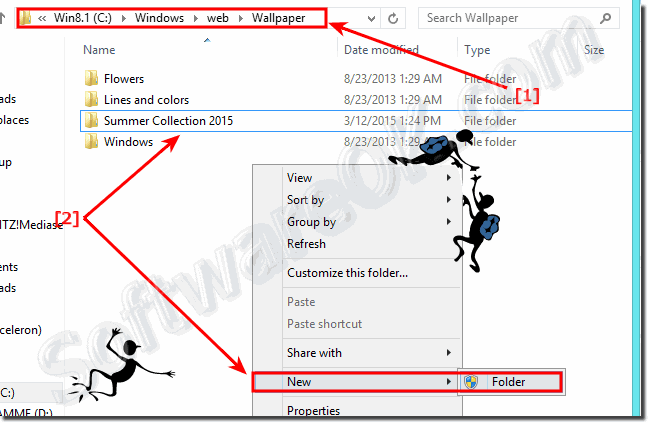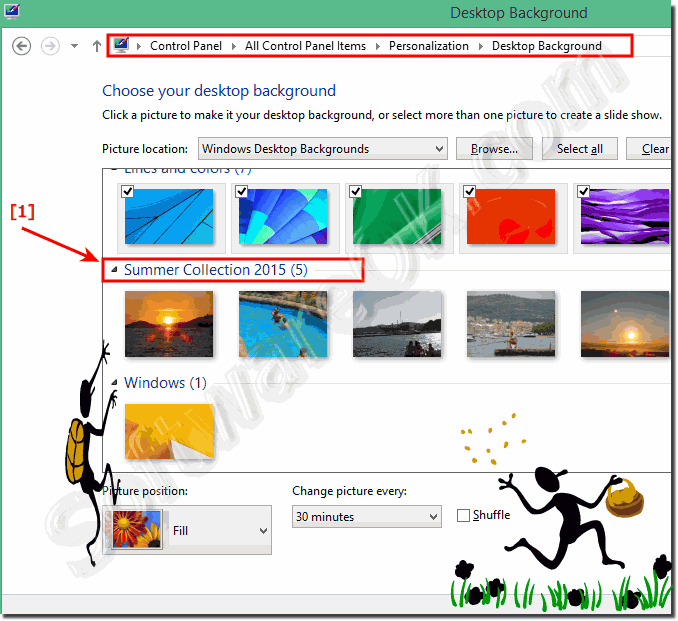Here is the solution, how to create a desktop background image collection for Windows 8.1 and also for Windows 10, and 7!Please start the MS-Explorer for example via Keyboardshortcut [Windows-Logo]+[E] and open the Default Wallpaper Folder: C:\Windows\Web\Wallpaper or %windir%\Web\Wallpaper And now, create a New Folder via mouse right click, rename the New-Folder, for Example Summer Collection 2015 . Info: you need admin privileges in Windows 8.1 to run this operation! Please copy now your favorite images to the example Folder Summer Collection 2015 . In Windows 8.1 Personalization / Desktop Background you will see the Summer Collection 2015 . (... see Image-2 Arrow-1&2) See also: ... use own image as desktop background in Win 8.1 and eight (change, insert)! ... the real Desktop folder path in Windows 8.1/8! ... enable Quick Launch in Windows 8 desktop task-bar, how to?
Control Panel\All Control Panel Items\Personalization\Desktop Background FAQ 231: Updated on: 24 September 2018 23:58 |
| |||||||||||||||||||||||||||||||||||||||||||||||||||||||||||||||||||||||||||