The Quad Explorer is a tool with which directories can be displayed and edited at the same time on all MS Windows OS!
Please always use ► .... the latest version of File Explorer Q-Dir !
Surf Tip: Take ownership of files and directories and manage access permissions !
| (Picture-1) The file manager Q-Dir under Windows-10 x64! |
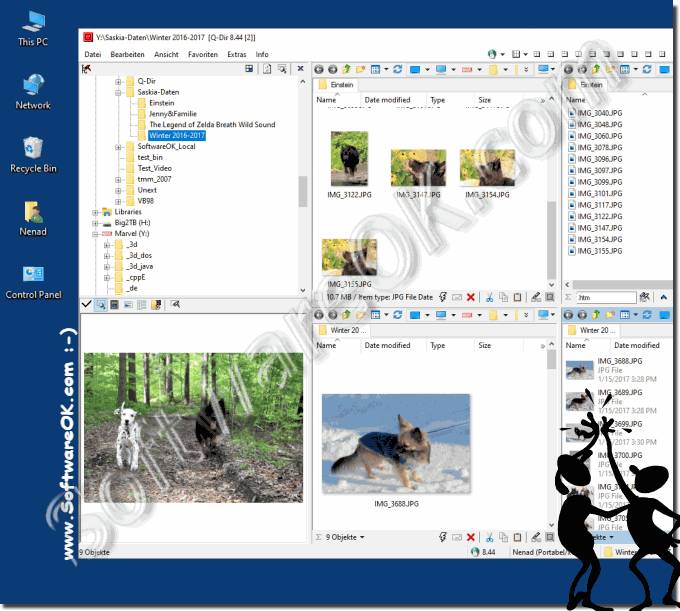 |
Info:
The elegant solution for displaying and editing directories to make it easier to move files and folders between directories is not only very easy for Windows 10 to work with directories. You can easily use this easy and fast directories tool as a solution even on older versions of Microsoft's Windows operating systems, whether it's a Windows desktop, tablet, Surface Pro / Go, or even a server operating system.
The elegant solution for displaying and editing directories to make it easier to move files and folders between directories is not only very easy for Windows 10 to work with directories. You can easily use this easy and fast directories tool as a solution even on older versions of Microsoft's Windows operating systems, whether it's a Windows desktop, tablet, Surface Pro / Go, or even a server operating system.
