Enable and disable trim support for SSD on Windows 11, 10, 8.1, ... and MS Server 2019, 2016, ...!
With the ATA Trim command, the operating system tells an SSD which data areas are no longer needed and which instructs the SSD controller to delete the data instead of only marking it as deleted when a file is deleted. Performing the erase in advance improves the performance of the hard drive. If you find that your SSD's performance is deteriorating over time, try enabling TRIM or optimizing the drive.
1.) ... Enabling and disabling trim support for SSD on Windows!
2.) ... More helpful information!
1.) How to enable and disable Trim support for SSD on Windows!
1. Start the command prompt as administrator
2. Enter the command: "fsutil behavior query DisableDeleteNotify"
PS: if DisableDeleteNotify=1 is output, TRIM support is deactivated
and can be activated at any time with: fsutil behavior set DisableDeleteNotify 0 command
and can be activated at any time with: fsutil behavior set DisableDeleteNotify 0 command
If for some reason you need to disable TRIM support, run the following command:
fsutil behavior set DisableDeleteNotify 1
fsutil behavior set DisableDeleteNotify 1
| (Image-2) Disable or Enable trim support for SSD on Windows 10, 8.1! |
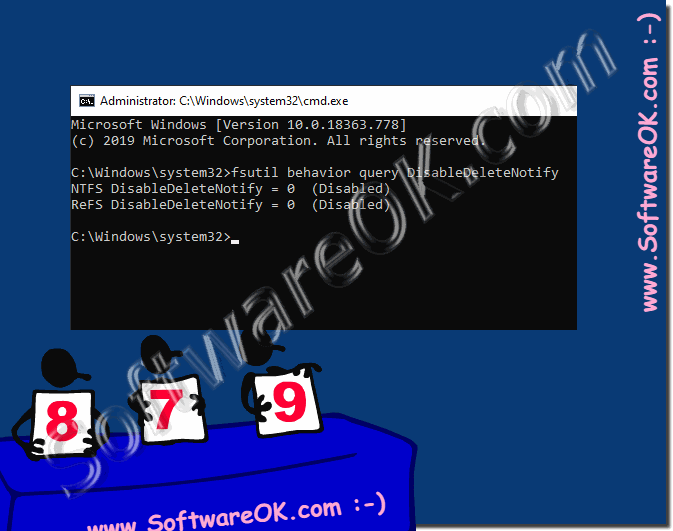 |
Info:
TRIM is an ATA instruction set that was originally developed to ensure optimal performance of a solid-state drive throughout its life. With the TRIM function, Windows 10 or any supported operating system can tell an SSD which data blocks are no longer used and can be safely deleted so that they can be written to again. Performing this in advance improves performance because the drive does not have to waste time deleting a specific block when space is required to store new data. This ensures that the SSD achieves the specified lifespan.
2.) More helpful information!
Simply test the performance of the hard drive and activate or deactivate the TRIM support for SSD (Solid State Drive) in Windows 10, 8.1, ...Further helpful information:
