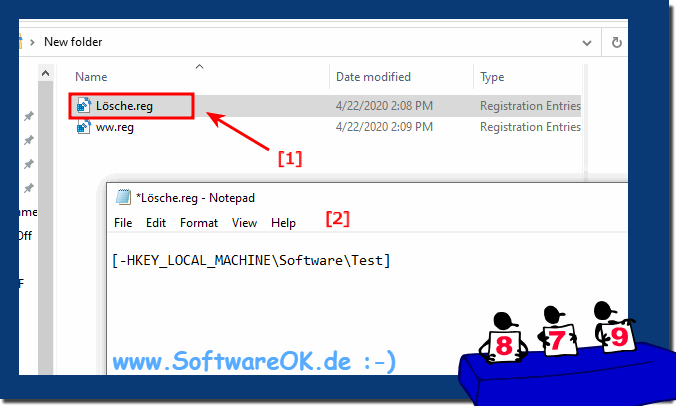Delete Registry values and complete folders under Windows 10/11 and MS Server 2019, 2016, ... is easy!
If you want to delete a registry key with a .reg file, put a hyphen (-) in front of the registry path in the .reg file. For example, to delete the subkey "Test" from the following!
Content:
1.) ... Delete registry values and complete folders in Reg-Edit!
2.) ... Delete registry values and complete folders via *.reg file!
1.) Delete registry values and complete folders in Reg-Edit!
1.Do a simple Right Click2. And "Delete"
(... see Image-1 Point 1 and 2)
(Image-2) Delete registry values and complete folders under Windows 10 and Server! |
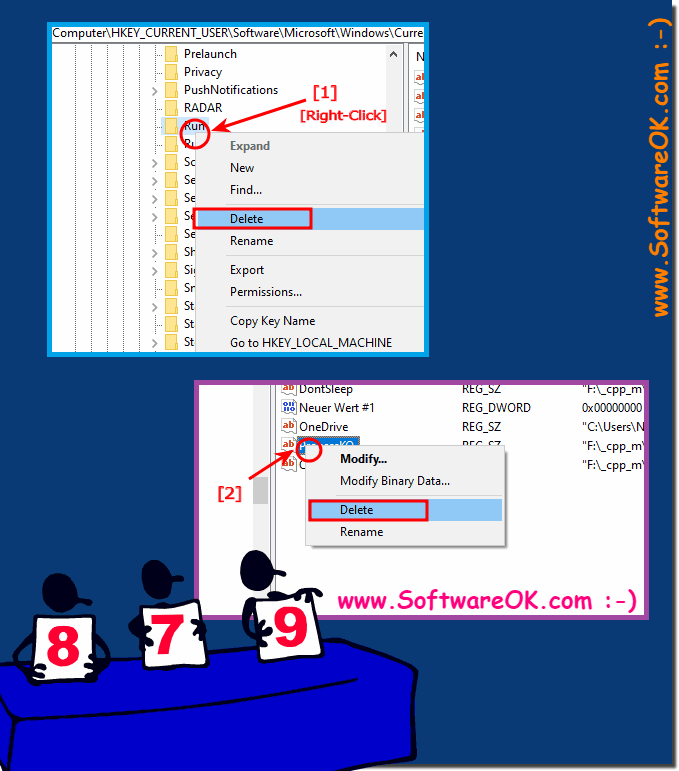 |
2.) Delete registry values and complete folders via *.reg file!
Delete registry folder:
HKEY_LOCAL_MACHINE\software
put a hyphen in front of the following registry key in the .reg file:
HKEY_LOCAL_MACHINE\Software\Test
The following example contains a .reg file that can perform this task.
[-HKEY_LOCAL_MACHINE\Software\Test]
To delete a registry value with a .reg file, put a hyphen (-) after the equal sign after the file name in the .reg file. For example, to delete the TestValue registry value from the following registry key:
HKEY_LOCAL_MACHINE\Software\Test
insert a hyphen after the "TestValue" = in the .reg file. The following example contains a .reg file that can perform this task.
HKEY_LOCAL_MACHINE\Software\Test