It is not an error if MSASCui.exe and MSASCuiL.exe are missing on Windows 10 1809, these are no longer necessary!
Some users will have a problem with the Windows Defender Desktop shortcut over time, and I've been looking for a solution, but luckily I quickly saw that it was not a problem, the Defender Action Center could be easily accessed via the token. Tray section, also known as the notification area of the desktop taskbar, it can be turned on and off from here whether it's a Windows desktop, tablet, Surface Pro / Go, or even a server operating system. It has been tested on all and successfully verified.
Content:
1.) ... The Windows Defender in the info area of the desktop taskbar!
2.) ... Can one deactivate the Defender also differently, or adapt?
See also: ► ... Windows 10 at update problem reset !
1.) The Windows Defender in the info area of the desktop taskbar!
Very handy access to the Windows 10 Defender via the task tray info area (... see Image-1)
| (Image-1) Windows 10 1809 Defender in the taskbar! |
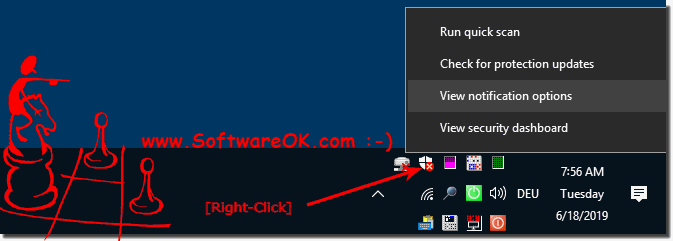 |
2.) Is it possible to deactivate the Defender differently, or adapt?
It may also be the solution to disable the real-time protection of the antivirus program when Windows 10 does AutoUpdate, but it will be activated each time it is restarted. Also, when deactivating at short notice, please make sure your Defender, or any other free antivirus program, is fully activated once you have completed the installation of updates.Deactivate ► temporarily turn off your anti-virus programs, or the Defender .
