It is simply and easy to switch ergo change the user accounts privileges in Microsoft Windows 10 and new MS Windows 11 Desktop OS!
And there are really many possibilities open and adapt the user rights and change them at any time, this is the Best for this task and also fast like the solution to quickly create user accounts via command line!
Content:
1.) ... Change the permissions for user accounts under Windows 10 / 11!
2.) ... More about permissions, user accounts, ... under MS Windows OS!
1. Use the keyboard shortcut Windows key + R to open the run command
2. type command: netplwiz, and press Enter.
3. Select the user account and click or tap the Properties button.
4. Click the Group Membership tab.
5. Choose the account type: Standard User or Administrator.
6. Click or tap Apply Button to complete the task.
(... see Image-1 Point 1 to 5)
| (Image-1) Change the user accounts privileges on Windows 10! |
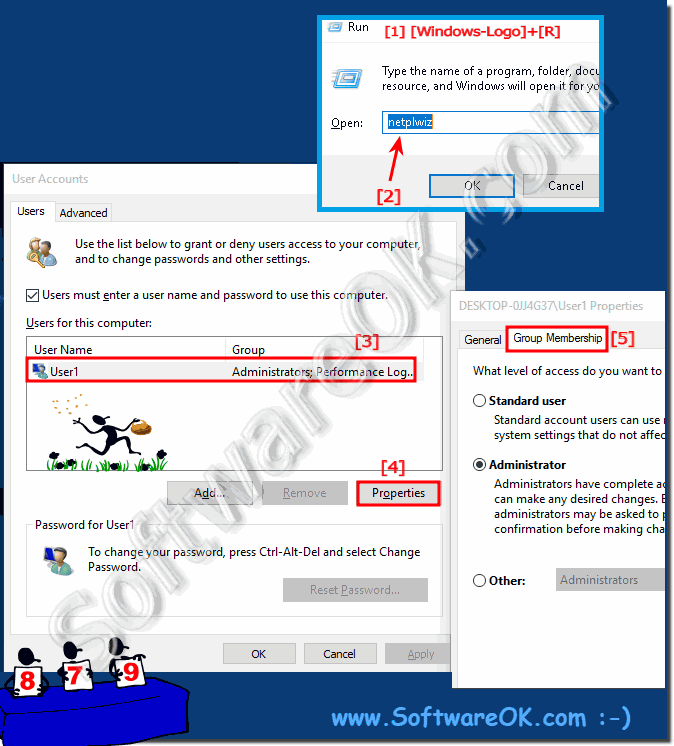 |
A lot of Windows users are wondering if it is possible to change the administrative user under the new Microsoft operating system Windows 10 / 11 that is currently the best and most stable windows of all time, here is the answer to this very important question. You can also use this solution for your Windows Web Server System 2016 and 2012 and for Mobile Tablets / MS Surface Pro and Go to change, adjust and modify administrative user.
2.) More about permissions, user accounts, ... under MS Windows OS!
Windows permissions and user accounts are important security aspects both on Windows 11, 10, ... desktop and on Microsoft's server operating systems, so you should also deal with them in order to be able to use them sensibly!More information:
►► Understand a user profile under all MS Windows operating systems!
Managing Windows user accounts and permissions is crucial to the security and integrity of a Windows 11, 10, etc. system. It is important to ensure that user accounts have the minimum required permissions to minimize the risk of security breaches and data loss. Understanding these concepts will allow you to stay in control of your Windows operating system and use it safely.
►► Understand a user profile under all MS Windows operating systems!
►► Check if all folders enjoy virus protection on Windows 10!
►► WDAGUtilityAccount a secret user account under Windows 10/11!
►► Share folder permissions for all Windows 10?
►► How to change the administrator on Windows?
►► What are access rights?
Managing Windows user accounts and permissions is crucial to the security and integrity of a Windows 11, 10, etc. system. It is important to ensure that user accounts have the minimum required permissions to minimize the risk of security breaches and data loss. Understanding these concepts will allow you to stay in control of your Windows operating system and use it safely.
