The sound volume on Windows 11, it's easy to adjust your volume easily!
1.) ... Change the system volume via the taskbar!
2.) ... Change the system volume in the Windows 11 settings!
3.) ... What is the correct sound volume under Windows 11?
4.) ... Can the speakers break if the sound volume is too high under Windows?
1.) Change the system volume via the taskbar!
1. Right click on the taskbar sound symbol or Windows + A2. And simply adjust the sound volume under Windows 11
3. Optionally select the output device
(... see Image-1 Point 1 to 4)
| (Image-1) Sound volume under Windows 11! |
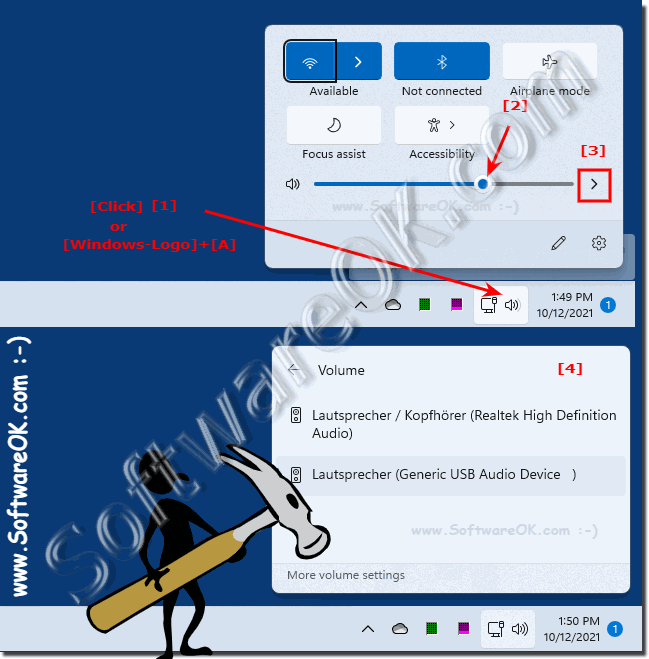 |
2.) Change the system volume in the Windows 11 settings!
1. Via Windows + i just open the Windows Settings
2. On the right side to System
3. And scroll on the right side to Sound
4. Now simply select the output device for playing the sound and the volume
(... see Image-2 Point 1 to 5)
| (Image-2) Sound volume in Windows 11 settings! |
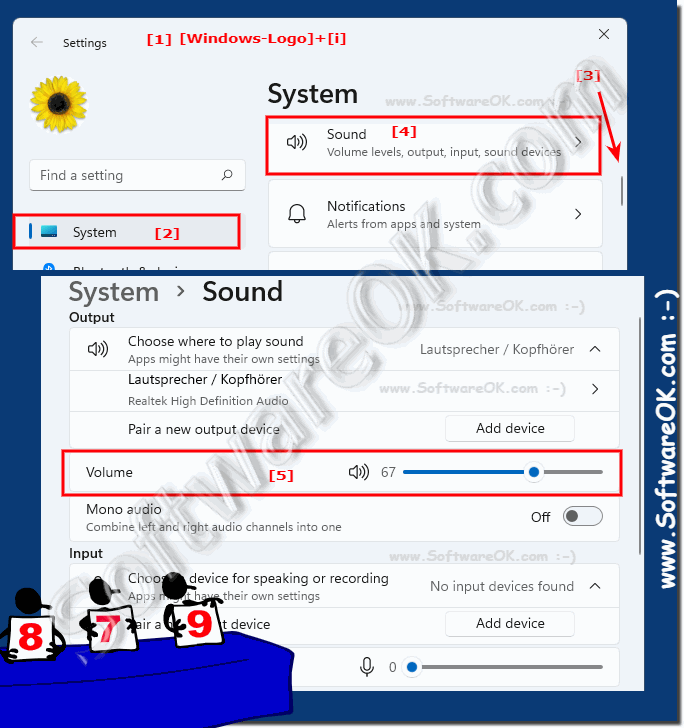 |
3.) What is the correct sound volume under Windows 11?
The "right" sound volume in Windows 11 is subjective and depends on individual preferences and the circumstances in which you use the sound. However, there are some general guidelines:
Comfort: The volume should be comfortable for your ears. It should be neither too quiet nor too loud to ensure a comfortable listening experience.
Environment: Adjust the volume according to your environment. In quiet environments, a lower volume may be appropriate, while in noisy environments, a higher volume may be required to hear the sound clearly.
Intended use: The optimal volume also depends on what you are using the sound for. For example, a higher volume may be appropriate for music or movies, while a lower volume may be preferred for conference calls or background music while working.
Preventing Hearing Damage: Make sure the volume is not set so high that it damages your hearing. Long-term exposure to loud noises can cause hearing damage.
It is advisable to keep the volume at an appropriate level to protect your hearing and ensure a comfortable listening experience. There is no hard and fast rule for the "correct" sound volume as this can vary from person to person. It is important to pay attention to your own hearing needs and your personal preferences.
4.) Can the speakers break due to excessive sound volume under Windows?
Yes, speakers can be damaged by excessive sound volume, especially when used for long periods of time or at extremely high volume levels. Here are some ways that too high volume can damage speakers:
Distortion: If the volume is set too high, it can cause distortion, where the sound becomes distorted or overloaded. This can cause the speaker membranes to be overloaded, which can lead to damage.
Overheating: Excessive volume can cause the speakers to overheat, especially if there is poor ventilation or when used for long periods of time. Overheating can cause damage to internal components.
Vibration: At extremely high volume levels, the vibrations of the sound level can compromise the structural integrity of the speakers and cause damage.
Component failure: Consistently high volume levels can shorten the life of speaker components and cause them to fail more quickly.
To avoid damage to the speakers, it is important to keep the volume at a reasonable level and ensure it is not overloaded. If you notice that the sound sounds distorted or the speakers are making unusual noises, you should immediately lower the volume to avoid further damage.
