If necessary, simply switch to lines and squares in the directory tree instead of triangles!
Especially with new Windows MS OS eg 11, 10 and 8.1 the triangles in the explorer can be quite annoying please activate the following directory tree options:
► Main menu ► Extras ► Directory structure
(... see Image-1 Point 1 to 3)
optional: (... see Image-1 Point 4)
the result: "Lines and squares in the directory tree instead of triangles"
in all Explorer views of the Quad-Explorer (... see Image-1 Point 5)
See also: For each Explorer view a separate directory tree!
| (Image-2) Lines and squares in the directory tree instead of triangles! |
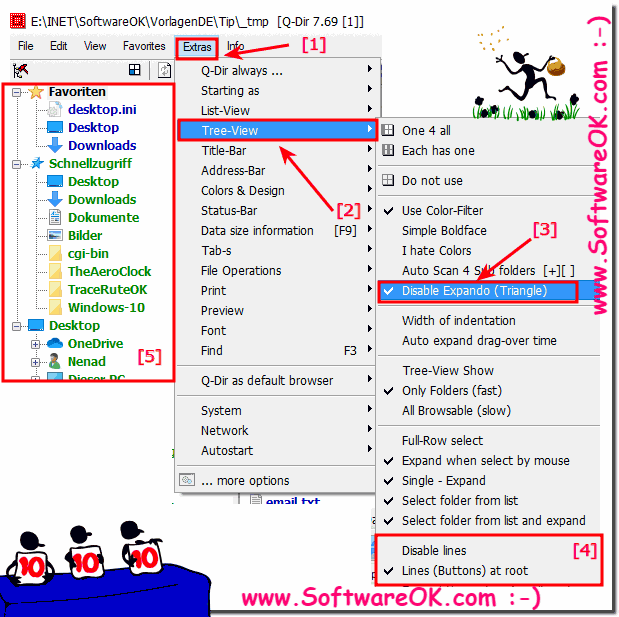 |
Info:
Nevertheless problems with "lines and squares in the directory tree" restart the Quad Explorer then it should work with the "lines and squares in the directory tree". What can I do if I still do not appear the "lines and squares in the directory tree" is a frequently asked question. Restart the Windows operating system, please perform a proper Windows restart . the problem with "lines and squares in the directory tree" should be fixed at the bottom uninstall the program if working with the explorer without "lines and squares in the directory tree" is not possible.
Nevertheless problems with "lines and squares in the directory tree" restart the Quad Explorer then it should work with the "lines and squares in the directory tree". What can I do if I still do not appear the "lines and squares in the directory tree" is a frequently asked question. Restart the Windows operating system, please perform a proper Windows restart . the problem with "lines and squares in the directory tree" should be fixed at the bottom uninstall the program if working with the explorer without "lines and squares in the directory tree" is not possible.
