Searching for the reason why Desktop OK doesn't start with Windows 11, 10, 8.1, ... and solutions!Some users on Windows report that the autostart of DesktopOK does not work under Windows 10, I think everyone is now familiar with the auto start of programs under Windows. Please note that Desktop OK needs the program argument -bg to start minimized in the notification area - of the Windows taskbar! Possible causes Why Desktop OK does not start with Windows!1.) ... Do not start Desktop OK from the zip folder!
|
| (Image-1) Starting Desktop OK with Windows does not work on my system, why! |
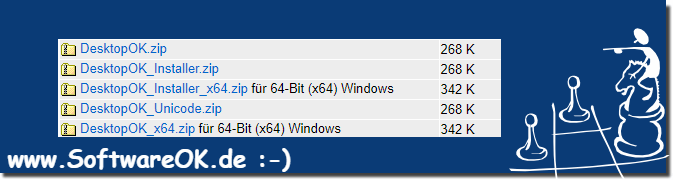 |
4.) Check the autostart settings in DesktopOK!
In DesktopOK check op the autostart function is activated?| (Image-2) Starting Desktop OK with Windows doesn't work on my system, why! |
 |
5.) Create your own shortcut in the Auto-Start folder!
1. Open the autostart folder shell:startup2. Create a shortcut to DesktopOK
3. At the end, use the parameter -bg
PS: I have already dealt with the car and had to provide information and answers to user questions, this can but also very helpful for Windows beginners!
►► Find and use the autostart folder in Windows 10 !
►► Open documents at autostart !
►► Registry entry Autostart / Run !
| (Image-3) Starting Desktop OK with Windows does not work on my system, why! |
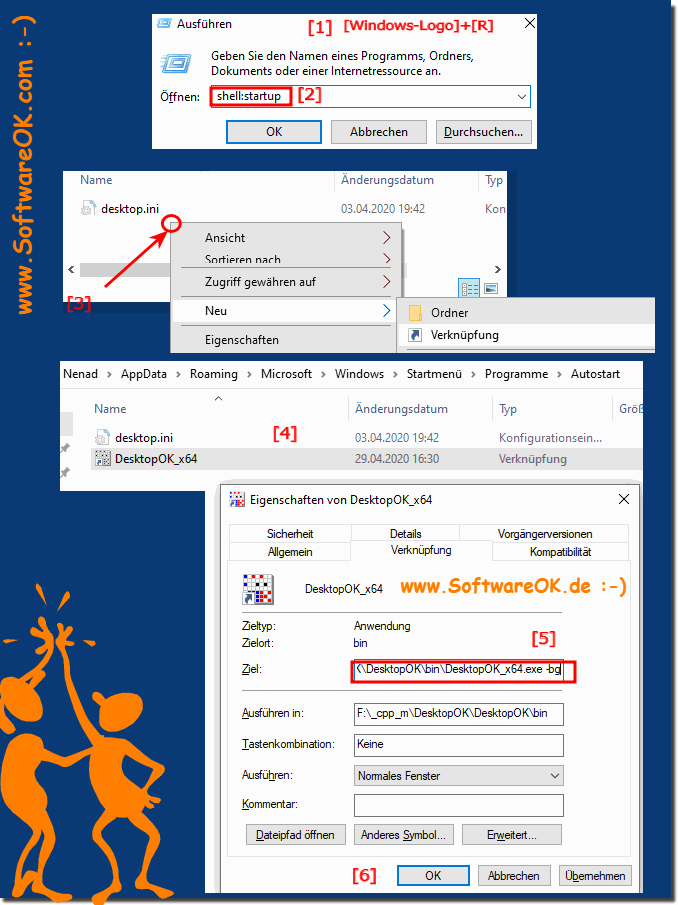 |
6.) ... Problems: BitDefender blocks the update to the latest DesktopOK!
User question:
I have problems again: BitDefender blocks the update to 8.81 DesktopOK! It is still in the trial period. OS: Win.10, 64bit, all operating system updates from MS installed. There were update problems and needed remote support. But now everything is going OK, except for your program update from DesktopOK Program: DesktopOK x64: yes Hardware: Dell Mobile Workstation 'Precision 7720'
I took 5x screenshots! I have attached these to you in an email at the same time as attachments! What to do? Your program has become very important to me, especially since it is getting more and more error-free.PS: work with Firefox, G.Chrome, Edge and Opera!
Answer:
Please skip the update or wait a few days! It sometimes takes 7 days for it to be entered in the virus scanner databases! Or try the DOK x32 with DOK x64. Greetings Nenad!
1. Why doesn't DesktopOK start automatically on Windows 10?
DesktopOK may not start automatically on Windows 10 because the startup settings are not configured correctly or the program is launched from the temporary Zip folder.
2. What argument does DesktopOK need to start minimized in the Windows taskbar?
DesktopOK needs the "-bg" argument to start minimized in the notification area of the Windows taskbar.
3. What is a possible cause of DesktopOK not starting with Windows?
One possible cause of DesktopOK not starting with Windows could be that it launches from the Zip folder or the startup settings are not configured correctly.
4. Why shouldn't users launch DesktopOK directly from the Zip folder?
Users should not launch DesktopOK directly from the Zip folder, as this folder is in the temporary directory and will be deleted by Windows, which can cause startup issues.
5. Which version of DesktopOK should always be used?
Users should always use the latest version of DesktopOK to ensure that they can benefit from all the features and any customizations, especially with the numerous Windows 10 updates.
6. What to do if BitDefender blocks updating to the latest version of DesktopOK?
If BitDefender blocks the update, you can skip the update for the time being or wait a few days for it to be registered in the virus scanner's databases. Alternatively, you can try the x32 version of DesktopOK.
7. Which option should be checked in DesktopOK to make sure it boots with Windows?
In DesktopOK, the autostart feature should be checked to make sure it can boot with Windows.
8. How to open the startup folder in Windows?
To open the startup folder in Windows, type "shell:startup" in the address bar of the explorer and press Enter.
9. What steps are required to create your own shortcut in the startup folder?
To create your own shortcut in the startup folder, open the folder, create a shortcut to DesktopOK and add the parameter "-bg" at the end.
10. Which version of DesktopOK can be used as an alternative to the x64 version?
As an alternative to the x64 version, the x32 version of DesktopOK can be used.
11. Which program is blocking the update to the latest version of DesktopOK?
BitDefender is blocking the update to the latest version of DesktopOK.
12. Why is it important to download the latest version of DesktopOK?
It's important to download the latest version of DesktopOK to benefit from all the features and any customizations, especiallyre with the numerous Windows 10 updates.
13. What are some possible problems when starting DesktopOK with Windows?
Some possible problems when starting DesktopOK with Windows could be that it starts from the wrong folder, the startup settings are not configured correctly, or a security program like BitDefender blocks it from starting.
14. How to make sure DesktopOK is automatically minimized when Windows starts?
To make sure that DesktopOK is automatically minimized when Windows starts, you should make sure that the startup settings are enabled and that the parameter "-bg" is included in the shortcut.
15. What actions can users take to fix the DesktopOK startup issue?
Users can fix the DesktopOK startup issue by making sure the startup settings are configured correctly, creating their own shortcut in the startup folder, and checking for security programs that may be blocking startup.
16. Which program needs the parameter "-bg" to start minimized?
DesktopOK needs the parameter "-bg" to start minimized in the Windows taskbar.
17. What hardware is mentioned in the user question?
The user question mentions the hardware "Dell Mobile Workstation 'Precision 7720'".
18. What browsers does the user use according to their question?
According to his question, the user uses Firefox, Google Chrome, Edge, and Opera browsers.
19. Why is it advisable not to start DesktopOK from the temporary directory?
It is advisable not to start DesktopOK from the temporary directory because this directory can be deleted by Windows, which can cause startup problems.
20. What steps can I take if DesktopOK does not start with Windows?
If DesktopOK does not start with Windows, you can make sure that it does not start from the temporary directory, check the startup settings, create your own shortcut in the startup folder, and use the x32 version of DesktopOK if necessary.
21. What adjustments may be necessary with the numerous Windows 10 updates?
With the numerous Windows 10 updates, adjustments to DesktopOK may be required to ensure that it continues to work properly and is compatible with the new updates.
22. How many screenshots did the user take to illustrate their problem?
The user took 5 screenshots to illustrate their problem.
23. What is the trial period of the virus scanner that blocks the update to DesktopOK?
The probationary period of the virus scanner, i.e.blocks the update to DesktopOK is usually up to 30 days.
24. How long can it take for the update to be registered in the virus scanner databases?
It can take up to 7 days for the update to be registered in the virus scanner's databases.
25. What architecture does DesktopOK support?
DesktopOK is supported in both x64 and x32 architectures.
26. Why is the x32 version of DesktopOK an alternative to the x64 version?
The x32 version of DesktopOK is an alternative to the x64 version because there are no drawbacks and it may work better with certain systems or software compatibility.
27. What actions can a user take if BitDefender blocks the update?
A user can skip the update for now, wait a few days for it to register in the virus scanner's databases, or try the x32 version of DesktopOK.
28. What is the meaning of the "-bg" parameter when starting DesktopOK?
The "-bg" parameter when starting DesktopOK means that the program will be started minimized in the notification area of the Windows taskbar.
29. What should a user do if DesktopOK stops working after an update?
If DesktopOK stops working after an update, a user should uninstall the update for the time being and, if necessary, restore the previous version or report the problem to the program's support.
30. What feature must be enabled in DesktopOK for it to start with Windows?
The autostart feature in DesktopOK must be enabled for it to start with Windows.
31. What software was mentioned in the user question?
In the user question, BitDefender was mentioned as the security program that is blocking the update.
32. Why should DesktopOK always be started from the correct folder?
DesktopOK should always be started from the correct folder to avoid problems with temporary directories and to ensure proper functionality.
33. What information was provided in the user's response to resolve the issue?
The user's response provided information on how to handle blocked updates and how to potentially use the x32 version of DesktopOK.
FAQ 36: Updated on: 29 May 2024 14:17
