If you have too little storage space, that is the question that always bothers you when saving data or when transferring data to your Windows 11, 10, ... PC!Content: 1.) ... Locate occupied hard drives space under Windows!
|
| (Image-1) Open a drive of folder in new tab window! |
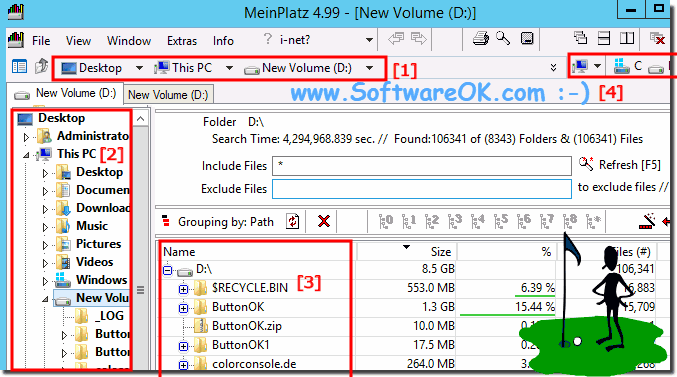 |
My Place is a portable free space-analyzing software designed to detect lost space on your system and save storage space. Mein-Platz, literally meaning "My-Place", is a fast and smooth software that scans your computer for lost space. It scans your computer and then lists the files and folders along with the space they occupy.
2.) A portable, free, disk space analyzer software for Windows!
My-Place is a portable free disk space analyzer software designed to discover the lost disk space on your system and save disk space. My-Place, which literally means "My-Place," is a fast and smooth software that scans your computer for lost disk space. It scans your computer and then lists the files and folders along with the space they occupy.
3.) A storage space problem is one of the main problems!
Today, storage space is one of the main problems that plague many of us. Whether you're working as an individual or in a small organization, lack of space is always a critical issue. When you buy a hard drive, you are very aware that your PC will run out of space in a few months.My Place is a very useful program that scans computer drives and a complete analysis of the file system. The user gets detailed information about the number of files, their size, and the date they were created. In addition, My Place can display the number of hits with a File Counter column.
As a result, the user can examine in detail what the structure of the file system is and thus understand where the space is consumed. This information allows you to optimize the disk space on the disk.
4.) Quick questions and answers about Windows hard drive space!
1. What is My Place and how can it help you optimize the amount of space used on your Windows PC?
My-Place is a disk space analysis software that can help you identify and remove the biggest wasters of space on your hard drive to free up new free space.
2. Why do most users search for folders with the most space requirements on their hard drive after some time?
Most users are looking for folders with the most storage requirements because they know that the space on their hard drive can quickly run out for no apparent reason.
3. What function does "My-Place" offer to identify the wasters on your computer?
My-Place scans your computer and lists the files and folders along with the space they occupy to identify the biggest wasters of space.
4. Why is lack of disk space one of the main problems that affect many users?
Lack of disk space is one of the main problems because a shortage of disk space can affect your computer's performance and limit productivity.
5. How can My Place help you discover lost space on your Windows system?
My-Place performs a quick and efficient analysis of your system to discover lost disk space, and then lists the used disk space resources in detail.
6. What information does My Place list after it scans your computer for lost space?
My-Place lists the files and folders along with the space they occupy, providing detailed information about the number of files, their size, and the date they were created.
7. What does it mean that "Mein-Platz" is a portable software?
A portable software means that "My-Place" requires no installation and can be run from a USB drive or other external storage device without affecting the operating system.
8. How can the File Counter column be used in My Place?
The File Counter column in My Place shows the number of hits for each file and can be used to check the disk space usage of specific file types or folder categories.
9. Why is it important to regularly optimize the disk space on your computer?
It's important to regularly optimize disk space to improve your computer's performance, maximize disk space usage, and avoid potential bottlenecks that can arise from insufficient disk space.
10. How can My Place help you understand the structure of the file system on your computer?
"Mein-Platz" provides detailed information about theWe use cookies and folders on your computer, including their size and location in the file system, to help you understand the structure and organization of your data.
11. What problems can you experience if your PC runs out of space after a few months?
Running out of disk space can lead to performance issues, slow system startups, error messages, and even the loss of important data if not managed enough disk space.
12. How does the storage space analysis work in "My-Platz"?
Disk space analysis in My Square is performed by performing a comprehensive file system scan that captures all the files and folders on the computer and analyzes their disk space usage.
13. What kind of organizations could benefit from using "My Place"?
Organizations of all sizes, from small businesses to large enterprises, government agencies, and educational institutions, can benefit from using My Square to efficiently manage and optimize their storage resources.
14. Why should you be aware that your PC may run out of space after some time when you buy a new hard drive?
It is important to be aware of this possibility, as even a new hard drive may not be enough after some time to meet the increasing storage needs of software installations, file uploads, and other data increases.
15. How can My Place help you identify wasters of space on your computer?
MyPlace scans your computer and lists the files and folders along with their used space so you can identify and remove the biggest wasters of space.
16. What is the significance of the grouping in the folder size in "My-Platz"?
Folder size grouping in My Place allows you to group similar files or folders to quickly identify and analyze the disk space consumption of specific file types or categories.
17. What are some of the main features of My-Place that make it a useful disk space analysis software?
The main functions of My-Place include scanning the file system, highlighting the biggest wasters of space, providing detailed information about files and folders, and displaying hits in the File Counter column.
18. How can My Place help you optimize the amount of space you use on your computer?
My-Place provides detailed information about the amount of disk space used on your computer, so you can identify and remove unnecessary files and folders to optimize disk space.
19. Why is lack of disk space a critical issue, both for Eindividuals as well as for organizations?
Lack of storage space can affect computer performance, hinder the storage of important data, and severely limit the productivity of both individuals and organizations.
20. How can detailed information from My Place about the files on your computer help you optimize disk space?
Through detailed information about files and folders, you can identify and remove unused or unnecessary files to effectively optimize the storage space on your computer.
21. What role does My Place play in analyzing the file system on your computer?
My-Place plays an important role in file system analysis by providing a comprehensive view of disk space usage and helping to identify potential space wasters.
22. Why is it important to use portable software like My Place to solve sTorage Space Problems?
Using a portable software such as "My Square" allows you to solve storage space issues without affecting the operating system and provides the flexibility to run the software on different computers if necessary.
23. How can My Place help you discover the lost space on your system?
My-Place can help you discover lost space on your system by scanning your computer for lost space and providing detailed information about the resources used.
24. What kind of information can My-Place provide you with about the files and folders on your computer?
My-Place provides detailed information about the files and folders on your computer, including their size, type, creation date, and location in the file system.
25. How can the number of hits in the file counter column of My Place help you optimize disk space?
The number of hits in the file counter column of My Place indicates how often a particular file occurs, which can help you identify and remove frequently used or unnecessary files to free up space.
26. What steps can be taken to fix disk space issues on a Windows PC?
To fix disk space issues on a Windows PC, you can delete unneeded files and programs, clean up temporary files, defragment the hard drive, and analyze disk space usage with tools like My Space.
27. Why is it important to regularly check the amount of space used on your computer?
It's important to regularly check the amount of space you're using on your computer. to identify potential space wasters, optimize your system's performance, and avoid bottlenecks that can be caused by a shortage of disk space.
28. What are the advantages of portable software such as "Mein-Platz" compared to installed programs?
The advantage of portable software like "My Place" is that it doesn't require any installation and can be run from a USB drive or other external storage device without affecting the operating system.
29. How can My Place help improve the efficiency of your storage space usage?
MyPlace can help you improve the efficiency of your storage space usage by uncovering lost space, identifying and removing unnecessary files, and performing a comprehensive analysis of your storage resources.
30. Why should users use "My Space" to solve disk space problems instead of manually searching for space wasters?
Users should use "My Space" to solve storage space issues because the software performs a quick and efficient analysis and provides detailed information about disk space usage, which makes it much easier to manually search for space wasters.
31. What tools does My Place offer to detect lost space on your Windows system?
My-Place offers tools such as the File Counter column, which displays detailed information about files and their frequency, as well as the ability to group and analyze disk space usage according to various criteria.
32. What challenges can arise if your computer runs out of space after some time?
If your computer runs out of space after some time, you may experience performance issues, compromise system stability, and make it impossible to store important files, which can lead to data loss.
33. How can My Place help you get an overview of the space used on your hard drive?
My-Space provides a comprehensive overview of the space consumed on your hard drive by performing a detailed analysis and presenting you with a list of the biggest space wasters that you can optimize to free up space.
FAQ 5: Updated on: 29 May 2024 18:12
