It is easy to activate or deactivate the docking (snap) of the window depending on whether you need it or not!
1.) ... Activate docking of the windows!
2.) ... Pros and cons of working with docking the windows!
1.) Activate docking of the windows!
1. Open as always: the Windows 10 settings gear icon ⚙2. In the settings, click on "System"
3. Then on the left side on "Multitasking"
4. Set the docking options on the right
(... see Image-1 Point 1 to 4)
| (Image-1) Activate and Deactivate the Docking of Windows in Win 10! |
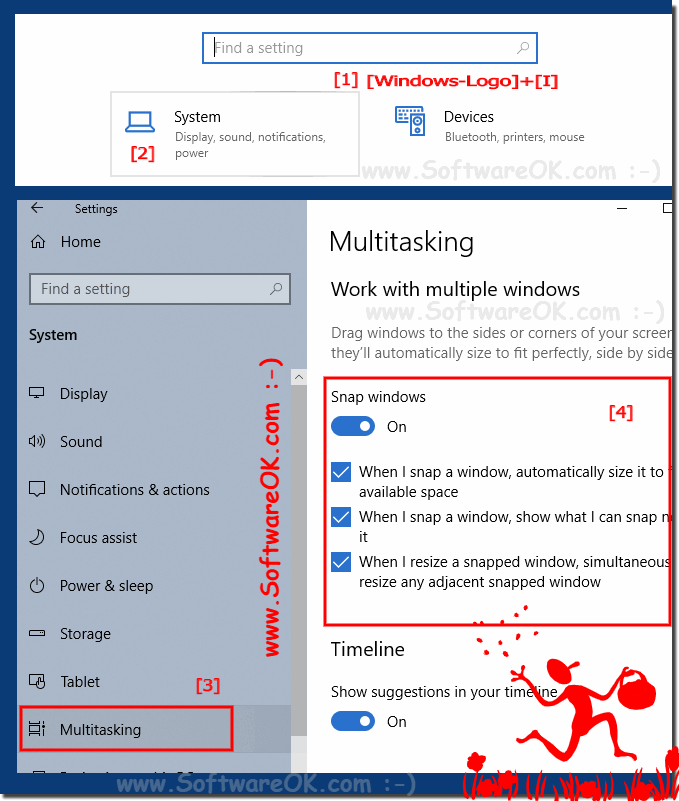 |
2.) Pros and cons of working with docking the windows!
Here are some pros and cons for using window docking in Windows:
Pro:
1. Efficiency:
Window docking allows you to quickly organize windows and make the most of available screen space, which can increase the efficiency of how you work.
2. Multitasking:
Window docking allows you to display multiple applications side by side, making multitasking easier. For example, you can have an Excel spreadsheet on one side and a web browser on the other side of the screen to review data and research at the same time.
3. Clarity:
By arranging windows on the edges of the screen, you can quickly switch between applications while keeping track of your open programs.
4. Ease of Use:
Window docking provides a user-friendly way to organize windows, especially for users unfamiliar with more complex multi-monitor setups or window management tools.
Against:
1. Limited space:
Window docking can result in each application only taking up part of the screen, which can be limiting on small screens or when working with applications that require a lot of space.
2. Unintentional docking:
It can happen that windows are unintentionally dragged to the edge of the screen and automatically docked, potentially causing frustration, especially when this is not intended.
3. Need for adjustment:
Not everyone works more efficiently with docking windows. Some users may prefer the freedom to position windows freely on the screen rather than being docked in fixed positions.
4. Habit change:
The introduction of window docking may require a period of getting used to for users who are not used to working in this way.
Ultimately, the decision of whether or not to work with window docking comes down to individual preferences and work styles. It can be helpful to try out different options and find what works best for you.
