It's easy to see a program window under all virtual desktops in Windows 10 !!
The virtual desktops in Windows 10 are a super feature of the operating system that brings the competition operating systems out of concept. It's a feature that has been implemented as fundamentally as possible. The good thing is that not only developers benefit from Windows, but also standard users and guests on all Microsoft's Windows 10 operating systems, whether it's a Windows desktop computer, tablet PC, Mobile Surface Pro / Go, or even a server operating system is.
Contents:
1.) ... program window under all virtual desktops!
2.) ... Advantages and disadvantages if a window appears on all virtual desktops!
1.) Program window under all virtual desktops!
1. If not already, create more virtual desktops in Windows 102. Open the new desktop Windows key + Tab key
3. Right-click on the appropriate program / app
4. and just "Show this window on all desktops "activate
(... see Image-1 Point 1 to 3)
| (Image-1) See a program window under all virtual desktops in Windows 10! |
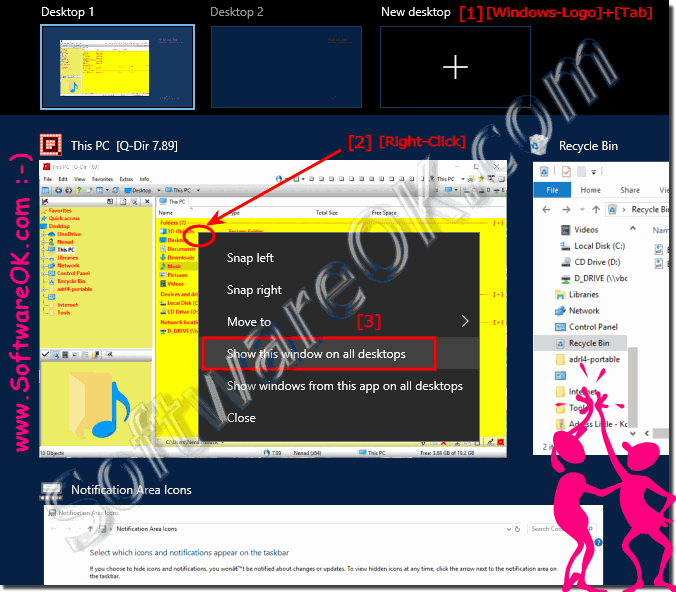 |
To attach an app, as well as desktop program window to multiple desktops, is almost a breeze, you need to have multiple virtual desktops, which is just required. Just press Windows + Tab. You'll see all the open windows, as well as the virtual desktops you've added. Right-click the window that you want to pin to all desktops and select "Show this window on all desktops" in the shortcut menu.
2.) Advantages and disadvantages of having a window appear on all virtual desktops!
Showing a window on all virtual desktops in Windows 11/10 has both advantages and disadvantages. Here are some of them:
Advantages:
1. Consistent availability:
By displaying a window on all virtual desktops, you have access to it at any time, regardless of which virtual desktop you are on. This can be particularly useful if you want to keep certain applications or information in view no matter what desktop you are working on.
2. Efficient multitasking:
When you multitask and use multiple virtual desktops, you can keep important applications visible on each desktop without having to switch between them. This can increase productivity and make multitasking easier.
3. Clarity:
Displaying a window on all virtual desktops can improve clarity because you don't forget which desktop a particular application is on. You always have a consistent view of the window, regardless of which desktop you are currently using.
Cons:
1. Distraction:
The constant visibility of a window on all virtual desktops can also be distracting. When you're trying to concentrate on a specific task, other information or applications displayed on all desktops can disrupt your concentration.
2. Space requirements:
Displaying multiple windows across all virtual desktops can reduce available screen space and make it difficult to work on other applications. This is particularly problematic when working on a screen with limited size.
3. Confusion:
Sometimes showing a window on all virtual desktops can cause confusion, especially if you have forgotten that a window is visible on all desktops. This can lead to you accidentally performing actions on one desktop without realizing that the window in question also exists on other desktops.
Overall, displaying a window on all virtual desktops in Windows 11/10 offers both advantages and disadvantages, which can vary depending on individual work habits and preferences. It is important to weigh these pros and cons and use the feature according to your needs.
