It's easy to download from Microsoft Works for Windows 11, 10, ...!
If you are familiar with the free Windows writing program, you should also look for Works!
Microsoft Works 7.0 is an archive of classic Microsoft Works for anyone looking for it. Version 6.x will be installed if not already done. Microsoft Works was a productivity software suite developed by Microsoft and sold from 1987 to 2009. Its core functions included a word processor, a spreadsheet and a database management system. Works was available as a standalone program and as part of a productivity suite of the same name.
1.) ... Download Microsoft Works for Windows!#
2.) ... Who else needs Microsoft Works for Windows?
3.) ... Advantages and disadvantages of Microsoft Works on Windows 12, 11, 10!
1.) Download Microsoft Works for Windows!#
►►► majorgeeks.com/files/details/microsoft_works
| (Image-1) Download Microsoft Works for Windows! |
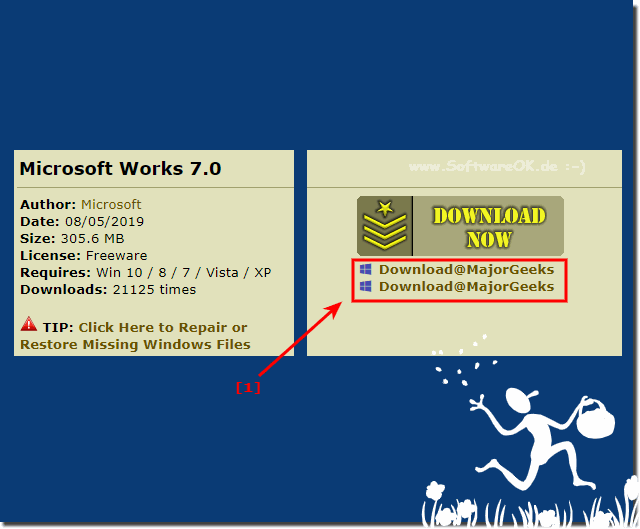 |
2.) Who else needs Microsoft Works for Windows?
Microsoft Works was an office software suite developed by Microsoft. It included applications such as a word processor, a spreadsheet and a database. However, Microsoft Works was originally released in the 1980s and has become less important in recent years. Microsoft has stopped developing Microsoft Works and there are no longer any current versions or updates.Most users today use Microsoft Office, especially programs such as Microsoft Word, Excel and PowerPoint, as they offer extensive functionality and compatibility with other office suites. Alternatively, there are also free Office alternatives such as LibreOffice and OpenOffice, which offer similar functions to Microsoft Office and run on different operating systems.
Typically, most users no longer need Microsoft Works because it is deprecated and no longer actively developed. We recommend upgrading to more current and better supported software solutions to ensure productivity and compatibility.
3.) Advantages and disadvantages of Microsoft Works on Windows 12, 11, 10!
Microsoft Works is an older office software suite from Microsoft that is typically no longer used on the latest versions of Windows such as Windows 12, 11 or 10. Still, we can look at the pros and cons of Microsoft Works compared to other Microsoft Office products on these Windows versions.Benefits of Microsoft Works on Windows 12, 11, and 10:
Cost: Microsoft Works was generally cheaper than the full version of Microsoft Office. This made it attractive to some users.
Simplicity: Microsoft Works was typically less feature-rich and more user-friendly than the Microsoft Office applications. This can be beneficial for users who only need to complete basic tasks.
Disadvantages of Microsoft Works on Windows 12, 11 and 10:
Outdated software: Microsoft Works is outdated and no longer supported by Microsoft. This means there are no updates, security patches or new features.
Lack of compatibility: Files created with Microsoft Works can cause difficulties when you need to share them with other Office applications. You may have formatting and incompatibility issues.
Limited features: Compared to modern office suites, Microsoft Works offers fewer features and capabilities. This can limit productivity and the ability to complete complex tasks.
Limited support: Because the software is outdated, it can be difficult to find support and help if you have problems.
In general, Microsoft Works is not recommended on Windows 12, 11, and 10 because it is outdated and incompatible. To ensure the best features and compatibility with modern versions of Windows, we recommend upgrading to more current and better supported office software packages such as Microsoft Office or free alternatives such as LibreOffice or OpenOffice.
