It's easy to open the Easy of Access Center on MS Windows 10 and 11!
Although the screenshot for finding or opening the "Easy of Access Center" has been made under a Windows 10 desktop computer, this solution can be safely applied to other system configurations of the "Easy Operation Center" even without opening it MS Windows 10, regardless of whether it is a Windows desktop, tablet, Surface Pro / Go, or even a server operating system.
Content / Solution / Tip:
1.) ... Find and start from the center for easier operation!
2.) ... What should I consider at the Center for easier operation!
See also: How do I improve keyboard work?
1.) Customizing the Windows 10 or 11 keyboard via Center for easier operation!
Please start the Windows 10 / 11 Control Panel , for example Windows + R keyboard shortcuts and the command control.If you have not already placed the Windows 10 / 11 Control Panel on the desktop !
Enter in the search field "easier" and open "Easy of Access Center"
Here you can improve the working with the keyboard, mouse, ....
| (Image-1) Windows-10: Easy of Access Center on W10! |
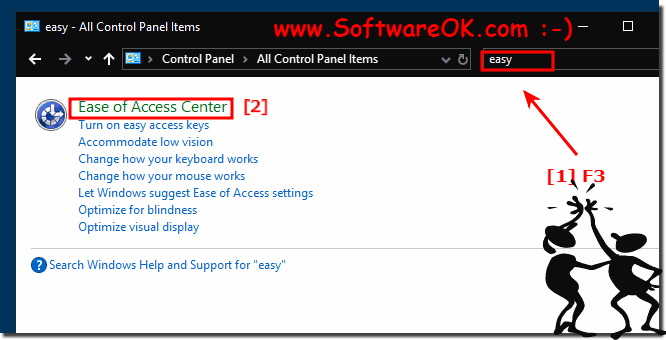 |
2.) What should I consider at the Center for easier operation!
This short explanation includes steps to change the operation of the keyboard, mouse, etc. under Windows 10. It should be noted that some programs have and use their own rule and that changing the settings in the "Easier Operation Settings Center" is not always follow this. Fortunately, it is not often the case.
