The FTP download in MS Windows 11, 10, ... Explorer works, with the IE FTP function sometimes an error message appears!
The security settings do not allow the file to be downloaded under MS Windows 11 / 10!
1.) ... The removal of the security error message during downloads!
2.) ... Tips and information on errors during download and network!
Tip: ►► Activate Web Server on Windows!
1.) Fixing the security error message for downloads!
1. Start / Open the Internet Options2. Go to Security
3. "Customize Level"
4. Activate Downloads
(... see Image-1 Point 1 to 8)
Resolving the error message:
"Your current security settings do not allow this file to be downloaded" is rarely necessary with Windows, this is often the case with Microsoft Windows Web Servers 2019, 2016, ..., currently there was only one for Windows 11 / 10 User request about this problem!
| (Image-1) FTP download in Windows Explorer Error message! |
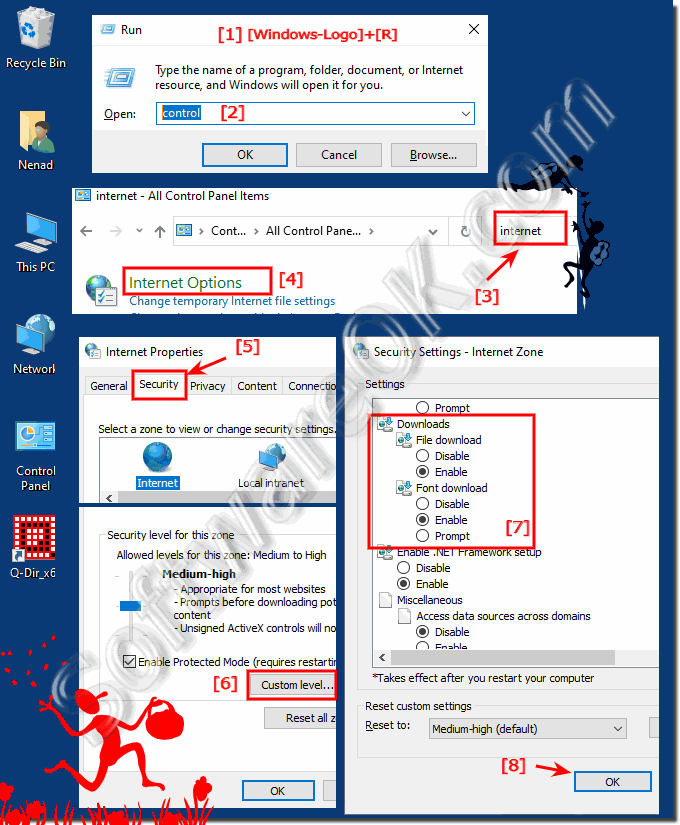 |
Fix problem: Your current security settings do not allow you to download this file. When you try to download some programs or drivers, you get an error stating that your current security settings do not allow this file to be downloaded.
2.) Tips and information on errors in download and network!
Every user who likes to download files from the Internet on the operating system comes to problems at some point and is desperately looking for solutions. Download problems can already have various possible causes when downloading files under Windows.Here are some more links to better identify any problems:
►► Windows 10 adapter settings find network?
