Share documents and images under Windows 10 / 11, is the same solution if you share the files!
Documents and images is only a file type ind the sharing, If you have set up your own home network, you have many functions at your disposal and you can share the files saved on your PC with your home network group for other devices. To learn how to share files, folders, and drives on the home Network.
Read this section of our home network guidebook:
... activate SMB 1.0 via programs and features!
... enable support for the SMB 1.0 / CIFS file sharing!
... See all shared folders under Windows-11 / 10, show!
... extended release settings in Windows 11 / 10!
... share a directory on the network access for everyone?
| (Image-1) Share documents and images under Windows 10! |
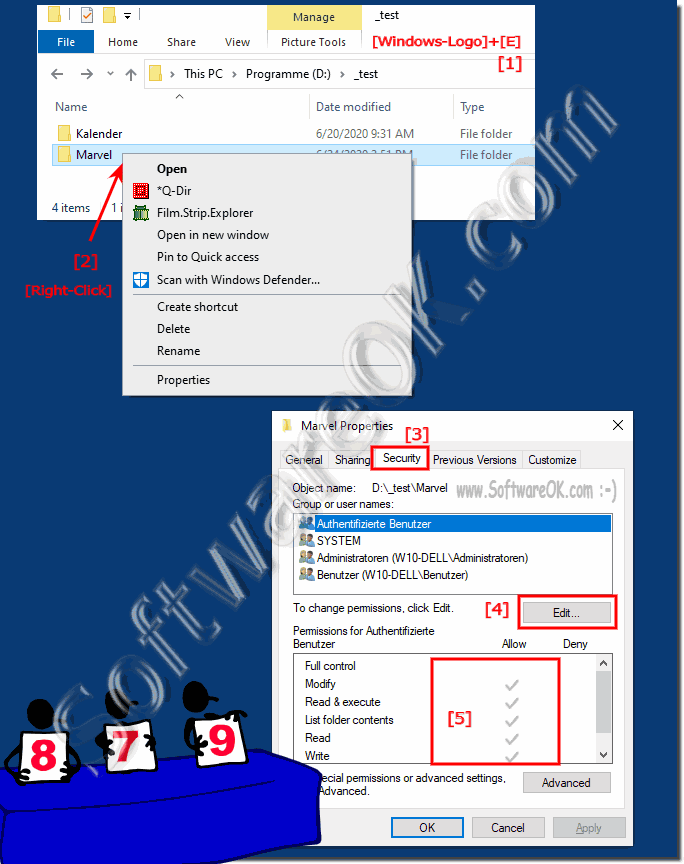 |
Info:
An established home network offers you many advantages and allows you, among other things, the uncomplicated sharing of files for all your windows 10 devices. This saves you the tedious exchange and transfer of data by means of external storage media. For example, you can stream movies or photos directly to your devices. Windows 10 offers you extensive sharing options for your files and folders. In the home network, it is usually sufficient to use the share option of folder properties. You can not share a single file, it must always be in a shared folder.
