Info:
However, you can use this to run Windows 10 "system classic panel" without hesitation and disadvantages also on older versions of Microsoft's Windows to star "system classic panel" directly or to create a shortcut. Whether it's a Windows desktop, tablet, or the system panel on Surface Pro / Go and even on a server operating system. (... see Image-1 Point 1 to 3) "control system" command
However, you can use this to run Windows 10 "system classic panel" without hesitation and disadvantages also on older versions of Microsoft's Windows to star "system classic panel" directly or to create a shortcut. Whether it's a Windows desktop, tablet, or the system panel on Surface Pro / Go and even on a server operating system. (... see Image-1 Point 1 to 3) "control system" command
Is a easy way to:
► Open Advanced System Setting in Windows 10 / 11 (three solutions)!
► Set Windows 10 / 11 to the Default Boot Entry (operating system)?
► Shortcut for Device Manager on Windows 10 / 11 Desktop, how to?
| (Image-1) Windows 10 control system (classic panel)! |
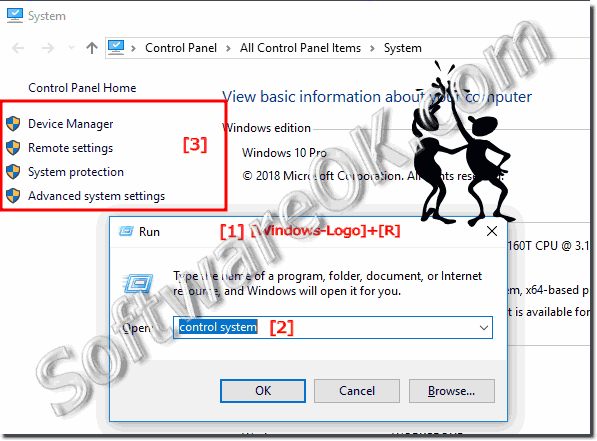 |
What can I do if I still have problems when "system classic panel" and / or "control system" command, is a frequently asked question Restart the Windows operating system, please perform a proper Windows reboot.
