The accurate determination of the CPU frequency and that exactly does not require any IT support courses under Windows 10/11!
However, you can use this example of "Accurate CPU Frequency Determination" as a solution for older versions of Microsoft's Windows operating systems in "CPU Frequency Determination", whether it's a Windows desktop, tablet, Surface Pro / Go, or even one Server operating system is and whether an INTEL, AMD, I9, I7 or another alternative CPU, also known as a processor.
It is a simple, yet effective CPU frequency tool:
►►► ... Tool for the exact determination of the CPU frequency
| (Image-1) The accurate determination of the CPU frequency, exactly! |
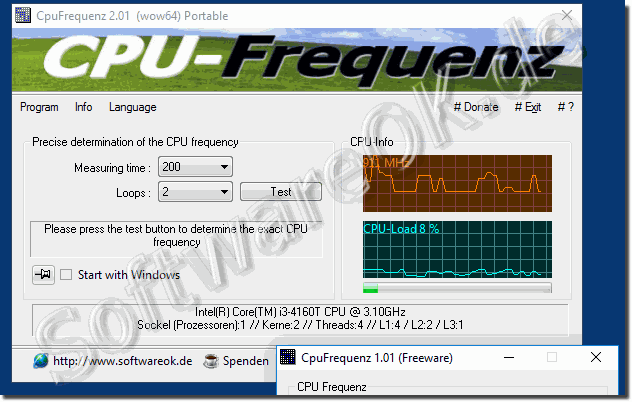 |
Info:
But be careful. At best, you can make CPU clock estimates based on how many instructions per clock can theoretically go to sleep, how fast you can clock, how many instructions you get per cycle, and how much time instructions are in the CPU spend. The majority of modern processors can work in a number of different clock frequencies and voltage configurations. The higher the clock frequency and the higher the voltage, the more commands can usually be processed by the CPU over a certain period of time. The higher the clock frequency and the higher the voltage, the more energy and more power is drawn from the CPU. How quickly the CPU executes a program depends heavily on the program. The number of writes to memory, the number of loads from memory, ..., the number of interruptions caused by the program, and the frequency with which the CPU incorrectly specifies how you access the memory and how many Cache failures you have and how much the caching of the CPU does for you, etc.
The elegant solution of the CPU frequency (frequency) query is not only written for Windows 10!
But be careful. At best, you can make CPU clock estimates based on how many instructions per clock can theoretically go to sleep, how fast you can clock, how many instructions you get per cycle, and how much time instructions are in the CPU spend. The majority of modern processors can work in a number of different clock frequencies and voltage configurations. The higher the clock frequency and the higher the voltage, the more commands can usually be processed by the CPU over a certain period of time. The higher the clock frequency and the higher the voltage, the more energy and more power is drawn from the CPU. How quickly the CPU executes a program depends heavily on the program. The number of writes to memory, the number of loads from memory, ..., the number of interruptions caused by the program, and the frequency with which the CPU incorrectly specifies how you access the memory and how many Cache failures you have and how much the caching of the CPU does for you, etc.
The elegant solution of the CPU frequency (frequency) query is not only written for Windows 10!
