The fonts and the fonts folder or directory are also available under Windows 11 - it has not disappeared on Microsoft's Windows 11 for cost reasons!
Despite the abundance of pre-installed fonts in Windows 11, some Windows users, especially those involved in design, graphics, advertising, and printing, often request the installation of additional fonts, such as those imported from third-party applications or created for business purposes.
Content:
1.) ... The quick opening of the Windows Font folder!
2.) ... More tips on the fonts folder and Co. on MS Windows OS!
1.) The quick opening of the Windows Font folder!
1. Open the Windows 11 fonts folder keyboard shortcut Windows + E2. Address %WINDIR%/Fonts
3. And simply manage the fonts via the Fonts folder / directory
( ... see Image-1 Point 1 to 4 )
Extended information: ► Where are the fonts in Windows 11 and 10, or the font folder?
| (Image-1) Windows 11 fonts and fonts folder! |
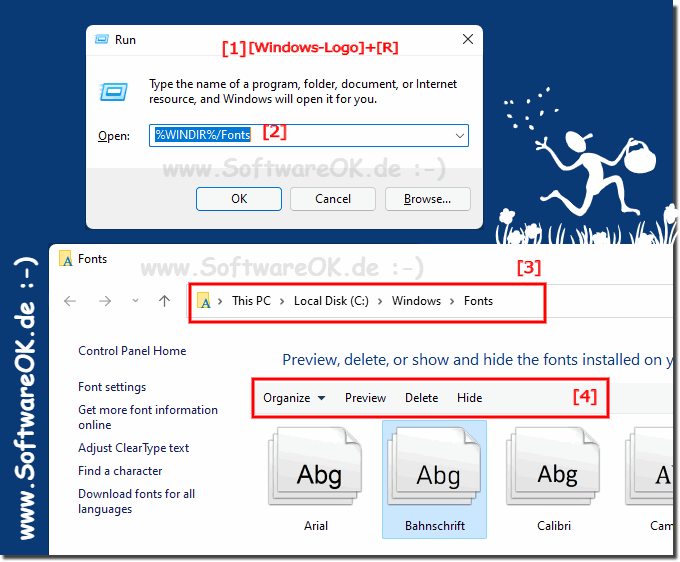 |
2.) More tips on the fonts folder and Co. on MS Windows OS!
Fonts play an important role in document presentation and design. Here are more tips / links for dealing with fonts under MS Windows operating systems!
