A simple shortcut to quickly switch to night light mode on MS Windows 11 OS is possible via the new action panel!
1.) ... The quick change to night light mode under Windows 11!
2.) ... What is night mode good for when working under MS Windows OS!
3.) ... Dangers and disadvantages of night mode under MS Windows OS!
1.) The quick change to night light mode under Windows 11!
1. Use the keyboard shortcut Windows + A2. And click on the night light
3. If the night light does not appear in the Actions (Windows + A) panel, simply activate it
(... see Image-1 Point 1 and / to)
PS:
Start with Windows + i the settings to plan an automatic jump to night mode! Simple system ► display ► night light (... see Image-1 Point 1 and / to X)
| (Image-1) Quickly switch to night light mode on Windows 11! |
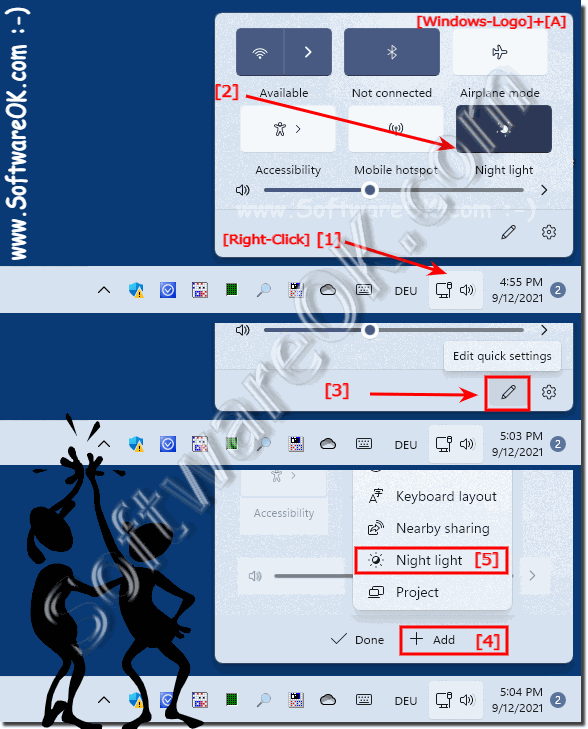 |
2.) What is night mode good for when working under MS Windows OS!
A pleasant function is the so-called night mode, with which you can quickly spare your eyes for free, even if you can set Windows 10/11 to dark, the night mode that can be started automatically at the individually selected time of day is a great feature. This night mode can be switched on and off at any time.
See also: ► Windows 11 quickly switches to stand-by mode or the monitor switches off too quickly!
| (Image-2) Schedule Night light mode via Settings in Windows 11! |
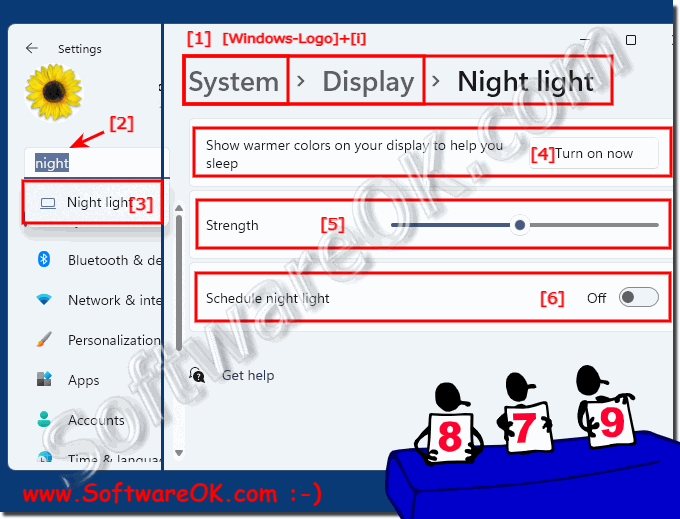 |
3.) Dangers and disadvantages of night mode under MS Windows OS!
Night mode on MS Windows is a feature that changes the color temperature of the monitor to make it easier to see in the dark and reduce fatigue. However, night mode can also bring with it some dangers and disadvantages.
Dangers:
Decreased color perception:
Night mode can reduce color perception because it changes the color temperature of the monitor. This can happen with certain tasks, such as: B. viewing photos or working with graphics software can cause problems.
Eye Irritation:
Night mode may cause eye irritation for some people. This is especially the case for people with sensitive eyes or when using very bright monitors.
Increased distraction:
Night mode can increase distraction because it changes the color display of the monitor. This can happen with certain tasks, such as: B. when reading or working with word processing programs, problems can arise.
Disrupting sleep habits:
Although Night Mode is intended to help improve sleep, there is evidence that limiting blue light exposure close to bedtime is not equally effective for all people. Some studies suggest that it depends on individual sleeping habits.
Night mode on Microsoft Windows, often referred to as "blue light filter" or "blue light reduction," is a feature designed to reduce the amount of blue light emitted from your screen. This is intended to help reduce eye strain and improve sleep, especially if you use your computer late at night. Although Night Mode offers many benefits, it also comes with some potential dangers and
disadvantages:
Compatibility Issues:
Night Mode may be incompatible with some applications and games. This can cause problems such as color distortion or image artifacts.
Power Requirements:
Night mode may increase the power requirements of the monitor. Decreased performance: Night mode may affect the performance of the monitor. This is especially the case with older monitors.
Color Accuracy:
Night mode reduces the amount of blue light on the screen by filtering out the blue tone. This can impact color accuracy, which can be particularly problematic for graphics-intensive tasks such as image editing or graphic design.
Blurred image:
Blue light filtering may cause the image on the screen to appear slightly blurry or yellowish. This can affect the readability of text and the quality of images.
Precautions:
To minimize the dangers and disadvantages of night mode, you should observe the following precautions:
Use night mode only when necessary. If you don't work in the dark, night mode isn't necessary.
Reduce the brightness of the monitor. This can reduce the effects of night mode on color perception and eye irritation.
Try night mode for different tasks. Here's how to determine if Night Mode is right for your needs.
Night mode can be a useful feature to make it easier to see in the dark and reduce fatigue. However, you should be aware of the dangers and disadvantages before using night mode.
It is important to note that the effects of Night Mode may vary from person to person. Some users find Night Mode extremely helpful in reducing eye strain and improving sleep, while others find the mentioned drawbacks and dangers annoying. Using Night Mode depends on individual preferences and needs, and it is important to adjust the feature accordingly or disable it if necessary.
