Hidden function, several clipboards in QTP is also available since development of MultiClipBoardSlots !
Info:
You can use copy_slot:1 to copy_slot:9 save_slot:1 ..., paste_slot:1 .... use multiple clipboards, it works in QTP, but is still under development, it lacks the ability to detect what is in the slots are so on data. Here I have the so-called "ClipboardLoverOK" in the works, which will also be released, but will be part of QTP!
You can use copy_slot:1 to copy_slot:9 save_slot:1 ..., paste_slot:1 .... use multiple clipboards, it works in QTP, but is still under development, it lacks the ability to detect what is in the slots are so on data. Here I have the so-called "ClipboardLoverOK" in the works, which will also be released, but will be part of QTP!
From ver. 6.44: paste_slot:1, 2, 3 to paste content from slot 1, 2 and 3 with one command ;-)
Here's a simple example that you can ... paste in QTP directly via clipboard !
It's a simple but effective tool, it really makes sense to use this feature, but it's not mature yet, but soon.
(... see Image-1)
For the clipboard:
[list_text]
text_000=L-Win+2=copy_slot:1
text_001=L-Win+2=copy_slot:2
text_002=L-Win+2=save_slot:1
text_003=L-Win+2=save_slot:2
text_004=L-Win+2=paste_slot:1
text_005=L-Win+2=paste_slot:2
[list_label]
text_000=Send Copy and store in slot 1
text_001=Send Copy and place in slot 2
text_002=Current clipboard in Slot 1 Copy
text_003=Current clipboard in Slot 2 Copy
text_004=Send content from clipboard slot 1
text_005=Send content from clipboard slot 2
[list_order]
text_000=101
text_001=102
text_002=103
text_003=104
text_004=105
text_005=106
| (Image-1) Example multiple clipboards in QTP for Windows all OS! |
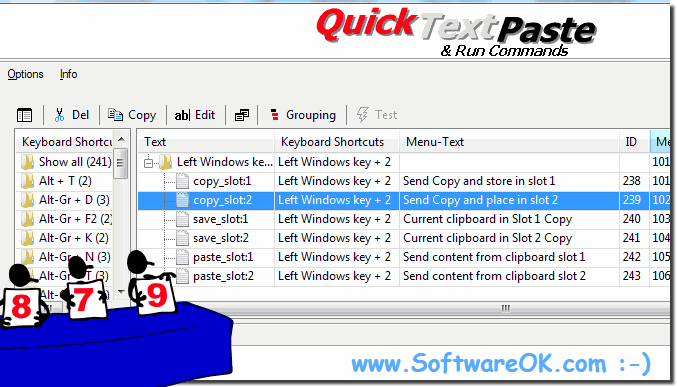 |
Info:
You can easily use this simple and fast MultiClipBoardSlots solution on older versions of Microsoft's Windows operating systems, whether it's a Windows desktop, tablet, Surface Pro / Go, or even a server operating system.
You can easily use this simple and fast MultiClipBoardSlots solution on older versions of Microsoft's Windows operating systems, whether it's a Windows desktop, tablet, Surface Pro / Go, or even a server operating system.
