The mouse cursor hiding tool in DesktopOK, sometimes it is better on Windows 11, 10, ... etc. without a cursor!
If you often work with Microsoft Office products, Word, or Excel, or with Calc from Open-Office, you may have some problems because the cursor is occasionally in focus and the intrinsic cursor-hide function does not always hide the cursor, this option is available in DesktopOK activate.
Please test classic and new, which is better for you then use this mouse hide strategy! (... see Image-1)
It is very reliable when hiding the annoying cursor.
I have also published as a separate tool on user request :
► AutoHideMouseCursor - the automatic hide the mouse pointer tool
| (Image-1) The flashing mouse cursor can sometimes be annoying! |
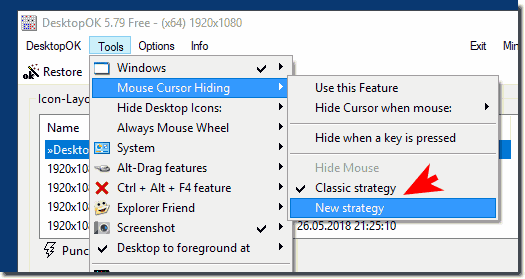 |
Info:
It's really easy to hide the Windows mouse cursor when it's in the field of vision, the solution is not only written for Windows 10. As you can see above in Windows 10 shot screenshot, this mouse fade-out solution can be easily used to fade out the mouse cursor without hesitation on older versions of Microsoft's Windows operating systems. This mouse cursor hiding tool does not matter if it's a windows desktop, tablet , Surface Pro / Go, or even a server operating system. it was tested on various MS OS and successfully verified.
It's really easy to hide the Windows mouse cursor when it's in the field of vision, the solution is not only written for Windows 10. As you can see above in Windows 10 shot screenshot, this mouse fade-out solution can be easily used to fade out the mouse cursor without hesitation on older versions of Microsoft's Windows operating systems. This mouse cursor hiding tool does not matter if it's a windows desktop, tablet , Surface Pro / Go, or even a server operating system. it was tested on various MS OS and successfully verified.
