Lock your computer, for example, with the right mouse button and the [L] button!
Info:
Define the command in QTP like here in the Windows-Y menu for example:
right mouse button + L = command: rundll32 user32.dll, LockWorkStation
(... see Image-1 Point 1 and/to X)
Define the command in QTP like here in the Windows-Y menu for example:
right mouse button + L = command: rundll32 user32.dll, LockWorkStation
(... see Image-1 Point 1 and/to X)
See also: ► I want the @ on key A and not on Q, example in QTP!
| (Picture-1) Lock your computer with the mouse button! |
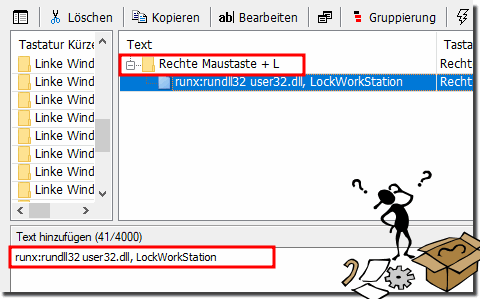 |
For the ►► import of the command via the clipboard !
[list_text]
text_000 = R-Mouse + L = runx: rundll32 user32.dll, LockWorkStation
[list_label]
text_000 =
[list_order]
text_000 = 0
Info:
If you have problems with "Locking the computer with the right mouse button" , simply try another combination. What can I do if it still fails with the "Locking the computer with the right mouse button" , is a frequently asked question. Restart the Windows operating system, please perform a correct Windows restart.
If the problem persists with "Locking the computer with the right mouse button" simply uninstall the program under Windows.
If you have problems with "Locking the computer with the right mouse button" , simply try another combination. What can I do if it still fails with the "Locking the computer with the right mouse button" , is a frequently asked question. Restart the Windows operating system, please perform a correct Windows restart.
If the problem persists with "Locking the computer with the right mouse button" simply uninstall the program under Windows.
