A small program written on user request to turn off the monitor under Windows 11, 10, ... etc. at the desired predefined time!
► About Monitor.Turn.Off.Timer.OK ► Installation!
About Monitor.Turn.Off.Timer.OK
If you leave the Windows PC and you want to make sure that the monitor is turned off, it is sometimes very annoying and difficult! Because if you move the mouse, the system timer is already reset.
Even in old buildings, for example even a move and a step can cause the system timer, which is responsible for turning off the monitor is reset, because the mouse reacts to the slightest movement in space.
You can forget the problem now! Download: ... Monitor.Turn.Off.Timer.OK.zip (only 32 KB)
You leave your workstation and the command is sent to Windows at the desired predefined time to turn off the monitor. Here you have enough time to move away from the Windows PC. Without running the risk of the system timer being reset by a careless movement, or ground vibration.
The program makes a lot of sense, especially as it also saves a lot of electricity, especially in climate change, it is a very union friendly and environmentally aware action!
| (Image-1) Monitor.Turn.Off.Timer.OK switch off the monitor! |
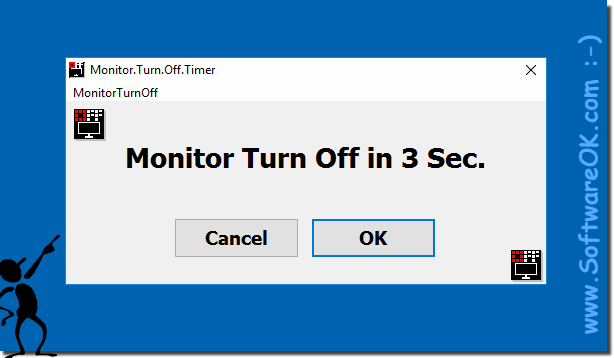 |
The program is suitable for inexperienced Windows PC users and experienced admins. This is a function that can be achieved even with the more complex program, such as ... DontSleep . But it's not every one's thing to make different settings to have a simple, yet useful function on the PC.
Also as a PC beginner you have with this free program no problem with ensuring that the Windows PC Monitor is turned off.
I hope the Windows tool will make some users happy, I think that I could no longer ignore the multiple user requests and just had to put the tool online, especially since I had written it for several years.
| (Image-2) Monitor.Turn.Off.Timer.OK after the time has elapsed! |
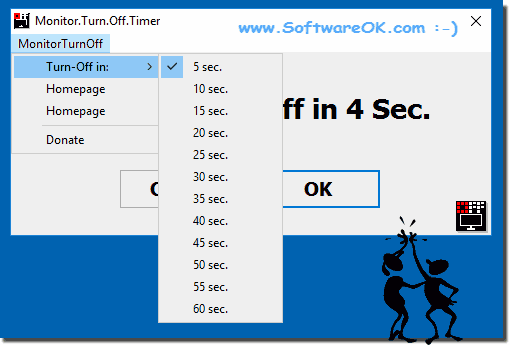 |
Contakt: ► ... About Monitor.Turn.Off.Timer.OK!
Monitor.Turn.Off.Timer.OK Installation
Monitor.Turn.Off.Timer.OK does not have to be installed, can be easily started from the desktop without installation and can be used immediately on all Windows operating systems.
► ... Monitor.Turn.Off.Timer.OK.zip (only 32 KB)
► ... antivirus-Test With the small size there is no space for a virus!
| (Image-3) Start from Desktop the Monitor.Turn.Off.Timer.OK for Windows! |
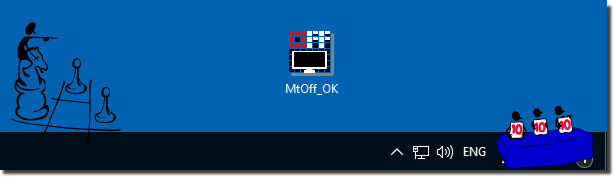 |
