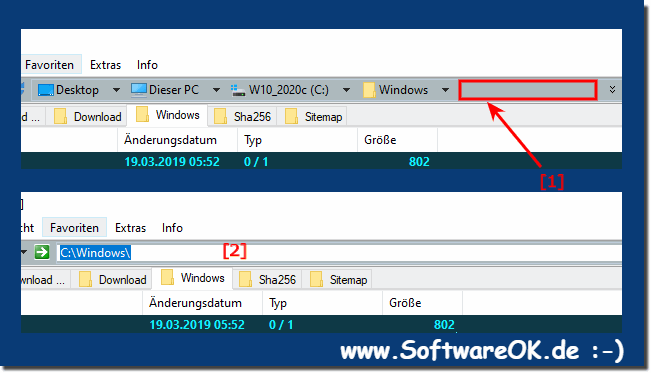No Explorer expertise is required to edit or copy very long directory names in the new address bar !For short directory paths: Click in the address bar in the free area to the right of the small black pop-down triangle so that the full directory name appears as selected text! For long directory paths: The key combination Alt+S or 2 times [F4] Please ... always use the latest Q-Dir file manager version ! See also: ► How can I switch to the address bar in Explorer Q-Dir! ► Address bar rules for the Explorer views, almost like in MS Windows Explorer ! ► Help, no symbol bar and address bar in the Explorer view of Q-Dir ! ► Can I change the color in the address bar of the active window ? As a gif animation under XP:The whole thing as a screenshot under Windows 10!
FAQ 48: Updated on: 25 September 2023 04:52 |
| ||||||||||||||||||||||||||||||||||||||||||||||||||||||||||||||||||||