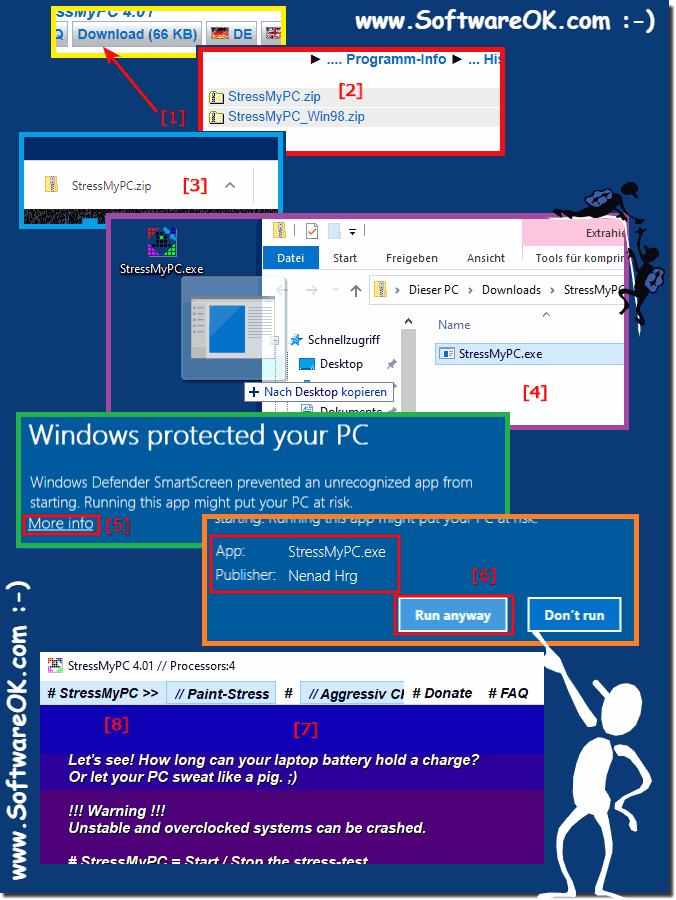Sorry but I'm too stupid to start the PC stress test on new Windows 10 or 11!
No problem, stupid questions there are not only stupid answers to start this stress test, I would be happy to explain it!
PC Stress Test !
"StressMyPC" button
... see Image-1 Point 1 to 8 )
It is no shame to ask questions better to ask cleverly than to be ignorant to die.
(Image-1) Sorry but I'm too stupid to start the PC stress test on new Windows 10!
FAQ 6: Updated on: 20 July 2021 19:02
Windows
The stress test on the Windows 11, 10, etc. computer is just as good as other stress tests to see if the PC can withstand the maximum load Stress My
Yes, you can still subject the computer to a stress test or load test under MS Windows 11, why not 1. Simple example from the stress test on MS Windows
StressMyPC, is for 1 x CPU, 2 x CPU, 4 x CPU, Is also for Graphics Card, and Hard Drive Stress. Is a good System health and stability tester, a simple
StressMyPC is suitable as a stress test at the overclocked graphics card to get the GPU to crash if the GPU frequency is set too high
You can easily end the PC stress test in StressMyPC on Windows 11, 10, Desktop and MS server operating systems Content: 1. Correctly exit the
The solution is really easy to stress test the graphics card on Windows 11, 10, and MS Server OS Caution Be careful when overloading the graphics card
»» My question is not there in the FAQ
Keywords: stressmypc, sorry, stupid, start, stress, test, windows, problem, questions, there, only, answers, this, would, happy, explain, after, downloading, stress, Questions, Answers, Software