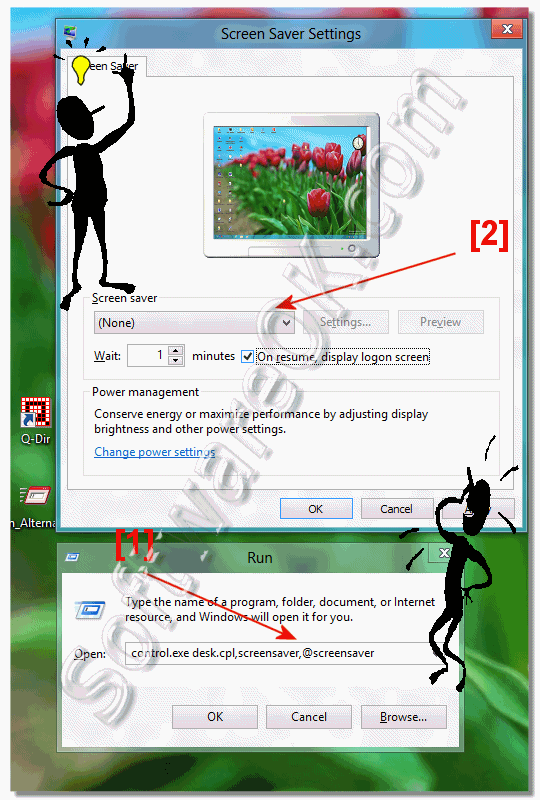Activate Windows 8 / 10 and 8.1 screen saver via screensaver settings!
It is easily to activate or customize the screen saver in Windows-8 / 10 or 8.1 via the screen saver "screen saver settings" in Win 8.1/ 10 / 8!
screen saver settings in Windows-8/8.1 via: the key combination [Win-Logo]+[R] , then simply type the command: control desk.cpl,,1 (... See Image-1 Arrow-1 ),control.exe desk.cpl,screensaver,@screensaver (... See Image-1 Arrow-1 ).
"screen saver settings" Window (Image-1 ),[Win-Logo]+[D] . Right-clicking via mouse on the desktop to display the context menu. Here simply select "Personalize" to open the window with the "Personalize" Window. Here at the bottom right area please click "Screen Saver" .
C:\Windows\System32 and the file extension is *.scr
(Image-1) Windows 8 activate screen saver, turn off or on
FAQ 47: Updated on: 20 July 2019 07:56
Windows
You can use the shortcut [Windows logo]+[E] to start the Win-8/10/8.1 explorer normally default mode. The explorer can not run as admin and with full access
To enable or disable the password prompt for screen saver in Windows-8 / 10 or 8.1: Content: 1. Enable or disable the screen saver password 2.
Solution, to see the on screen keypad at log in in Windows 8, 8.1 and Windows 10 > Please see the screenshots 1 & 2 for login without the keyboard, via virtual keyboard
Example to show Control Panel, My Computer This-PC on 8.1, Network on Windows 8.1 or Windows 10 Desktop Yes It lacks some standard icons on Windows 8
The "My Computer" is for many User an reference point on Windows 8 and 8.1 to manage files and folders
You want the Windows-8 for personal use, or you dont need the BitLocker and Remote-Desktop connection, then is Windows 8 enough for you. If not, then the
Easy start open the BitLocker in Windows-8 / 10 and 8.1 Please press the key combination [Win-Logo]+[R], then simply type the command control.exe /name
»» My question is not there in the FAQ
Asked questions on this answer:
Windows 8.1 screensaver files, salvapantallas windows 8.1 and Microsoft Windows 10?
Windows 8.1 how can I find the folder the screen saver video is in?
Widows 8.1 screensaver settings, windows 8.1 or 10 activation saver?
Windows 8.1 or 10 screensaver folder eg. samsung screensaver win8.1?
Adding screen savers from downloads to 8.1 and Microsoft Windows 10?
Screensaver windows 8.1 turns=1 eg. how to enable screensaver in windows 10 or 8.1 and Microsoft Windows 10?
Screen saver cannot find pictures windows 8.1 and Microsoft Windows 10?
Activate screensaver in windows 8.1 and Microsoft Windows 10?
How to get Screen saver back in Windows 8.1 and Microsoft Windows 10?
Find the Windows 8 screensaver settings?
How to change folder type from screen saver to folder file in Windows 8.2?
Screensaver locations win 10 or 8.1 and Microsoft Windows 10?
How tio enable screen saver in windows 10 or 8.1 and Microsoft Windows 10?
How to Start Screensaver Immediately in win10 or 8.1 and Microsoft Windows 10?
I cant open my windows 8 off of my screen saver?
Windows8.1 screen saver softwere do?
Why in Windows 8 my screansaver does not opento my dest top?
Screen saver in windows 10?
Windows 8.1 or 10 screensaver network path not found?
How yo disable screensaver on windows 10 or 8.1 and Microsoft Windows 10?
Screen saver settings?
How do i stop the screensaver in windows 8.1 from start menu?
Windows 8.1 screensaver location?
Where do I set my screensaver in Windows 10?
Windows 8.1 screensaver off?
Screen savers for windows 8.1 :-(?
Why can't i use a screensaver win 8.1 and Microsoft Windows 10?
Windows activate screen saver?
Scree savers for windows 8.1 and Microsoft Windows 10?
Does window 8.1 allow screen savers?
Screen saver windows 8.1 and Microsoft Windows 10?
Win8.1 disable screen saver, screensaver file window 10 or 8.1 and Microsoft Windows 10?
Windows 8.1 or 10 screensaver image location or/and how do to avtivate the screen saver on windows 8.1 and Microsoft Windows 10?
Find Windows 8.1 Screensaver Settings?
Screensaver settings windows 8 and Microsoft Windows 10?
Where do yoou place a screensaver picture windows 8.1 or 10?
How to in Windows-8.1 or 10 enable, disable, or adjust the Screen Saver.
Screensaver in windows 8.1 and Microsoft Windows 10?
Screensaver does work on windows 8.1 and Microsoft Windows 10?
Windows 8.1 screensaver cmd?
Setup screensaver windows 8.1 professional and .scr file remover software for win 8.1 and Microsoft Windows 10?
How to initiate Screen saver manually?
Screen saver not working in windows 8.1 and Microsoft Windows 10?
How to switch screensaver manually in windows 8.1 and Microsoft Windows 10?
How to activate screensaver in windows 8.1 and remove a screensavers windows 10 or 8.1 and Microsoft Windows 10?
Screensaver windows 8.1 and Microsoft Windows 10?
How to find screensaver on windows 8.1 or 10, screensaver logo windows 8.1 or 10?
How to manually activate screen saver in windows 8 and Microsoft Windows 10?
Where is the screensavers in windows 8.1 and Microsoft Windows 10?
Open Windows 8 Screen Saver Settings?
Where are the screensaver files in windows 10 or 8.1 and Microsoft Windows 10?
How to set up windows 8 to start screen saver?
Unable to change screen saver windows 10 or 8.1 and Microsoft Windows 10?
Where is the screen saver file on Windows 10 or 8.1 and Microsoft Windows 10?
Windows 8.1 desktop disappeared screen saver?
Windows8.1 screensaver settings plus does window 8.1 need screensaver?
Setting screen saver windos 10 command line?
Run Screensaver settings in windows 8 and Microsoft Windows 10?
Win 8.1 or 10 start screen saver,
Windows 8.1 or 10 screensaver settings?
How to control time screen in windows 10 or 8.1 and Microsoft Windows 10?
Windows 8.1 screensaver?
How to turn on screensaver windows 8.1 and Microsoft Windows 10?
Command to start screensaver in windows 8.1 and Microsoft Windows 10?
Activate screen save in windows 8.1 and Microsoft Windows 10?
Activate screensaver windows 8 and Microsoft Windows 10?
Screensaver windows 8.1 or 10 domain?
Disable screen saver in windows 10 or 8.1 and Microsoft Windows 10?
Run screensaver from command line windows 8.1 and Microsoft Windows 10?
Screen savers for windows 8.1 and Microsoft Windows 10?
Activate screensaver manually from touch screen?
How to download windows 8.1 screensavers?
How to activate screensaver in windows 8.1 and Microsoft Windows 10?
Why is my windows 8 laptop screen saver not activating and locking my keyboard?
Screensaver para windows 8.1 64 bits and location screensavers in windows 10 or 8.1 and Microsoft Windows 10?
Can you put screensavers on windows 10 or 8.1 and Microsoft Windows 10?
Windows 8.1 location of screensaver images?
How to turn off screensaver windows 8.1, how to delete screensaver in windows 10 or 8.1 and Microsoft Windows 10?
Open the Screensaver Settings Windows 8 and Microsoft Windows 10?
Windows 8.1 screensavers in metro mode?
Screensaver settings in windows 10 or 8.1 and Microsoft Windows 10?
How do i set the screen saver time in window 8.1 and Microsoft Windows 10?
How do I put a photo as my screen saver on windows 10 or 8.1 and Microsoft Windows 10?
What is the command to activate the photoscreensaver.scr?
How to automatically start screen saver windows 8.1 and Microsoft Windows 10?
How do i turn the screensaver off in windows 8.1 eg. windows 8.1 start screensaver.exe error?
Windows 10 Screen saver settings?
Automatic Fire With Smoke Black Scree?
How to find screensaver folder windows 8 and Microsoft Windows 10?
How do i remove screensavers windows 8.1 or win 8.1 metro screen saver?
Where to find screensaver folder windows 8.1 and Microsoft Windows 10?
Command.com screen saver in windows 8.1 and Microsoft Windows 10?
How do i find screen saver folder on windows 8.1 and Microsoft Windows 10?
Startscreensaver.exe windows 8.1 error and how do you delete a screensaver in windows 8.1 and Microsoft Windows 10?
Windows 8.1 or 10 default screensaver settings, screensaver for win 10 or 8.1 and Microsoft Windows 10?
Screen saver setting?
How to change screen timeout reviews on windows 8.1 and Microsoft Windows 10?
Screen saver settings location 8.1 and Microsoft Windows 10?
Turn off screensaver commandline win 8.1 and Microsoft Windows 10?
Keywords: windows, eight, 8.1, 10, ten, screen, saver, screensaver, settings, open, find, path, Questions, Answers, Software