It's simple to do a network-load-based sleep mode behavior on all Windows PCs!
The elegant solution is not just written for energy efficiency under Windows 10 . Everyone knows that there are several timers on Linux, Appel's Mac OS, or Google's Android that customize the calculator's behavior in terms of energy efficiency and environmental awareness. As you can see, it is quite easy to influence the computer with DontSleep depending on the network load . Also suitable for older versions of Microsoft's Windows operating systems, whether it's a Windows desktop, tablet, Surface Pro / Go, or even a server operating system.
(... see Image-1)
| (Image-1) Prevents the computer from going into standby during a download! |
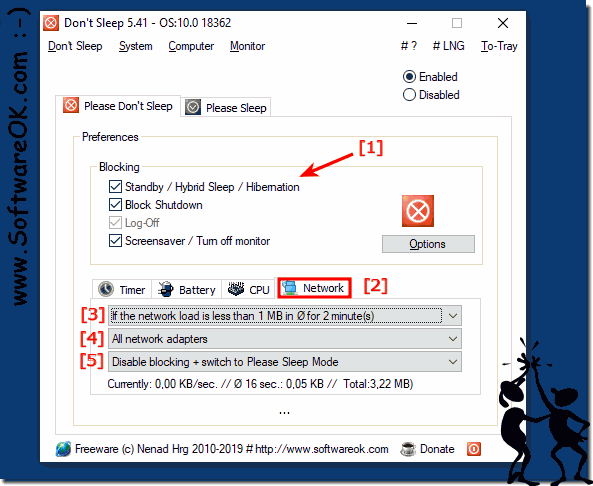 |
Network Load Balancing Footnote:
Scalability is a measure of how well a computer, service, or application can adapt to growing performance demands. In terms of NLB clusters, scalability means that one or more systems can be incrementally added to the existing cluster when the total load exceeds the cluster's performance. To support scalability, NLB can do the following!
►► ... the network load balancing
►► ... The rule that prevents the computer from going into standby during a download?
