It's easy to restore the standard libraries under Windows 11 and 10 on Home, Pro and mobile systems!
If you are using Windows 11/10, you know the Libraries folder. In libraries, all files on your computer, or even on external hard drives in documents are categorized music, pictures and videos automatically. These libraries are very handy, especially if you have a lot of files on your hard drive and want to print them out as a list. If for some reason one of these shortcuts have been deleted, do not worry, there is a way to restore them.
Contents:
1.) ... Restore standard libraries in Windows 10 and 11!
2.) ... Further technical information about standard libraries under Windows 10 and 11!
1.) Restore standard libraries in Windows 10 and 11!
If you accidentally delete a library, it will usually be moved to the Recycle Bin. Since the files and folders that you could access in the library are stored in a different location, they will not be deleted. If you accidentally delete one of the four default libraries ( Documents, Music, Pictures, or Videos), you can easily restore the initial state by right-clicking Libraries in the navigation pane, then clicking Restore Default Libraries.
Just restore the default libraries in Windows 11/10!
| (Picture-2) Standard libraries Restore Windows 11 / 10! |
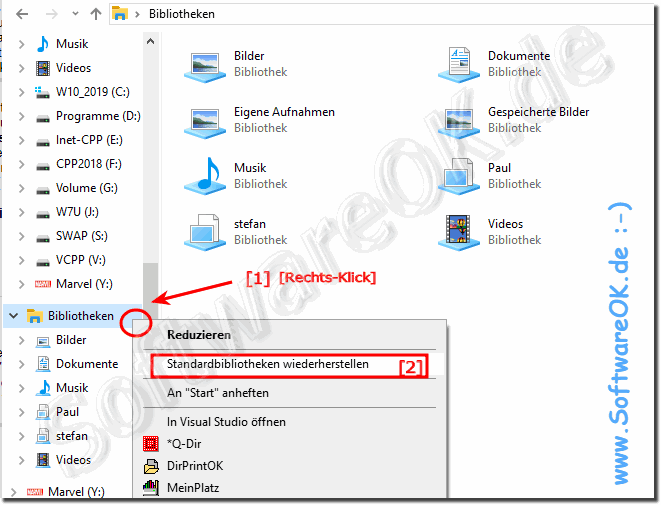 |
Nevertheless problems with the "restore the standard libraries"!
What can I do if I still have problems with "restoring the default libraries" is a frequently asked question. Restart the Windows operating system, please perform a correct Windows restart here. If the problem with standard libraries persists, perform a system files check!
2.) Further technical information about standard libraries under Windows 10 and 11!
Standard Libraries in Windows 10 and 11 are virtual folders that allow users to merge files and folders from different locations into one place. This can help make organizing and accessing files easier. The standard libraries in Windows 10 and Windows 11 are a collection of system libraries and components provided by Microsoft that are used by applications and system processes to provide various functions and services. These libraries are crucial for the smooth functioning of the operating system and many applications.
By default, the standard libraries contain the following folders:
Documents: contains documents such as Word documents, Excel spreadsheets, PowerPoint presentations, etc.
Images: contains images such as photos, screenshots, Images: contains images such as photos, screenshots, graphics
Music: contains music files such as MP3 files, WAV files etc.
Videos: contains videos like MP4 files, AVI files etc.
These folders are stored in the user's user profile. However, users can also include other folders in a library, such as: B. Folders on an external hard drive or in a network folder.
Standard libraries provide the following benefits:
Organization:
Standard libraries can help organize files by grouping them into categories.
Access:
Standard libraries allow users to access files from different locations in one place.
Compatibility:
Standard libraries are compatible with all versions of Windows starting from Windows 7.
In Windows 11, the standard libraries have not changed significantly. They are still virtual folders that allow users to merge files and folders from different locations into one place.
Below are some examples of using standard libraries:
1. If you want to store photos from different devices on your computer, you can combine them in the Pictures library.
2. If you want to save documents for different projects on your computer, you can combine them in the Documents library.
3. If you want to save music from different sources on your computer, you can combine them in the "Music" library.
Standard libraries can be a helpful way to organize files and make them easier to access. Overall, Windows' standard libraries are fundamental to the functioning of the operating system and its applications. They enable the development of applications that can access a wide range of features and services and ensure the consistency and reliability of the Windows operating system.
