The shell:fonts folder in Windows 10/11 is an useful folder on all Windows 10/11 MS OS and Systems Configurations!
This is the system font folder is for all users visible but only the Windows 10 & 11 Admins have full access in "shell:fonts", the second name ergo full path name is:
C:\Windows\Fonts or %WINDIR%/Fonts
Use this Windows 10 Folder to easy add or install new font in Windows 10 / 11 is a useful way to add new Fonts for all Programs!
| (Image-1) Windows 10: shell:fonts! |
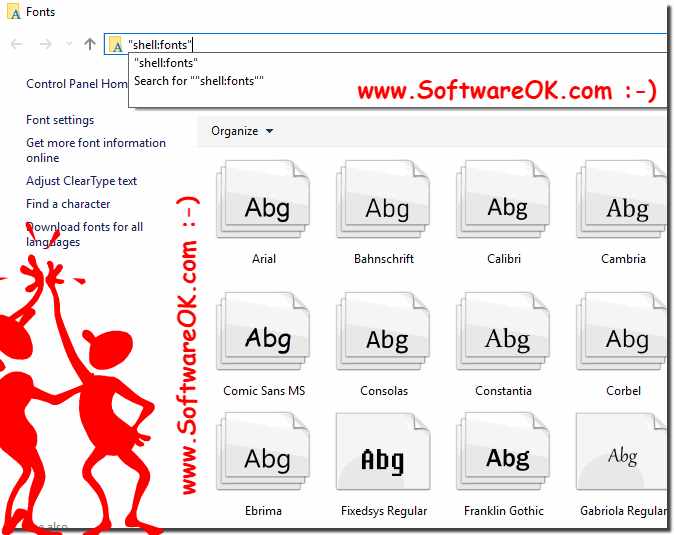 |
Info:
You can easily use this simple and fast access via "shell:fonts" as a solution to add / install new font on Windows 10 and on older versions of Microsoft's Windows operating systems, whether it's a Windows desktop, tablet, Surface Pro / Go, or even a server operating system.
What can I do if I still have problems when MS "shell:fonts" is a frequently asked question Restart the Windows operating system, please perform a proper Windows reboot.
You can easily use this simple and fast access via "shell:fonts" as a solution to add / install new font on Windows 10 and on older versions of Microsoft's Windows operating systems, whether it's a Windows desktop, tablet, Surface Pro / Go, or even a server operating system.
What can I do if I still have problems when MS "shell:fonts" is a frequently asked question Restart the Windows operating system, please perform a proper Windows reboot.
