Whether Windows 10 or 11 will download and install Windows updates if the license is not activated. Here are the facts!
Windows Updates actually download updates and install them even when Windows 10 isn't activated for a period of time or purpose. I always run Windows 10 on Virtual PCs for testing and write tips and FAQs about Windows, like in this tip! Whereby Windows 10 is not activated on all, because it is only for testing. As you can see in these screenshots, Windows is not activated and Windows updates are still pending. You can also clearly see that I have just received Windows updates .
See also: Change or enter Windows 10 license key!
The interesting thing about Windows 10 is that anyone can legally download Windows 10 and choose to skip for now when asked for a license key .
You can use Windows 10 as long as you want with two restrictions.
1. The watermark at the bottom right
In the lower right corner of your screen, you will see the words Activate Windows. Microsoft makes it very easy to buy a legal digital license key .
2: Personalization
Windows 10 locks all personalization settings, including themes, background, colors, lock screen, themes, fonts, start menu and taskbar .
| (Image-1) Does Windows 10 receive Windows updates if it is not activated? |
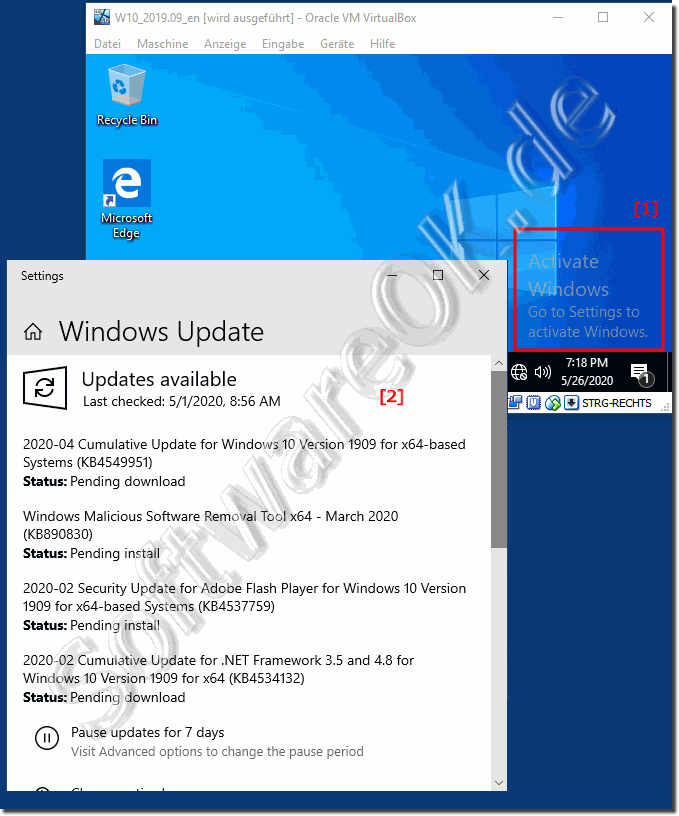 |
