If you want to switch to Windows 10 from Windows 11, an upgrade / downgrade under Windows 11 to 10 is not possible after the 10 day period has expired!1.) ... Within 10 days it works!
|
| (Image-1) Back to Windows 10 from Windows 11! |
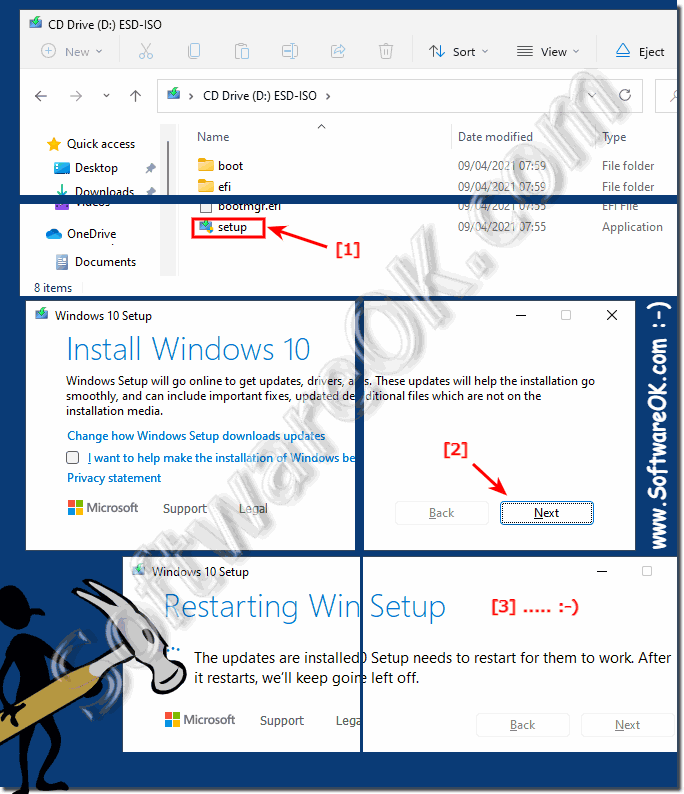 |
2.) With an installation of Windows 10 under 11!
......
3.) Why should I go back to Windows 10!
If you want to switch to Windows 10 from Windows 11, an upgrade under Windows 11 to 10 is not possible after the 10-day period has expired!
Contents:
1.) ... Within 10 days it works!
1.) ... Within 10 days it works!
2.) ... With an installation of Windows 10 under 11!
3.) ... Why should I go back to Windows 10!
1.) Within 10 days it works!
Within 10 days you can easily return to the last Windows operating system using the Windows 11 / 10 reset function , after which you have to install Windows 10 with the installation DVD or MS media creation tool . Downgrade to 10 from Windows 11 is not possible!Back up personal data beforehand!
► Find and open My Documents folder in Windows 10/11 by all users?
► A new installation of Windows 10 is required!
PS: You can also start the Windows 10 installation directly with the DVD under Windows 11!
( ... see Image-1 )

The installation of Windows 10 can be initiated under Windows 11, is essentially the same as an update from Windows 10 to Windows 11. Nicely described here in the Windows 10 FAQ.
In any case, you can go back to Windows 11 within 10 days!
It probably won't get as much recognition as Windows 10, we know XP support ended in 2014 and Win 10 came in 2015, so many went straight to Windows 10. So there was a large indirect forced conversion and a lot of dissatisfied Windows 8 and 8.1 users!
So if Windows 11 is a flop, it's not because of Windows 11 itself, Vista wasn't a bad system either, but Windows XP was better and above all sufficient! And if it had continued to be supported, who knows!
PS: You can also start the Windows 10 installation directly with the DVD under Windows 11!
( ... see Image-1 )
| (Image-1) Back to Windows 10 from Windows 11? |
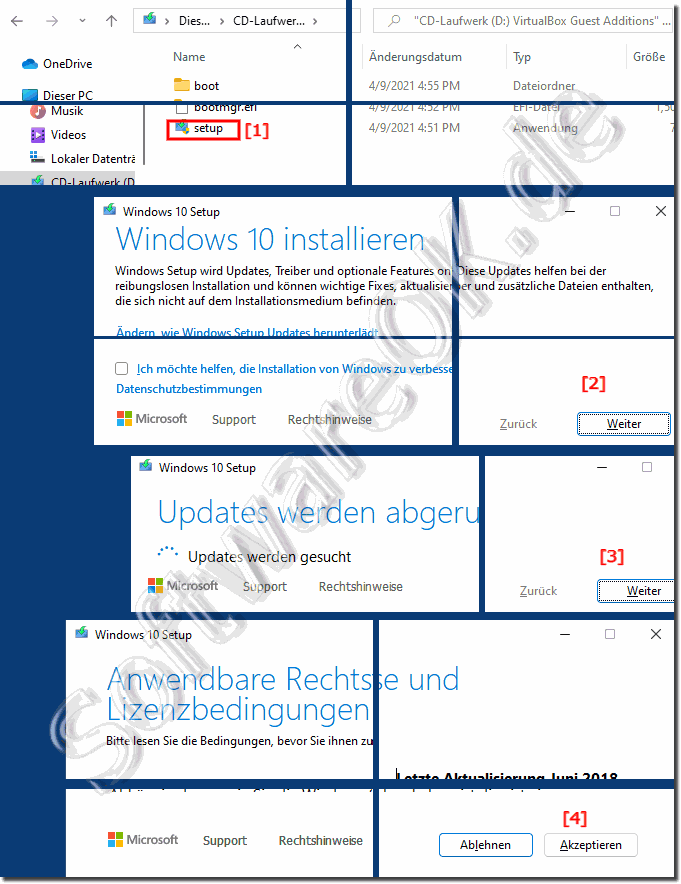 |
3.) With an installation of Windows 10 under 11!
The installation of Windows 10 can be initiated under Windows 11, is essentially the same as an update from Windows 10 to Windows 11. Nicely described here in the Windows 10 FAQ.
►► Update Windows 10 to Windows 10 as a repair option!
3.) Why should I go back to Windows 10!
It is often that Windows 11 is an important program not working properly, or you are missing some of the gained features that are standard under W 10. Rarely are there driver problems, because the Windows 7 drivers also work under Windows 11!In any case, you can go back to Windows 11 within 10 days!
4.) Is Windows 11 a flop?
It probably won't get as much recognition as Windows 10, we know XP support ended in 2014 and Win 10 came in 2015, so many went straight to Windows 10. So there was a large indirect forced conversion and a lot of dissatisfied Windows 8 and 8.1 users!
So if Windows 11 is a flop, it's not because of Windows 11 itself, Vista wasn't a bad system either, but Windows XP was better and above all sufficient! And if it had continued to be supported, who knows!
5.) Why should I switch from Windows 11 back to Windows 10, what do I have to consider?
There are several reasons why you might be switching back from Windows 11 to Windows 10. Here are some of the most common reasons:- People are not satisfied with the new features and changes in Windows 11. Windows 11 has a new Start menu, taskbar, and some other changes that won't be to everyone's taste. If you're not happy with the new changes, you can go back to Windows 10, where everything will stay the way you know and love it.
- Some are experiencing performance or stability issues with Windows 11. Windows 11 is a new operating system and you may still experience some performance or stability issues. If you're having problems with your computer after upgrading to Windows 11, you can go back to Windows 10, where things are usually more stable.
- Or a specific driver or software that is not compatible with Windows 11. If you are using a particular driver or software that is not compatible with Windows 11, you can revert to Windows 10, where the software will likely work.
Switching from Windows 11 back to Windows 10 may be necessary if you have switched to Windows 11 and find that there are issues that significantly affect your use of the operating system, or if you prefer Windows 10 for other reasons. Here are some things to consider:
Other important reasons:
Software and driver compatibility: Check whether all your applications and hardware drivers are compatible with Windows 10. It is possible that some older software or hardware drivers may not work smoothly on Windows 11.
Security Considerations: Note that Microsoft typically takes longer to provide security updates and support for new operating systems. When you return to Windows 10, you should ensure that your system is well protected by installing the latest security updates and patches.
Data backup: Back up all important data before changing operating systems. Make sure you have a recent backup of your files to avoid data loss.
The process of returning Windows 11 to Windows 10 takes time and patience. You will need to reinstall your operating system and restore your data and applications.
►► Update Windows 10 to Windows 10 as a repair option!
It's important to note that after upgrading to Windows 11, Microsoft typically allows access to the previous operating system (e.g. Windows 10) for a limited time. Check if this option is still available if you want to go back to Windows 10. Also note that Microsoft may roll out new updates and improvements to Windows 11 over time that may resolve some of the initial issues. It is worth considering these aspects carefully before making a final decision.
FAQ 135: Updated on: 16 October 2023 19:06
