How to fix "OneDrive cannot connect to Windows" error when accessing Windows 11, 10, 8.1, ...!
This strange message appears when accessing files and folders, usually it is due to the damaged desktop version, most users try to install the Onedrive app from the MS Store again and again but the error message still comes. However, you have to reinstall the OneDrive desktop version!
1.) ... Reinstall OneDrive in case of connection problems on Windows!
2.) ... Tips Detect and fix network problems!
1.) Reinstall OneDrive in case of connection problems on Windows!
1. Open the page in your favorite browser :https://www.microsoft.com/en-us/microsoft-365/onedrive/download
2. Download the OneDrive desktop application!
3. Reinstall the OneDrive
4. And OneDrive works in MS File Explorer and Quad Explorer!
(... see Image-1 Point 1 to 3)
Error message: "OneDrive cannot connect to Windows" is gone!
It is also helpful if you have to:
►► Remove the OneDrive folder from the MS Explorer in Windows 10 !
| (Image-1) OneDrive works correctly again on Windows 10, 8.1! |
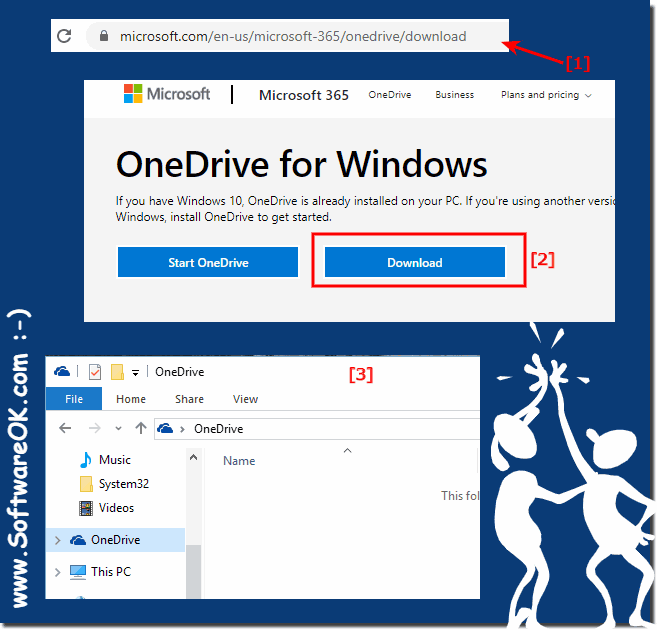 |
Info:
Most older versions of Windows 10 are affected by an error that interrupts communication between the cloud server and the local synchronization function of OneDrive . Apply the latest Windows update available to resolve the "OneDrive cannot connect to Windows" error.
Most older versions of Windows 10 are affected by an error that interrupts communication between the cloud server and the local synchronization function of OneDrive . Apply the latest Windows update available to resolve the "OneDrive cannot connect to Windows" error.
Tip: ►►► Is my Windows 10 up to date ?
2.) Tips Detect and fix network problems!
Also check all connections in the network, it may be that OneDrive is losing connection due to WLAN or routers such as Fritz-Box, Speedport, TP-Link, ...!Tips:
►► ... NAS and networks are not recognized on the Windows 10 computer (network drive setup)?
►► ... Identify network problems with the command prompt in Windows!
►► ... If the network drive disappears after restart or update!
►► ... All network adapters in Windows 10 (see, deactivate, activate)?
