If you run Windows in the 64-bit variant, you'll see 2 folders called "programs" on the system drive. The second one has the addition "(x86)".
The is about the architecture of Windows. The 64-bit output can run both 32-bit programs and 64-bit applications. Because 64-bit programs have a different internal structure than the 32-bit variants. When you install a 32-bit program on your 64-bit Windows, the data is copied to the Program Files (x86) folder, whether it's a Windows desktop, tablet, Surface Pro / Go, or even a server operating system.
See also:
► x86 and x32, what is what?
► How can I see if I have x64 Edition or Windows x32/x86!
► What is better x64, x32, x86 version of desktop ok on Windows?
► What is Program Files (x86) Folder in Windows 8.1 / 10 64-Bit (x64)?
► How can I quickly open, find, the Program Files folder in Windows 8.1 / 10?
| (Image-1) Program files x86 and Windows 10 / 11! |
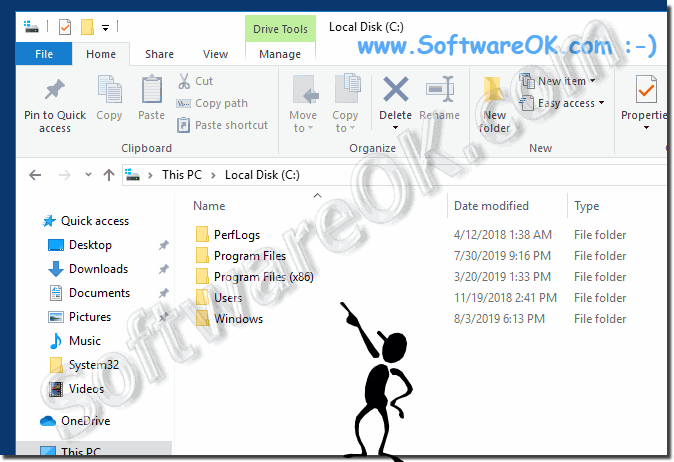 |
When setting up 64-bit software, however, the system creates a directory in the "Program Files" folder. Incidentally, the system folders are also separated. C:\Windows\system32 has 64-bit files, while the C:\Windows\Syswow64 folder hosts 32-bit files. Separating folders for 32-bit and 64-bit is the easiest way to keep "old" programs working as normal.
