Many users have problems with the Windows 10 folder protection when Defender real-time protection is activated!
Folder protection is a well-intentioned thing from Microsoft, but it denies any program access to gun directories, but the folder protection is quite over the top that usually prevents only normal desktop programs from working properly. For a virus or other malware do not present a major obstacle, because they usually infect the system and have full access to the system, with or without folder protection is your own decision, I turn off the folder protection and Defender almost always else I am can not developed further software for my SoftwareOK.com and can kick the PC in the bin since it is useless.
1. If you want to give certain programs the folder access so that they can work correctly! Start the window for PC settings in Windows 10, press the key combination [Windows logo] + [I] and then enter "folder access" .
(... see Image-1 Point 1 to 3)
2 Just adjust the Monitored Folder Access to allow further access to gun directories.
(... see Image-1 Point 4 to 5)
PS: You need the full path to the program:
►► Open the location of a program in Windows-10 (path, folder)?
►► Find File Path in File Explorer Windows (10,8,1,7, ...)?
| (Image-1) Problems with Windows 10 Folder Protection and Defender! |
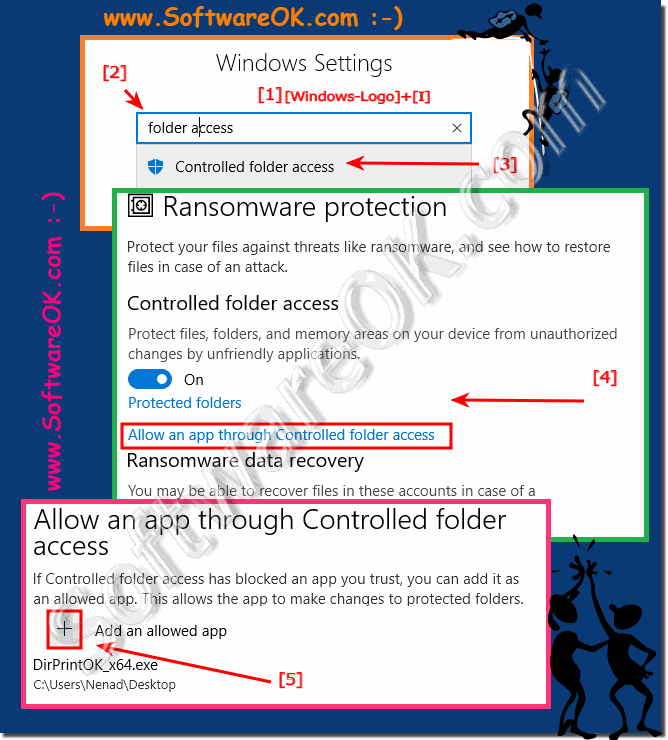 |
Info:
With Windows 10 Fall Creators Update (V1709), Microsoft has implemented the monitored folder access (folder protection or controlled folder access, CFA) function in Windows Defender. This function is intended to prevent the writing and manipulation of files in user folders by unauthorized applications (malware, ransomware). The function can be checked via the Settings app in the Windows Defender Security Center . The function can be switched on and off. The folders to be protected can also be managed in a separate window. Office programs automatically whitelisted Every program that should have access to the protected folders must be entered in a list. However, the Spanish security expert Yago Jesus has now discovered that Microsoft has automatically added all of its own office programs to this list. This means that every Microsoft Office program has access to this data in the protected folders, regardless of whether the user wants it or not. If Microsoft Office is installed on a computer, it is sufficient to open Office programs with appropriately manipulated documents in order to be able to cause damage. Jesus has also published examples of how content in actually protected Office documents was overwritten in this way, the documents were given a password or their contents were copied and pasted into an area outside of the protected folder and then the originals were deleted!
With Windows 10 Fall Creators Update (V1709), Microsoft has implemented the monitored folder access (folder protection or controlled folder access, CFA) function in Windows Defender. This function is intended to prevent the writing and manipulation of files in user folders by unauthorized applications (malware, ransomware). The function can be checked via the Settings app in the Windows Defender Security Center . The function can be switched on and off. The folders to be protected can also be managed in a separate window. Office programs automatically whitelisted Every program that should have access to the protected folders must be entered in a list. However, the Spanish security expert Yago Jesus has now discovered that Microsoft has automatically added all of its own office programs to this list. This means that every Microsoft Office program has access to this data in the protected folders, regardless of whether the user wants it or not. If Microsoft Office is installed on a computer, it is sufficient to open Office programs with appropriately manipulated documents in order to be able to cause damage. Jesus has also published examples of how content in actually protected Office documents was overwritten in this way, the documents were given a password or their contents were copied and pasted into an area outside of the protected folder and then the originals were deleted!
