It's easy to check if Windows 11 is activated under Windows 11 Activation Settings!
1.) ... Check whether Windows 11 is activated!
2.) ... What happens if Windows 11 is suddenly not activated!
3.) ... What disadvantages arise if Windows 11 is no longer activated?
1.) Check whether Windows 11 is activated!
1. Windows + i key2. Now simply type in "Activation"
3. And query the activation status
PS: at this point you can Change Product Key of Windows 11
See also: ►► do my programs work with Windows 11?
| (Image-1) Check is Windows 11 is activated or Change Product Key! |
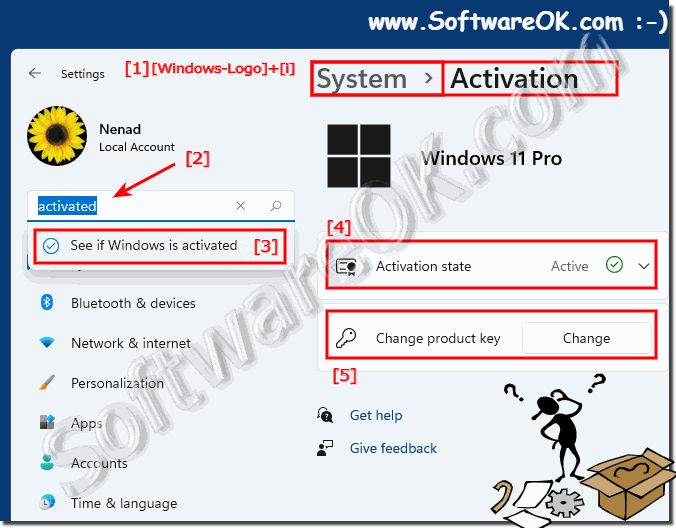 |
2.) What happens if Windows 11 is suddenly no longer activated!
1. Expiration of the test phase:
The operating system may have previously been activated in a test phase and this test phase has expired.
2. Problems with activation:
There may have been problems with activation, whether due to technical difficulties or changes to the computer's hardware.
3. Unauthorized license changes:
Unauthorized changes may have been made to the product key, resulting in operating system deactivation.
4. License Transfer:
In some cases, a license transfer or upgrade to a new version of Windows may be required, which may result in the previous activation no longer being valid.
If Windows 11 suddenly stops being activated, various limitations may occur, as mentioned earlier. To eliminate these limitations and restore full functionality to the operating system, it is important to reactivate the operating system, whether by purchasing a valid product key or by resolving any activation issues you may have. This can usually be done via the Windows 11 activation settings.
3.) What disadvantages arise if Windows 11 is not activated?
If Windows 11 is not activated, several disadvantages may occur, including:1. Limited personalization:
Personalization options may be limited, such as the ability to customize wallpapers or colors.
2. Constant notifications:
Notifications may appear repeatedly reminding the user that the operating system is not activated.
3. Missing features and updates:
Some features or important updates may not be available until the operating system is activated. This may affect the security and performance of the system.
4. Watermark:
A watermark might appear on the desktop indicating that Windows 11 is not activated.
5. Restricted access to services:
Access to certain Microsoft services or features may be restricted until the operating system is activated.
6. Legal Concerns:
In some cases, using an unactivated operating system could violate Microsoft's Terms of Service.
To avoid these disadvantages and use the full functionality of Windows 11, it is important to activate the operating system. This can usually be done by purchasing a valid product key and activating it via the appropriate Windows 11 settings.
