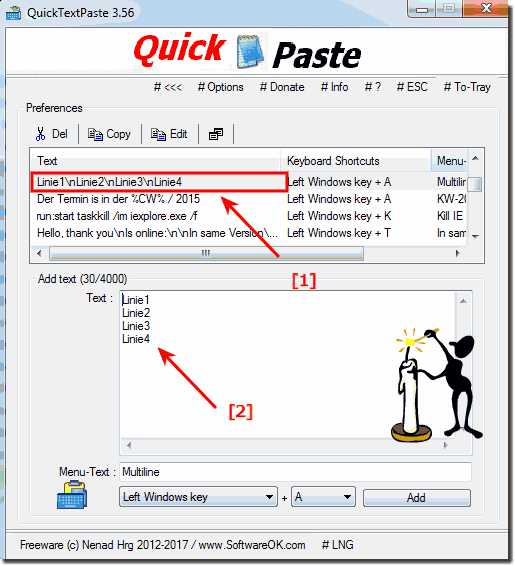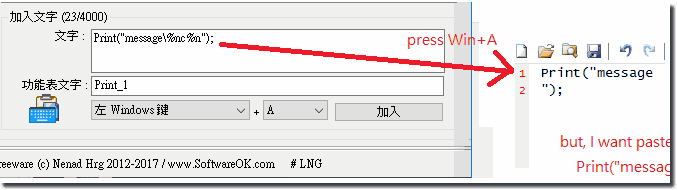New Line in Quick text Paste %nc% BugFix resolved from Version 3.59!If you edit the text in the List View [F2] please use \n (... see Image-1 Arrow-1) In the text edit field (... see Image-1 Arrow-2) please use the KEY enter for a new row ergo line! The %nc% = no char and is only for example text: C:\Windows\%nc%noname = C:\Windows\nonamePlease use always ... the latest version of QuickTextPaste for Windows!
THE BUG:
FAQ 21: Updated on: 3 June 2018 09:45 |
| ||||||||||||||||||||||||||||||||||||||||||||||||||||||||||||||||||||||||||||