It is simply the automatic update of the directory expression tools under all Microsoft Windows 11, 10, etc. operating systems!1.) ... Start the autoupdate and autoupdate service!
|
| (Image-1) Automatic update of the directory printout under Windows! |
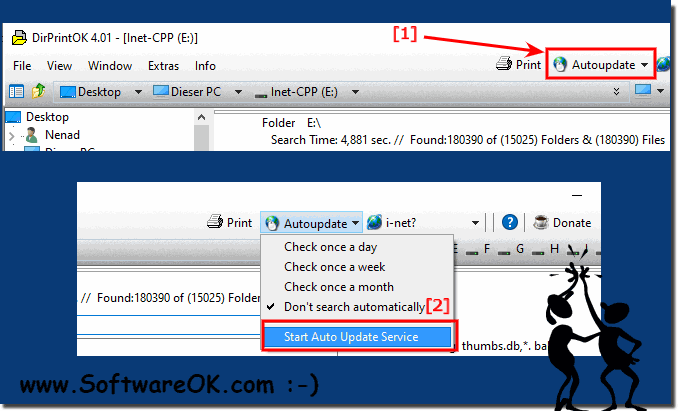 |
2.) Influence DirPrintOK's autoupdate server!
From version 4.04 you can change the auto-update server of the directory printout under Windows!
1. Go to the button "Autoupdate"
2. And select the server from
PS optionally to "Automatic" in order to always use the most suitable update server
( ... see Image-2 point 1 to 3 )
The program searches for each always the best update server by continent, since it is used not only in Germany, but all over the world (currently> 100 countries) to print out the directories under Windows every day. More SoftwareOK servers will be added in the future, so it is not a mistake to leave the Auto-Update Server in the Print Tool for directory under Windows on "Auto" !
| (Image-2) Automatic update change ergo select a server! |
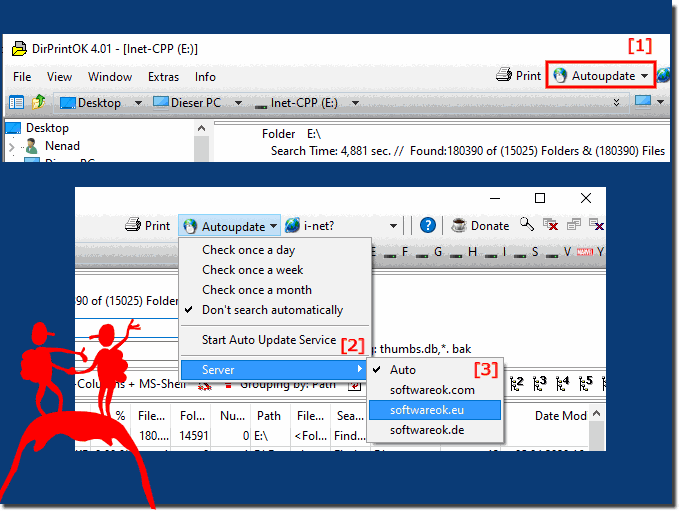 |
3.) Does this affect my Microsoft Office or Windows 10/11 autoupdate?!
The Expression Autoupdate directory does not affect the Microsoft Office 365 Autoupdate in any way, even if you have changed the settings for the Microsoft Office 365 Autoupdate. It is also the case with Office 2016, 2010. And the MS Windows 10 Auto Update has nothing to do with this either!
If there are problems with MS Office, please check the Microsoft Office 365 auto update !
Automatically updating the directory expression usually does not directly affect the automatic updates of Microsoft Office or Windows 10/11. Here's how they differ from each other:
1. Directory printing software:
Automatically updating directory printing specifically refers to the software used for directory printing or file list management. These updates are typically managed independently of the automatic updates for Microsoft Office or Windows 10/11. They are usually provided by the software itself, either through built-in update mechanisms or through manual downloads of updates from the provider's website.
2. Microsoft Office:
Microsoft Office automatic updates are managed separately and can be configured independently of other software updates. They are usually provided by Microsoft and include security updates, bug fixes, and occasionally new features for Office applications such as Word, Excel, and PowerPoint.
3. Windows 10/11:
The automatic updates for Windows 10/11 are also managed separately and include security updates, bug fixes and occasionally new features for the operating system itself. They are provided by Microsoft and can be accessed via the Windows Update settings be configured.
While the automatic updates for directory printing software, Microsoft Office and Windows 10/11 are different and managed independently, it is still important to ensure that all of these software components are updated regularly to ensure the security, performance and stability of your system . You can configure the automatic update settings for each of these software components individually to meet your preferences and needs.
4.) Should I do the automatic updating of the directory expression daily?
The frequency with which you should perform automatic updating of the directory expression software depends on several factors, including your individual needs and the stability and frequency of updates for the directory expression software. Here are some considerations that may help you determine the best course of action:
1. Importance of Updates:
Check how important the updates are to the directory printing software. If these are security updates or important bug fixes, it may be advisable to run the automatic updates more frequently, ideally as soon as they are available.
2. Software Stability:
Consider the stability and reliability of the directory printing software. If updates are known to occasionally cause problems or impact stability, you may want to update less frequently and instead wait until updates are known to be stable.
3. Time spent on updates:
Consider the time it takes to update the software. If the updates can be done quickly and easily, there may be no reason not to do them daily or frequently. However, if updating is time-consuming or could disrupt your workflow, you may want to consider less frequent updates.
4. Your personal preferences:
Also consider your personal tastes and preferences. Some users may prefer frequent updates to always receive the latest features and improvements, while others may prefer less frequent updates to minimize possible disruptions.
Overall, there is no set rule as to how often you should perform automatic directory expression updating. It is important to consider the above factors and make a decision that best suits your individual needs and preferences.
FAQ 17: Updated on: 25 April 2024 15:45
