Under Windows 10, 8.1, ... there may be problems with the mouse speed, as this is constantly changing!
If you bought a new PC because the old PC's graphics card, mainboard and processor were broken... And you buy a new one with Windows 10, you're happy. However, there is a problem with this PC. Whenever you start a game, whether it's CSGO, Minecraft, League of Legends , Moorhuhn, SimCity , or Call of Duty , your mouse speed will fluctuate!
just test the famous:►►► KeepMouseSpeedOK
| (Image-1) When the mouse speed changing, keep settings! |
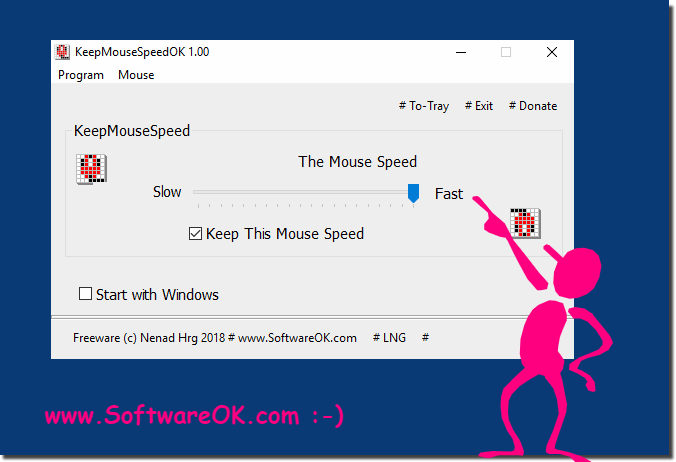 |
Info:
Many claim the main culprit is the outdated or corrupted mouse driver, but even after upgrading or updating Windows 10 , the default value of the registry key for Synaptics Device is automatically changed, which erases user settings on Windows restart . To fix this problem , you need to change the key's default value. Don't worry, the troubleshooter is here to fix resetting mouse settings on Windows 10 .
Many claim the main culprit is the outdated or corrupted mouse driver, but even after upgrading or updating Windows 10 , the default value of the registry key for Synaptics Device is automatically changed, which erases user settings on Windows restart . To fix this problem , you need to change the key's default value. Don't worry, the troubleshooter is here to fix resetting mouse settings on Windows 10 .
