The solution is simple to translatethe language in DesktopOKin new language on Windows 11,10, ... OS!Content: 1.) ... Changing the language in the desktop OK on MS Windows!
|
| (Image-1) Translate DesktopOK in new Language! |
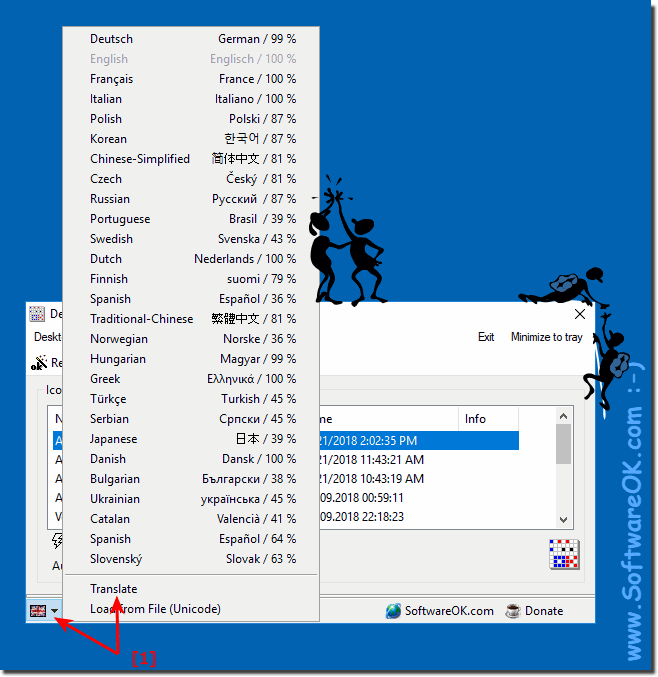 |
Info:
After changing the screen resolution in Windows, there is often the undesirable side effect of making your desktop icons look a bit confused. Then you have to painstakingly drag the icons back to their original position. The new DesktopOK Icon Restore software can remedy this by automatically completing this time-consuming procedure, thus helping the user save time. DesktopOK is a Freeware that remembers the positions of the icons on the Windows desktop and can restore them if necessary. So you do not have to sacrifice too much of your valuable time.
After changing the screen resolution in Windows, there is often the undesirable side effect of making your desktop icons look a bit confused. Then you have to painstakingly drag the icons back to their original position. The new DesktopOK Icon Restore software can remedy this by automatically completing this time-consuming procedure, thus helping the user save time. DesktopOK is a Freeware that remembers the positions of the icons on the Windows desktop and can restore them if necessary. So you do not have to sacrifice too much of your valuable time.
2.) Which languages are supported by DesktopOK?
| # DesktopOK is multilingual and a popular program worldwide: |
| Language | % | Translator Name | |
| 1 | Deutsch / German | 98 % | Nenad Hrg |
| 2 | English / Englisch | 100 % | Nenad Hrg |
| 3 | Français / France | 100 % | Drake4478 |
| 4 | Italian / Italiano | 100 % | bovirus e Maurizio Ballo |
| 5 | Polish / Polski | 100 % | BestiaPL |
| 6 | Korean / 한국어 | 100 % | VᴇɴᴜsGɪʀʟ (비너스걸)❤ |
| 7 | Chinese-Simplified / 简体中文 | 100 % | Keeeeymann |
| 8 | Czech / Českı | 100 % | Š.Hašler (od 2020) |
| 9 | Russian / Pусский | 86 % | Andrei Vasilevskiy |
| 10 | Portuguese-BR / Brasil | 29 % | Flávio Rozencwejg Giglio |
| 11 | Swedish / Svenska | 32 % | Mikael Grönholm |
| 12 | Dutch / Nederlands | 100 % | Jan Verheijen |
| 13 | Finnish / suomi | 100 % | Kari Eveli |
| 14 | Spanish / Español | 99 % | Carlos D. Benitez |
| 15 | Traditional-Chinese / 繁體中文 | 100 % | Danfong Hsieh |
| 16 | Norwegian / Norske | 27 % | Finn Gustafson |
| 17 | Hungarian / Magyar | 97 % | Koncz László |
| 18 | Greek / Ελληνικά | 86 % | geogeo.gr |
| 19 | Türkçe / Turkish | 100 % | Ahmet Murat Özhan |
| 20 | Serbian / Српски | 99 % | Оззии |
| 21 | Japanese / 日本 | 85 % | nakapon, Erix, maboroshin |
| 22 | Danish / Dansk | 100 % | ACP |
| 23 | Bulgarian / Български | 86 % | Aleksandar Hadzhivelichkov |
| 24 | Ukrainian / українська | 34 % | panserg |
| 25 | Catalan / Valencià | 30 % | Àlfons Sanchez |
| 26 | Spanish / Español | 47 % | McM-2016 |
| 27 | Slovenskı / Slovak | 47 % | Milan K. |
| 28 | Malay / Malaysia | 92 % | Washington |
| 29 | Indonesian / Indonesia | 92 % | Indonesian Super Girl |
| 30 | Filipino / Pilipino | 92 % | Abraham Lincoln |
| 31 | Persian / فارسی | 90 % | DJ Iran |
| 32 | Hebrew / עברית | 92 % | DJ Israel |
| 33 | Afrikaans / South-Africa | 92 % | African-Man |
| 34 | Hindi / हिन्दी | 86 % | The Hindi Man |
| 35 | Thai / ภาษาไทย | 92 % | Chanchana |
| 36 | Vietnamese / Tiếng Việt (Việt Nam) | 92 % | Huy |
| 37 | Spanish-VE / Venezuela | 99 % | Ricardo A. Rivas |
| 38 | Portuguese / Portugal | 98 % | TEC Store |
| 39 | Bosnian / Bosanski / Hrvatski / Srpski | 99 % | Mujo |
| 40 | Romanian / Romaneste | 100 % | SANATESCU Ioan Teodor |
| 41 | Flemish / Belgium | 33 % | Pierre VdC |
3.) Does changing the language affect the Save icon?
No! Nothing major to note either, you should of course choose the language you can understand and read, the tool for MS Windows will automatically use the default MS Windows language if available in DesktopOK , if the default language isn't English!
FAQ 25: Updated on: 6 July 2022 17:53
