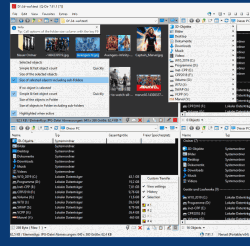Q-Dir the Quad Explorer for Microsoft's Windows 11, 10, ... Desktop and Server!
Update on: 24 October 2024
Suitable for : Windows 11, Windows 10, 8.1, 7, ... , Server 2012-2025, 2022, x64, x32, x86
Suitable for : Windows 11, Windows 10, 8.1, 7, ... , Server 2012-2025, 2022, x64, x32, x86
The Quad-Directory-Explorer makes your files and folders easy to manage, either installed or as a Portable Windows program as an alternative Freeware to Windows File Explorer.
Fast and easy access to your hard disks ergo advanced file management for network folders, USB-sticks, floppy disks and other storage devices Is the most popular tool from the category file management on Software OK!Important! ► add to trusted application under Windows 10 from 2020, 2021!
Key features in the alternative File-Explorer
◆ File management in 4-window with tabs
◆ Folder size with extra information
◆ Color filter for files and folders
◆ Classic and modern address bar
◆ Directory structure with visible tree branches
◆ Print what you see in Explorer Views
◆ Based on the MS Windows OS File Manager
◆ Full Unicode Support
Other options and specifications
◆ Save folder combinations as favorites
◆ Moving and copying the data via "drag and drop"
◆ Mark selected folders and files
◆ Small program great in file management
◆ improved quad explorer file preview
◆ Multilingual
◆ Low System Resource usage
◆ Freeware
◆ ... and much more
TOP-INFO: ► Complete Deactivation of Grouping TOP-FAQ: ► Disable or Enable the Auto-Update
Warning! ► Once Q-Dir, always Q-Dir!
Why alternative file manager!
Q-Dir is a great alternative file manager for Windows with a amazing Quadro-View technique.
You don't have to give up your usual work habits, Drag'n Drops, view types, and other standard functions of your current file manager.
No! Q-Dir gives you extra useful functions to make you happy. Save time by reducing mouse-clicks and hand movements . Q-Dir does not have to be installed and can be executed easily from any location, such as the Desktop, and can be carried on a small USB-stick or other memory device.
Q-Dir's file management is based on MS Windows Explorer, but 4x plus Explorer Tab Views and with more functionality! More and more data makes for a larger file management challenge on you Windows OS.
Q-Dir allows you to save folder combinations as a favourite to open any time. Up to 64 folder combinations can be saved in a favorite, since each of the four windows is equipped with tabs (ie 4 x 16 tabs 4 x Tree View plus 4 x Address Bar), different colors for different file types ...
Frequently asked business question!
Yes Q-Dir is free for company, business and private use!
The first time you start Q-Dir you will be presented with a license screen.
The program is free and the license info is only displayed the first time (per PC).
Some Features!
- Favourites: Quick access to your most often used folders.
- Preview filter settings: ... Change preview filter settings?
- Drag&Drop: Move files by dragging in Q-views and other Explorers.
- Clipboard: Copy / Paste between Q-views and other Explorers.
- Folder-Types: ZIP, FTP, cabinet, network, system folders, shortcuts ...
- Views: Large icons, tiles, list, detail, thumbnail (Vista: extra large symbols) .
- Export: To XLS, CSV, TXT, HTML.
- Popup Menus: Desktop, My Computer.
- Screen magnifier: Enlarge anything on the screen.
- Color Filter: Different colors for different item types (e.g. *.log;*.txt).
- Highlight-Filter: Highlight files by extension type.
- File-Filter: Allows quick and easy filtering of files.
- Columns: Edit and save displayed columns.
- Quick-Link's: For fast folder access.
- Folder-Select: Fast & flexible folder selection address-bar / desktop menu / my-computer menu /...
- Multi-INI: Q-Dir saves settings to several INI files.
- Quadro-View technique: Quad-Pumped x 16 Tabs, (-: quad core + :-).
- Tree-View: Single and quadruple.
- Preview: Allows a quick preview.
- Portable: from v2.77 Q-Dir is portable.
- Printing: from v3.77 List, Details ...
- Folder size Column: from v3.83 file and folder size Column.
- Settings transfer: from v3.83 Improved transfer for folder and view settings.
- Faster edit: from v3.86 Faster edit or rename of files.
- File association: from v3.91 Internal file association rules.
- Tree View: Auto expand folders.
- Separate tree view for each explorer list view.
- and, much more........ ;)
| # Q-Dir Versions History |
| New in version 11.86 // 24 October 2024 Updated language files in Quad File Explorer for Windows Optimization and various fixes.on Windows 10 and 11 |
| New in version 11.84 // 10 October 2024 Buf-Fix: Quad File Explorer always in dark mode Buf-Fix: Wrong version number in the title bar |
| New in version 11.83 // 9 October 2024 Bug fix: Blurry display at higher DPI values ??in some Windows configurations Optimization and various fixes under Windows 11 Small fine-tuning and optimizations |
| New in version 11.82 // 27 September 2024 Important fine-tuning and optimizations in the Q-Dir file explorer Improvements in usability and optimization of element focus Minor bugs in the Q-Dir file explorer eliminated |
| New in version 11.81 // 19 September 2024 Update due to incorrect / faulty virus message under MS Windows 11 and 10 Small fine-tuning and optimizations |
... complete Versions History
| # Q-Dir is multilingual and a popular program worldwide: |
| Language | % | Translator Name | |
| 1 | German / Deutsch | 99 % | Nenad Hrg |
| 2 | English / Englisch | 100 % | Nenad Hrg |
| 3 | Polish / Polski | 100 % | Mizo |
| 4 | Traditional-Chinese / 中文(繁體) | 100 % | Danfong Hsieh, Kuwata Toku |
| 5 | Italian / Italiano | 100 % | bovirus |
| 6 | French / Française | 100 % | Drake4478 |
| 7 | Simplified-Chinese / 中文(简体) | 100 % | 大眼仔~旭(Anan) |
| 8 | Russian / Pусский | 100 % | Игорь Недобой, Скороспелов Леонид,Bonvivant |
| 9 | Korean / 한국어 | 100 % | VenusGirl - 비너스걸�� |
| 10 | Nederlands / Dutch | 100 % | Ton Huisman & Keersebilck Diederik |
| 11 | Turkish / Türkçe | 100 % | Kaya Zeren / Devrim Yalçin |
| 12 | Greek / Ελληνικά | 100 % | Γιώργος Γεωργίου |
| 13 | Argentinean / Spanish | 61 % | Mario Guillermo Macri |
| 14 | Slovak / Slovenskı | 79 % | Sepp Winkler |
| 15 | Czech / Ceskı | 100 % | Dalibor Mašek |
| 16 | Japanese / 日本 | 100 % | dim / maboroshin |
| 17 | Danish / Dansk | 100 % | P. Allan |
| 18 | Brazil / Portuguese | 99 % | por Pix |
| 19 | Romanian / Română | 61 % | Eugen Dobrea |
| 20 | Swedish / Svenska | 92 % | Tryggve Karlsson |
| 21 | Croatian / Hrvatski | 66 % | Dragomir Brcan |
| 22 | Slovenian / Slovenščina | 100 % | Vinko Kastelic |
| 23 | Finnish / Suomi | 100 % | VeikkoM |
| 24 | Arabic / العربية | 99 % | Mohamed Bassuny Mohamed |
| 25 | Hungarian / Magyar | 100 % | Zityi's Translator Team |
| 26 | Ukrainian / Українська | 71 % | Hamulyak Mikola |
| 27 | Estonian / Eesti | 77 % | Vahur Kull |
| 28 | Spanish / Español | 100 % | Daniel Ortega |
| 29 | English-UK / Englisch(UK) | 100 % | Scott, jk |
| 30 | Norsk / bokmål | 87 % | Karl Gudmund Helland |
| 31 | Serbian / Srpski | 87 % | Ana Mašanović |
| 32 | Spanish-Colombia / Español-Latinoamérica | 100 % | Carlos A Medina R |
| 33 | Bulgarian / Български | 100 % | Стефан Димитров, Krezzin |
| 34 | Malay / Malaysia | 93 % | Washington |
| 35 | Indonesian / Indonesia | 100 % | Indonesian Super Girl |
| 36 | Filipino / Pilipino | 100 % | Abraham Lincoln |
| 37 | Persian / فارسی | 100 % | Farshid Z |
- How do I find the size of directories in Windows Explorer?
- Which portable file managers are available for Windows 11 and 10?
- What features does the Windows Explorer with four windows offer for Windows 10?
- How to export a portable directory in Windows 11?
- How do I manage files in Windows 7 with Q-Dir?
- What are the best file managers for Windows 8.1?
- How do I use the Q-Dir directory tool in Windows 10 and 11?
- Which Q-Dir version is current for Windows 11?
- Is there a file manager for Windows 10 with a preview function?
- Which quad file viewers are available for Windows 12?
- How do I change the color of folders in Windows 11?
- How do I manage files efficiently in Windows 8.1?
- How do I find large files in Windows Explorer?
- How to display the directory tree in Windows Explorer of Windows 7?
- How to use G HACKS to determine folder size in Windows 10 and 11?
- What functions does Windows 11 Explorer have for file management?
- Which programs offer good file organization in Windows 10?
- How do I find large files in Windows 8.1?
- Which tools help with managing folders in Windows 10?
- Which file managers are best suited for Windows 11?
- How do I see the directory tree in Windows Vista?
- Which fast file managers are available for Windows 11 and 10?
- How do I change the display of folders in Windows 12?
- How can I change the language of the file display in Windows 10?
- What freeware file management programs are available for Windows?
- How do I find folder sizes in Windows 10?
- How do I change the color of folder icons in Windows 10?
- How do I use the Quad File Viewer in Windows 12?
- How do I open and view downloads in different languages in Windows?
- What is the best file manager for Windows 11?
- How do I see the directory tree in Windows 12?
- Which software offers good file management for Windows 8.1?
- How do I get quick access to columns in Windows XP Explorer?
- What functions does Windows 12 Explorer offer for files?
- Where can I find programs to organize files and folders?
- Which tools are useful for folder management in Windows 7?
- How to change folder color in Windows 7 x64?
- What is the best file manager for Windows 8.1?
- What is SW Explorer and how do I use it for directories?
- How do I find large folders in Windows Explorer in Windows 12?
- How do I manage folders efficiently in Windows 10?
- How do I display all files in a tree structure in Windows 8.1?
- Which programs offer a quick file search in Windows 8.1?
- How does folder management work in Windows 10?
- How to view all files and folders in a tree structure in Windows 11?
- How do I use File Explorer to navigate in Windows 11 and 10?
- How can I display the directory size in Windows Explorer for Windows 7?
- What software is best for file organization in Windows 12?
- Which directory programs are suitable for Windows 7?
- How can I enable preview of all files in Windows XP Explorer?
- What features does 4-Windows Explorer offer for file management?
- Which Q-Dir version is suitable for Windows 10?
- How do I use Q-Dir to manage files in Windows 8.1?
- What are the best portable file managers for Windows 10?
- Which free file and folder management software is available for Windows 7?
- How do I export directories in Windows 10?
- How can I export directories in Windows 8.1?
- How do I move categorized folders in Windows XP to Windows 10?
- How can I customize file manager in Windows 10?
- Which tools are helpful for file management in Windows 12?
- How do I display all software programs in Windows Explorer?
- Which software is best for managing folders in Windows 7?
- How to fix Explorer error in Windows 10, 11 and 12?
- Which tools are helpful for file organization in Windows 12?
- How do I manage large directories in Windows 12?
- How do I manage files and folders in the Windows Explorer program?
- Which software enables quick file search in Windows 11?
- How do I change the directory view in Windows 11?
- How do I use the Quad File Viewer in Windows 10?
- How do I use File Explorer software for Windows 11, 10 and 8.1?
- Which software shows all files in a tree structure in Windows 10?
- How do I change the file associations in Windows 12?
- How do I change my browser homepage in Windows 10?
- How can I change folder colors in Windows 7?
- How do I export files in Windows 12?
- How do I use TreeView for file management in Windows 7?
- Is there a tool for managing folders in Windows 11?
- Which software shows the directory tree in Windows 11?
- What TreeView options are there for the Folder Browser in Windows 10 and 11?
- What functions does Windows 10 Explorer have for file preview?
- How does the preview function work in Windows Explorer?
- How do I change the display of files in Windows Explorer?
- What are the latest features of Q-Dir for Windows 11?
- Which software can delete directories and files in Windows 10 and 11?
- How do I manage folders efficiently in Windows 8.1?
- How does TreeView Folder Browser work in Windows 7?
- How to change directory file language in Windows 11 and 10?
- Which programs offer a good file preview function in Windows 12?
- How can I make File Explorer faster in Windows 11?
- How can I activate the preview function in Windows 10?
- Which programs enable the display of directory sizes in Windows 7?
- What software examines quad files in Windows 11?
- How can I change the file associations in Windows 10?
- How to change internal file association rules in Windows Explorer?
- How do I manage files and directories efficiently in Windows 11?
- Which tools help with file organization in Windows 11?
- How to fix start page problems in browser in Windows 12?
- How do I view the directory tree in Windows 8.1?
- How do I manage directories in Windows 10?
- Which software is best for managing files in Windows 7?
- How do I find the directory size in Windows Explorer in Windows 12?
- How do I view all files in a tree structure in Windows 12?
- How do I find the size of directories in Windows 7?
- How do I use Q-Dir for directory management in Windows 12?
- Which programs offer a quick file search in Windows 7?
- How do I manage files efficiently in Windows 12?
- How do I install Q-Dir for Windows 12?
- How do I change file associations in Windows 8.1?
- How do I export directories in Windows 12?
- How can I display the directory tree in Windows 7?
- How do I export directories in Windows 11?
- Which tools help with folder management in Windows 11?
- How can I export directories in Windows 11?
- How do I change file association rules in Windows 10?
- Which file management software is suitable for Windows 12?
- What are the best folder management tools for Windows 11?
- How can I browse files in four windows with a file manager?
- How can I change the language of the file display in Windows 7?
- How do I manage portable files with Windows File Manager?
- What can the Q-Dir file manager do in Windows 11?
- How do I change the appearance of directories in Windows 11?
- How does the TreeView Folder Browser work in Windows 10?
- How do I manage large folders in Windows 11?
- How do I export folders in Windows 8.1?
- How do I change the directory view in Windows 8.1?
- How do I use TreeView for Windows Explorer in version 11?
- How can I activate the preview function in Windows Explorer?
- How do I export files in Windows 7?
- How do I make Q-Dir the default explorer in Windows 10?
- Which software is recommended for managing files and folders in Windows 12?
- How do I find the file size in Server 2008 Explorer?
- How do I change the color of folder icons in Windows 12?
- How can I change the language of file and folder management in Windows 8.1?
- How do I fix Explorer problems in Windows 10?
- How to manage server file trees in Windows 12?
- How do I see the file size in Windows 11 Explorer?
- Which software allows addressing files in Windows Explorer?
- Which programs offer file preview options in Windows 12?
- How do I enlarge the icons in Windows File Explorer?
- Which file managers are useful for Windows 7?
- How do I change the display of folders in Windows 11?
- Is there a Q-Dir version for Windows 7?
- How to manage files in Windows 12 with W-Dir tool?
- How do I find the directory size in Windows Explorer for Windows 10?
- How to use a file manager for Windows 7 with Folder Size Explorer software?
- How can I display the directory size in Windows 11 Explorer?
- How can I change the language of the folders in Windows 11 and 10?
- Which file managers offer preview options in Windows 12?
- Which tools help with file management in Windows 8.1?
Supported Operating Systems:
Windows 10 - Pro / Enterprise / Home,
Windows 8.1 - Enterprise / Pro,
Windows 8 - Enterprise / Pro,
Windows 7 - Enterprise / Home Basic / Home Premium / Pro / Starter / Ultimate,
Windows Vista - Enterprise / Ultimate / Business,
Windows XP - Home / Pro,
Windows Server - 2000-2008 / 2012 / 2016,
Windows 98.
(x32/x64) - All versions of Windows.
Listed at:
www.portablefreeware.com // punto-informatico.it // softpedia.com // dinside.no // majorgeeks.com // ghacks.net // freeware-guide.com // ... and much more ;-)



Should I use 1, 2, 3 or 4 File Explorer, what is better, is a important question!
* Q-Dir the Quad Explorer for Microsoft's Windows 11, 10, ... Desktop and Server!
# Images+ # Info+ # Thanks+